Top 5 websites to create free flyers
Are you planning to hold a party or festival in the university? Leaflets are one of the best ways to promote it.
You must have received leaflets like this. This is a cost effective way to inform people about an event, service, or product. Usually it is printed on poor quality paper.
If you intend to design leaflets, you can hire professional designers or create your own with free tools to save costs. There are many online tools to help create leaflets. This article will introduce you to some of the best free flyer design websites.
- How to design professional leaflets with GIMP
- 7 best websites to find InDesign Template for free
- Websites that create free online logos
1. Canva
https://www.canva.com/en_in/create/flyers/ Advantages:
- Many free samples
- Service of printing leaflets
- No watermark
Defect:
- Registration required to use
This is one of the most popular graphic design websites today and it also has a tool to help you create flyers. By default, the leaflet size is A4 size. If you want another size, you can choose a template or enter a custom size.

The website provides a variety of different leaflets such as events, real estate, business, promotions, sports, etc. The highlight of Canva is that you can customize everything on the form like images, text , colors and other graphics. Although the site offers many free images and graphics, you can add photos and custom text.

Canva even has a service to print leaflets to help you. Prices start at 250 thousand VND for 25 copies. When making designs on this site, your leaflets have no watermark and can be saved in many formats like PDF, JPG and PNG.
- How to create leaflets using Canva
2. Crello
https://crello.com/create/flyers/ Advantages:
- No watermark
- Save the project
Defect
- Registration required to use
Crello offers the same features as Canva. You can edit the text, style, font and color of the template. Also you can change images and add effects.
Like Canva, the site is free to use with additional paid content. However, it has many free content such as photos, stickers, icons, frames, etc.
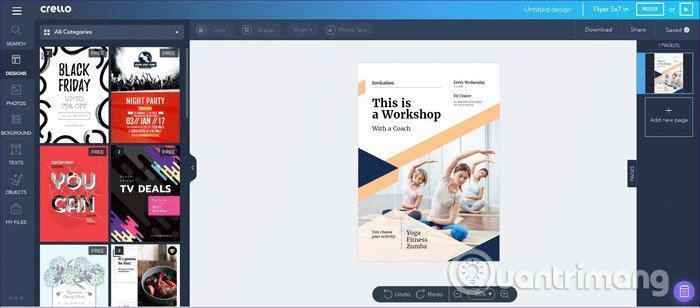
The site supports drag and drop functionality to add elements. If you like stickers or icons, just drag it into the template. By default, the flyer template on this site is 5x7 inches. Once created, you can adjust this size. Unlike Canva, Crello does not provide printing services.
3. Piktochart
https://create.piktochart.com/flyer The flyer templates on this website have the default size of A4, but you can also adjust the size as desired and the content on the flyer will be adjusted automatically.

Similar to the two sites above, you can customize everything from text, colors or images. It also provides free images for you to choose. The highlight of this site is the color palette. You can change the overall color of the leaflet with a single operation. However, you only have one PNG format option when saving leaflets in the free version.
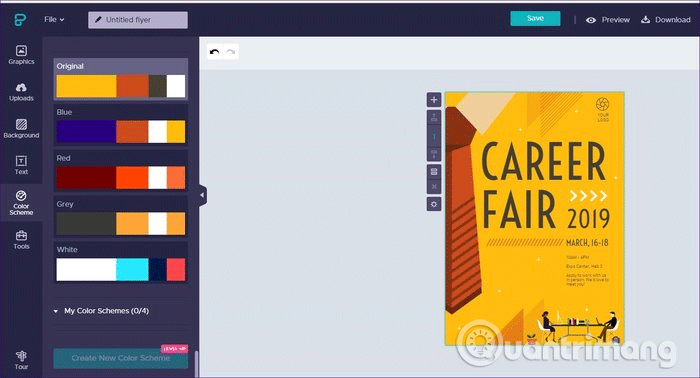
4. Poster my wall
https://www.postermywall.com/index.php/l/flyer-maker Advantages:
- No registration required
- User-friendly interface
Defect:
- There is watermark
- No selection of image formats
Similar to the above websites, Poster my wall provides many forms of leaflets for you to choose or if you do not like you can create from scratch. The site offers default letter size (8.5x11 inches), but you can customize it according to your needs.

In addition to the photos available on the website, you can use photos from Facebook, Google Drive and Dropbox. Interestingly, it displays submenus with each option to make it easier to choose.

You do not need to register to create leaflets with this site. However it has a small watermark on your leaflet.
5. Fotojet
https://www.fotojet.com/apps/?entry=design&category=flyer Advantages:
- No registration required
- No watermark
Defect:
- Many ads on the site
- Not many flyers
Although Fotojet does not provide as many flyers as other sites on this list, it does a pretty good job. You just need to select the template and edit it according to your needs. In addition to the images available on the site, you can import photos from Facebook and upload your photos. Users can customize the template, add clipart, background and text.

The default size of the flyer on the Fotojet page is paper size letter (8.5x11 inches), and you cannot change this default size. You need to start from scratch to resize. When creating the leaflet, you can save it in JPG and PNG format. This website also does not provide printing services, but you can print directly from the website if you have a printer.
These five websites help you create leaflets without taking much time. You just need to choose the template, edit it to suit your needs. Hope the article is useful to you.