How to test the computer screen PC, laptop
That is why the benchmark tests are such an important part of the hardware evaluation process.
Websites like Lagom LCD Monitor Test Pages, Online Monitor Test and Imaging Associates Digital Imaging Solutions have developed online tests through which you can analyze monitor image quality and responsiveness.
In today's article, TipsMake will show you how to test the computer screen, laptop. Let's find out details right now!
How to test a computer screen, laptop using a live program
Step 1. Visit the Lagom LCD Monitor Test Pages website here.

Step 2. Click on the test you want to run on your desktop from the list of tests available on the main menu. This site has 13 different tests to analyze sharpness, track response time, contrast ratio, black level, gradation band, etc. Each test is loaded on its own page. its.
Step 3. Follow the test's on-screen instructions to determine how your monitor works.
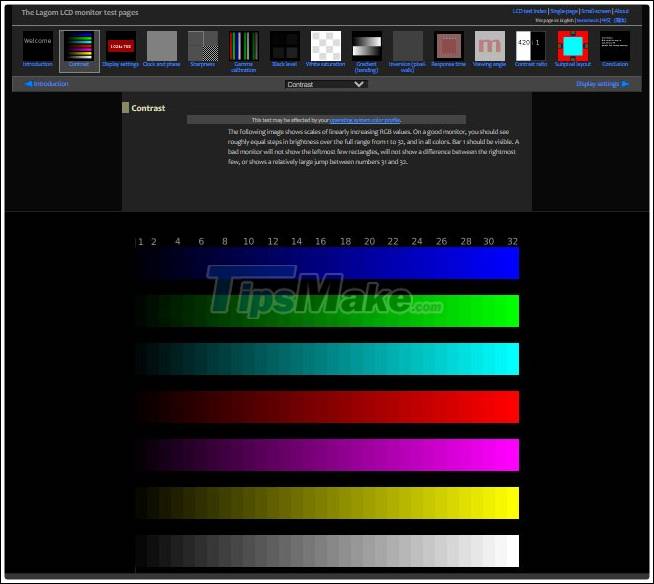
How to test the laptop screen
When buying a business laptop, it's important to check the system hardware. However, you need to take extra steps to check other laptop parts like the monitor. It's a good idea to test your laptop's screen so that you can request an immediate screen replacement if you find a problem.
Step 1. Plug in the charger for the laptop and turn it on. Right-click the battery icon on the taskbar near the watch and select Adjust screen brightness .

Step 2. Move the Screen brightness slider to the far left to dim the screen. Slowly move the slider to the right until you reach the other end of the slider. Observe the screen during this process to see if all brightness levels are working properly. Unplug the laptop charger and repeat this step.
Step 3. Gently push the screen of your laptop to the farthest position, then slowly pull the screen back, at the same time check if the screen flickers. Do not completely close the laptop lid as it may cause the laptop to fall asleep or turn off the power.
Step 4. Reconnect the laptop charger and connect the computer monitor to the laptop's VGA port using the VGA cable. Right-click on the screen and select Screen Resolution . Set the Multiple displays option to Duplicate these displays .
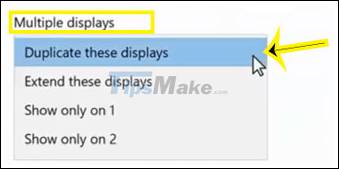
Compare both monitors so you can check if your laptop screen is showing missing details or possible pixels on the screen. It is normal to see colors on a laptop screen a bit more or less vivid than on a PC screen.