Top 5 most professional video editing software
Are you a film enthusiast and want to make videos of your own ideas? Or simply create short videos with content based on your interests or job requirements? If you are wondering about choosing a tool to do that, then refer to the top 5 most professional film-making software.
1. Adobe Premiere Pro CC
( Supports Windows and macOS, priced at $ 26 / month )
Premiere Pro CC is a constantly developing professional movie editing and editing program from Adobe. Adobe has always done an excellent job of listening to its users and providing the tools and features they want. And Premiere Pro CC is one of those outcomes - a non-linear video editor that has the power, flexibility, and depth to build any video project you want, whether it's a suite. feature length movies, a music video, vlog post, or demo tutorial. This professional editing and editing software is one of the few names in the same industry that is considered 'industry standard'.

Advantages:
- Software is constantly being improved
- Good support for 360 degree videos
- Easy to use interface
- Compatible with other Adobe CS products and third party tools
Defect:
- The rendering speed is not really high
- Creative Cloud subscription and monthly payment required to access the application and created files
2. Magix Vegas Pro 16
( Windows support, priced at $ 299 )
Vegas Pro is one of the biggest names among professional video editing software, which has been used for years to create movies, TV shows, music videos and more. Vegas Pro excels at creating special visual effects, 3D titles, and even allows you to create DVDs and Blu-ray discs.
Vegas Pro 's ever-expanding toolkit makes it a good choice for professional editors. Tools like chroma key, white balance, image stabilization, stereoscopic 3D editing, multicam and mask are all available and working well. If you are a beginner editor, it may take some time to get used to all the tools that Vegas Pro provides. Fortunately, this professional video editor has interactive tutorials built for you. So even if you are not an expert, you can still learn to use this program effectively if you are willing to spend time.

Advantages:
- Integrated effects of high quality
- A strong online community, creating a large number of plugins
- Countless guides on the internet
- The ability to edit each frame is strong and easy.
Defect:
- High price compared to similar software
- May not provide enough benefits to become the best choice for some people
3. Corel VideoStudio Pro 2018
( Windows support, $ 63.99 )
VideoStudio Pro is a great video editing software for inexperienced people who want to create videos for friends, family and online audiences. It has all the basic tools you look for in this area, such as transition libraries, effects and titles. The software also includes many eye-catching video templates and even comes with an automatic video maker called FastFlick. And it provides nearly all the advanced features you may need, such as chroma key, a powerful multicam module and the ability to edit 360-degree videos.
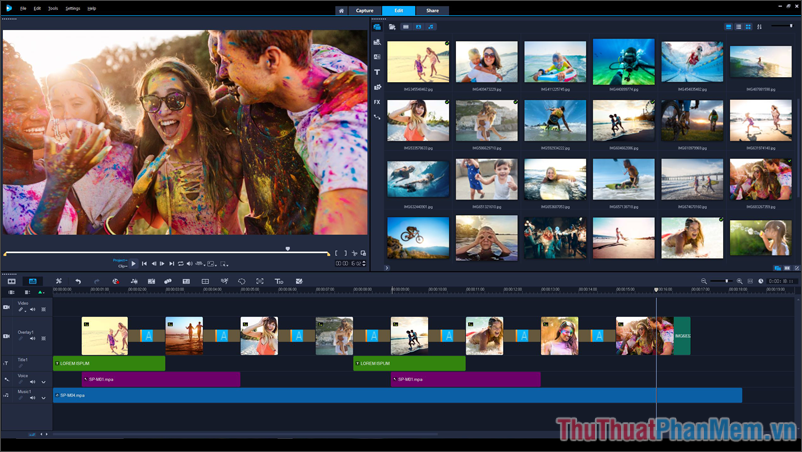
Advantages:
- Many advanced features like VR 3D 360, Stop Motion and 4K Ultra HD
- Interface to create a strong and professional feeling
- Customizable layout and interface
- Very powerful export and share options
Defect:
- Only one main video editing track
- The interface may sometimes be slow
- No advanced media library or smart monitoring features like Adobe Premiere
4. Magix Movie Edit Pro Plus
( Windows support, $ 99.99 )
Movie Edit Pro Plus is rated as one of the best video editing software, because it allows you to achieve professional-level results with a consumer-only program. This is a great app whether you're a beginner or a veteran video editor. It has many of the tools Hollywood professionals use to make movies, TV shows and commercials, which makes this software accessible to users of all skill levels.

Advantages:
- Can put any type of media on the editing tracks of the timeline
- More than 1500 effects, video templates and high quality music
- Advanced effects, multicam editing, smooth 4K proxy editing
- Edit video in 360 degrees
Defect:
- It takes a while to download and install the effects library
- Does not include video creation wizard
5. CyberLink PowerDirector 17
( Windows support, $ 99.99 )
Always highly rated on product review pages, CyberLink's PowerDirector is the best overall choice for a video editing software. That is to say, because PowerDirector strikes a great balance between making the program easy to use for novice and novice users, and not sacrificing the functionality and advanced tools that people love. like to use or need professionals.
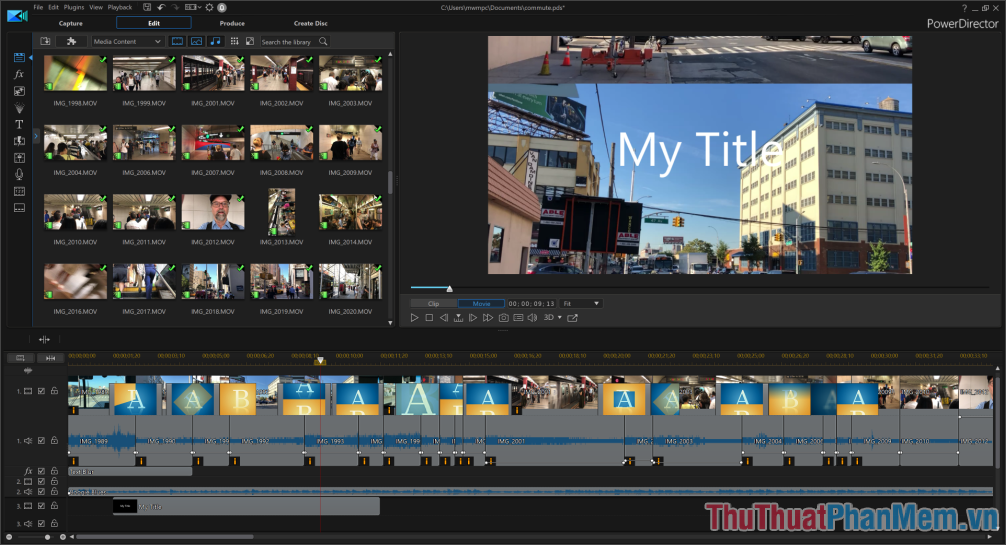
Advantages:
- The fastest previewing and rendering speed
- Clear interface
- Countless effects
- Multicam editing
- Support 3D and 4K
- Create Blu-ray discs
- Dedicated action-cam tools
- Motion tracking
- Record the screen
- Edit Content-Aware
Defect:
- Many effects have not reached professional quality or commercial value
- The advanced video editing tools in PowerDirector are less flexible than other competing video editing software.
Above are the top 5 most professional film-making and film making software that Thuthuatphanmem.vn wants to share for you. Hopefully after this article, you can choose for yourself a software like that to create beautiful videos according to your preferences or work!