Top 5 most effective computer acceleration software in 2020
Every time you install a program, its bits are scattered throughout your system, and the end result is a computer that slows down. You may have encountered this after a year or months of use, the computer tends to lag, respond slowly. And to solve this problem we can use the junk cleaning software to speed up the computer effectively. However, there are so many different software on the market today that you do not know which software to choose. Therefore, in this article, TipsMake.com will help you choose the 5 most effective computer acceleration software today, please refer.
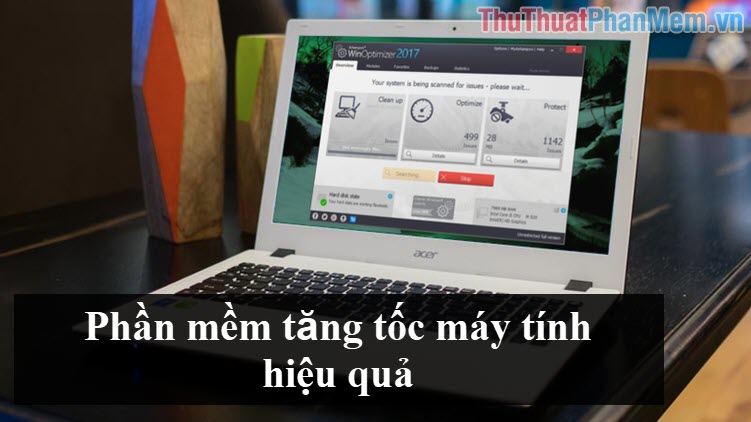
1. Piriform CCleaner
Download link : https://www.ccleaner.com/ccleaner
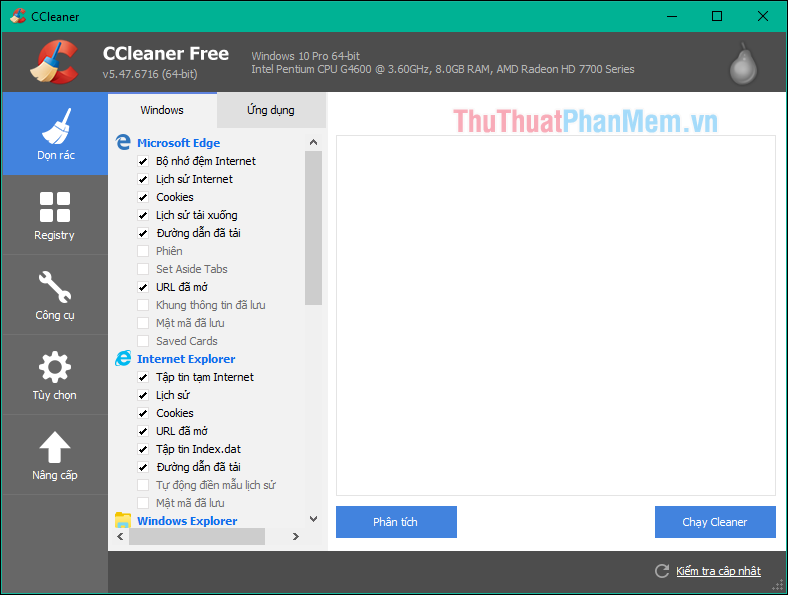
CCleaner is a very comprehensive piece of junk software, scanning all the junk files in your hard drive or SSD which can slow down your computer. However, unlike some system acceleration tools, it never feels difficult to use. Search results are organized into logical categories (such as temporary files attached to web browsers and Windows-related files) and any files that you may want to keep unchecked. by default.
CCleaner's registry scanning function is quite good; Most system acceleration tools only give you one-click options, but CCleaner allows you to choose which type of entry to delete. You also have the usual defragmenting, erasing, and system recovery tools, though they are all easily accessible through the Windows 10 Control Panel.
2. IObit Advanced SystemCare
Download link: https://www.iobit.com/en/advancedsystemcarefree.php

This is a paid software that helps cleaning and optimizing computers which is famous and popular among users around the world and in Vietnam today. The software is designed with very modern and easy to use interface. Divided into clear and coherent sections. Built-in more than 20 in-depth tools to care for your computer from silk to hair.
If you are not familiar with computer knowledge. The software also provides you with the optimization option with just 1 click. This will automatically optimize the software recommendations to make sure your computer remains stable.
3. Ashampoo WinOptimizer
Download link: https://www.ashampoo.com/en/usd/pin/5206/system-software/winoptimizer-16

Ashampoo WinOptimizer is one of the most accessible tools to speed up your PC, and is a great option if you've never used system optimization tools before.
Click Start Search and scan your drive for potential problems and break down the results into three categories: Clean up (junk files), Optimize (internet settings) and Protect (history and logs). You can fix all this with just one click or click the 'Details' button for more information. What makes Ashampoo WinOptimizer really shine. Instead of just showing you a confusing list of filenames, it will guide you through each issue individually, providing brief descriptions, explaining how it can affect PC performance and an action. recommended. It is interesting to see a very carefully designed interface with accessibility.
4. Clean Master
Download link: https://www.cleanmasterofficial.com/en-us/

Clean Master is a hard drive cleaning application that helps you completely remove temporary files, junk files, log files, history, cookies . created during you use your computer or browser. Clean Master has the ability to scan and quickly detect junk files on the system, allowing to choose the junk files to delete, thereby freeing up hard drive space. Clean Master is rated as a computer cleaning and optimization software that is not inferior to the famous CCleaner. Clean Master's interface is very modern and easy to use, the types of files are divided into different categories so you know what will be deleted.
5. Wise Disk Cleaner
Download link: https://www.wisecleaner.com/wise-disk-cleaner.html

Wise Disk Cleaner is considered an effective hard disk cleaning tool, you can use it to maintain your computer regularly to help the system operate faster and more stable. In addition, Wise Disk Cleaner has the ability to scan the system and search for junk files, duplicate files, . very quickly to save maximum time and effort for the user. This tool also adds a "slim down" mode to remove many unrelated objects, including wallpapers and other files on Windows that are no longer usable. This is a safe application and does not affect the operation of the computer.
Above are the top 5 best computer acceleration software today according to TipsMake.com, hope through the article you will choose for yourself a software that suits your needs. Thank you for watching the article!