Top 5 fastest and best browsers on Android
Android phones often give us a default web browser. However, we often do not have the habit of using, or they are more difficult to use than regular browsers.
If you are looking for a browser that best suits you, refer to the article below. Thuthuatphanmem.vn will offer Top 5 fastest and best Android browsers for you to choose.
What is the best browser on Android?
According to Thuthuatphanmem.vn, Google Chrome is currently the best browser for Android users - with some Android phones, this is the default browser. In addition to easy synchronization for desktop and mobile versions, Chrome provides Android with many worthy features. These include secure payment hosting, blocking pop-ups and malicious ads.
If you often use Opera and Firefox on the desktop then congratulations! The mobile versions of both browsers provide powerful features on Android, allowing you to synchronize browsing. The mobile version of Opera has a data saving mode that will help you save network data. Firefox Android provides some interesting customizations for you to have more personalization options.
In addition to the major browsers, we also came across a number of other prominent browsers. DuckDuckGo is one of the best Android browsers to protect your privacy with encrypted connections and support for private searches. While Flynx is also a good choice if you like researching specific topics.
The best browser on Android
1. Google Chrome
Synchronization: Yes | Block ads: Yes | Security feature: Browse the web anonymously
Plus mark:
- Sync with Chrome for desktop
- Password manager
- Data saving function
Minus point:
- Give Google additional ability to track your activity
- Missing extensions (Extentions)

If you're too familiar with the Google ecosystem, it's hard to get rid of the most common browser available on Android devices, especially when you're also using Chrome on a desktop computer. .
Syncing between a mobile version of Google dnash for mobile and a PC is useful as it gives you the option to access passwords saved in Chrome (unless you use another password manager). As the dominant browser on the market, Chrome is also very reliable, because every web developer wants their website to be the best for Chrome.
Chrome offers many additional features such as secure storage for payment methods, data saving mode, automatic translation in multiple languages, malicious ad blockers and popup blockers. This list does not appear to have some features like Firefox or Opera, but I think Google has also provided all the most important features of Chrome.
2. Opera
Synchronization: Yes | Block ads: Yes | Security feature: VPN
Plus mark:
- Data saving mode
- Block ads
- VPN
Minus: The interface sometimes lacks visualization.

Opera is a browser for both mobile and desktop, boasting all the benefits that come with both versions. Opera is different when it comes to data saving, video compression, and standard websites. As a result, pages load faster. If you are a regular user of mobile data, Opera will be a great solution to help you save a lot of money spent on data traffic.
Another great thing is that Opera offers a free VPN, when surfing the web on this browser, you will be provided with a virtual IP to help protect your identity and other information. However, Opera fails to allow you to use VPN mode and data saver at the same time.
Even with the many features provided, Opera is still one of the fastest browsers (only Chrome is superior). A little disappointed because sometimes you will be uncomfortable with the interface of this browser. I am often distracted by menus at both the top and bottom of the screen.
In addition, we can also access a few browser variants such as Opera Mini - focusing on data saving capabilities. Opera Touch, meanwhile, is geared towards a one-hand browsing experience.
3. Firefox
Synchronization: Yes | Block ads: Yes (by extension) | Security features: Private browsing, protection tracking.
Plus mark:
- Sync with Firefox Desktop
- Support extensions
Minus: An extension is needed to enable some "supposedly" features.
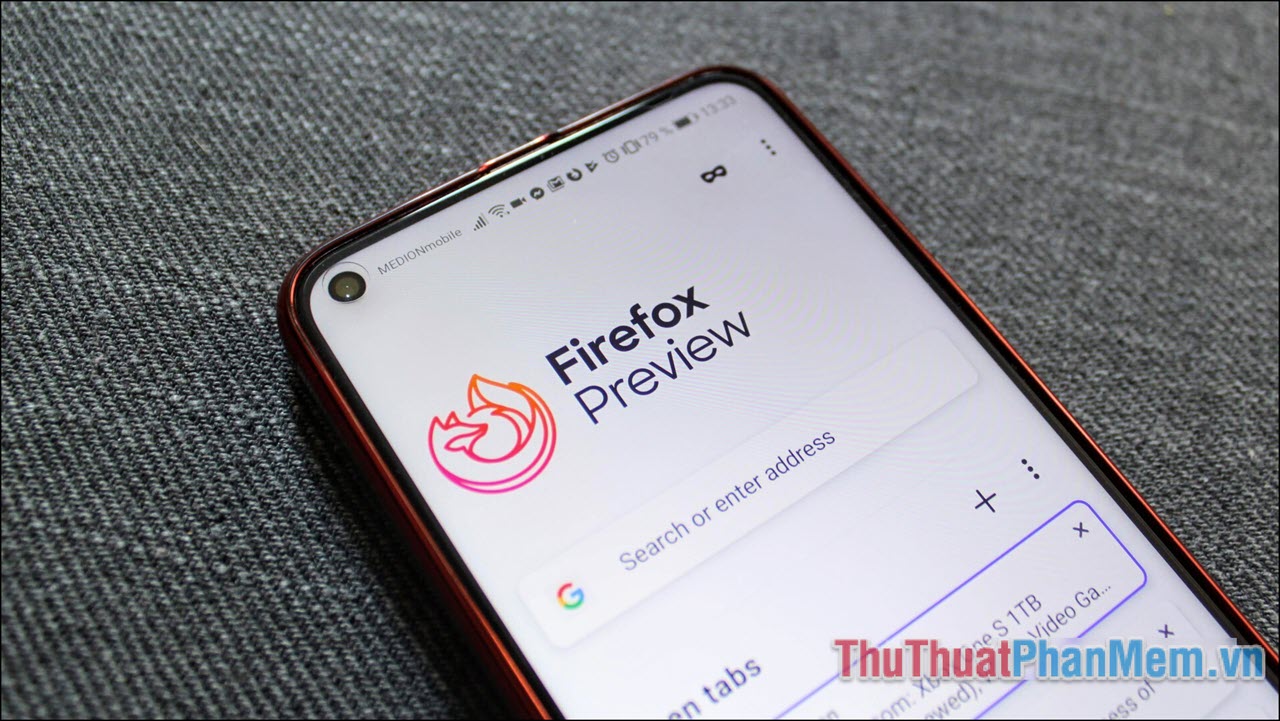
Like Google Chrome, you will definitely choose Firefox if you are familiar with using this browser on your computer. All your passwords, history and bookmarks will be transferred.
In addition, you can customize Firefox to an incredible degree with loads of different themes and extensions to adjust every aspect of the browser. If you want to decide what color displays, how they appear, and so on, then Firefox is for you.
If you are a Firefox fan, you should check out Firefox Focus. This is a more secure version of the browser, ensuring your privacy.
4. DuckDuckGo security browser
Synchronize: No | Block ads: Block ad tracking | Security feature: Private search, encrypted connection.
Plus mark:
- Intuitive interface
- Easily delete data
- Not tracked by Google
Minus point:
- Lack of advanced features

Here I introduce to you a rather strange browser. DuckDuckGo does not have many outstanding features that other Android browsers often have. But this "Duck" has made you deserve it: keep your internet activity as private as possible. A button to the right of the address bar will erase all your activities with just one touch.
DuckDuckGo also removes any tracking ads that may be trying to track you on the web. Along with that is the ability to automatically encrypt at the highest level for the websites you visit.
However, DuckDuckGo cannot help you replace VPN. If you are looking to keep your operation safe even with your carrier or Wi-fi, you still need a separate VPN for that purpose (Refer to the article Top 5 best VPN apps for Android) .
5. Microsoft Edge
Synchronization: Yes | Block ads: Yes | Security feature: Browse privately
Plus mark:
- Powerful feature set
- Reading list tool
- Sync with Microsoft account
Minus point:
- Missing extension
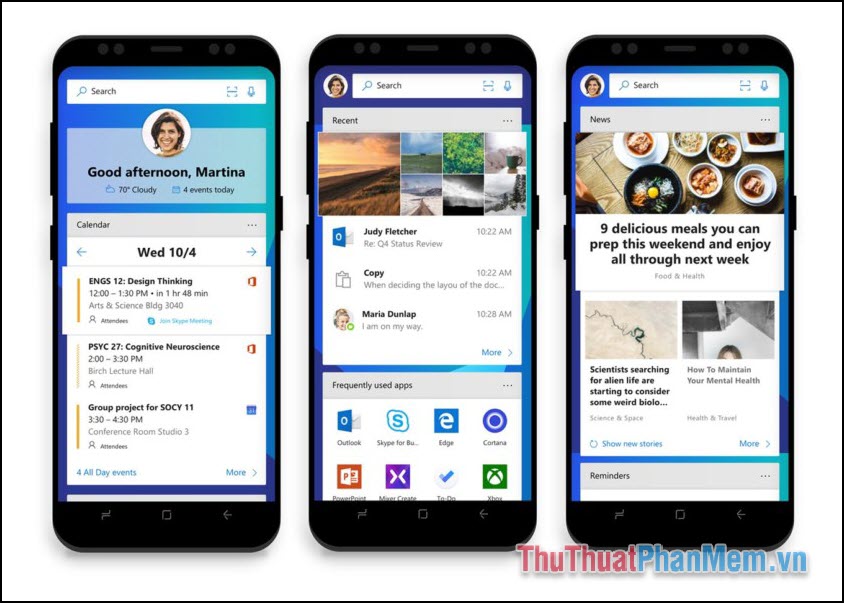
Microsoft has finally teamed up and launched a modern browser (based on Chromium), Edge. Although the Android version hasn't undergone the major updates that a PC has gone through, Edge is still a reasonable choice to sync with your Microsoft account.
Microsofe Edge lacks extension support, but it does provide some additional features based on extensions like ad blockers, translation services, password managers and something more called NewsGuard. This feature assesses news websites based on press standards of reliability and transparency, helping you choose the correct source of information.
Edge's reading list feature works quite well, as it displays the entire page instead of a stripped down version or just the text of an article. If you prefer the more focused version of the article, just click the book icon in the address bar to see it clearly.
Unlike the PC version, Mobile Edge allows you to exchange your default search engine easily, which can be Bing, Yahoo! or Google depending on your habits and preferences.
Conclusion
Above, Thuthuatphanmem.vn has given specific reviews about the 5 Android browsers that we think are the best. Hope you can rely on the weaknesses and strengths mentioned above and choose for themselves the most appropriate browser.
Good luck!