Top 5 best free HDD testing software
Many people have the habit of using old hard drives when installing new computers or buying used HDDs to save money. Although it can help you save a little, if the hard drive is not of guaranteed quality, you will have to accept the risk of losing data at any time. So how to check if the hard drive is still of good enough quality to use? With the free HDD testing software below, you can evaluate the quality of the hard drive most accurately and decide whether to continue using it or not?
Why do we need to check hard drive health?
Unlike SSD hard drives, HDD hard drives are mechanical hard drives that use rotating mechanical forms with magnetic disks to read and write data. After a long time of use, these mechanical details will show signs of aging and deterioration in quality, thereby greatly affecting the hard drive. In the computer system, although the HDD hard drive is not a very important component like the Mainboard, CPU, RAM or PSU, the hard drive plays a very important role in storing the operating system as well as user data information. If there are signs of abnormality in data reading and writing activities, checking the health of the HDD hard drive with software will accurately assess the current status of the hard drive.
Top 5 best free HDD testing software
CrystalDiskMark hard drive speed test software
CrystalDiskMark is not only a software used by many computer technicians but also by many individual users to evaluate the quality of hard drives. When launched, this software will simulate sending a block of files with many different sizes to evaluate the read and write speed through a test. With this software, you can test the speed of many storage devices such as HDD-SSD, USB or memory card.

Hard Disk Sentinel (HDSentinel) software comprehensively checks hard drives
Hard Disk Sentinel (HDSentinel) is a professional hardware testing software that supports HDD and SSD drives. Hard Disk Sentinel's features are to find, test, diagnose and repair computer hard drive related problems. Then, it provides a report and displays the status of the SSD or HDD.

Hard Disk Sentinel has a completely designed interface that is very easy to use, all information is displayed in the main window of the application, quick control buttons will help users easily access information related to hard drives and partitions, on the intuitive and vivid interface, users can easily access a lot of information in red, green, yellow to determine the severity of the problem. In addition, hdsentinel software also brings many other smart management functions such as noise checking, creating detailed records, warnings, turning off the computer, providing a lot of information about the computer, hard drive performance, hard drive partitions, sound management and clock synchronization.
Intel Solid State Drive Toolbox Software
This is a software developed by the giant Intel and is loved and trusted by many users. The software not only checks and fixes errors on Intel SSD and HDD hard drives but can also be used with hard drives from other manufacturers.
Intel Solid-State Drive Toolbox has comprehensive, accurate diagnostic capabilities. It can effectively evaluate drive performance parameters and conduct maintenance activities. Intel Solid-State Drive Toolbox is a hard drive testing software that can automatically detect all connected drives manufactured by Intel, as well as other drives (SSD or HDD) equipped on your system. It will display detailed information about each problem, such as model, total storage capacity, used and available space, firmware version and serial number.
Additionally, the Intel Solid-State Drive Toolbox includes data related to each sector. From there it can assess drive health and estimate drive uptime, among other things.
CheckDrive - Software to check and fix hard drive errors
CheckDrive is a powerful tool to check your hard drive for errors. This software is released by Abelssoft, a software company specializing in developing applications for Microsoft's Windows operating system.
CheckDrive has a very simple and easy-to-use interface. The main task of CheckDrive is to check for errors in your hard drives. This software scans hard drives very quickly but does not take up much of your computer's resources. While scanning, CheckDrive will automatically fix simple errors that often occur in your hard drive. You can also minimize CheckDrive on the taskbar. When the scan is complete, CheckDrive will automatically notify you of the errors encountered and how many errors have been fixed. You can also set CheckDrive to automatically shut down and restart after the troubleshooting process is complete. CheckDrive allows users to scan 1 or more drives at the same time.
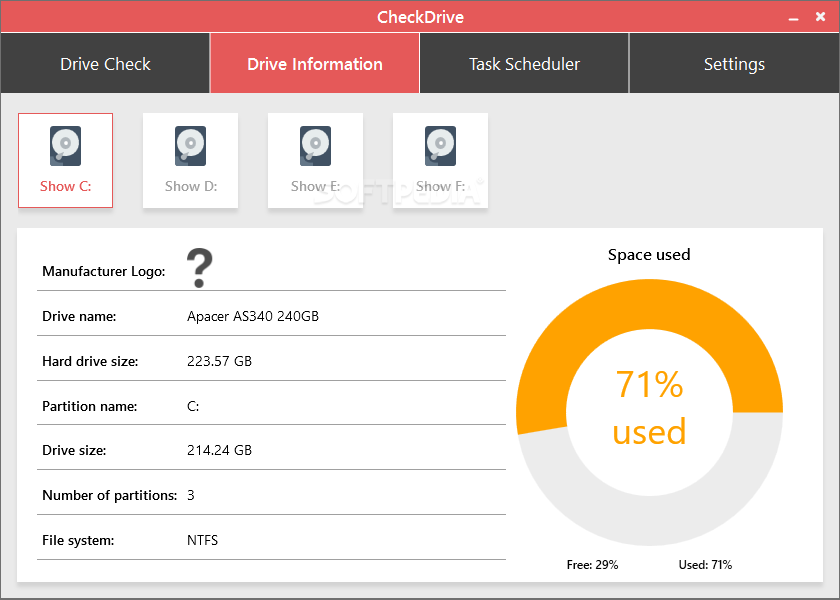
Like other download support software, CheckDrive also integrates a new version update notification mode. When there is a new version, CheckDrive will send a notification to the user when they turn on the software. You just need to click the accept installation button to be able to use the latest version of the utility. It is known that CheckDrive is preparing to launch a new version with some notable features such as integrating some languages for easier use, increasing hard drive scanning speed, integrating with the latest operating systems, supporting easier hard drive error repair, and having an automatic scanning mode.
Victoria Software
Victoria hard drive testing software contains full features to help users check full information about the hard drive including model, capacity, performance, SMART. In addition, Victoria is a hard drive bad sector testing software, bad sector is a common error of hard drives after a period of use. Victoria identifies faulty sectors, each sector is marked according to performance, from which it is possible to ignore, delete or repair the area where the faulty sector is found.
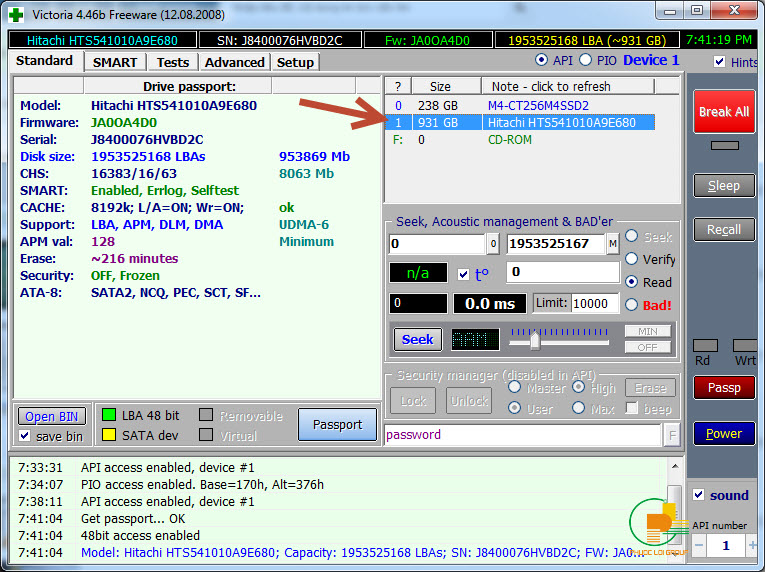
Compared to the above hard drive testing software, Victoria has the advantage of checking each sector on the hard drive and then giving accurate results of the faulty sectors. Therefore, the hard drive testing time will be longer.