What is a NAS hard drive? What is a Surveillance Hard Drive?
Capacity is not the only thing that distinguishes one hard drive from another. There are many types of hard drives on the market.
In today's article, TipsMake.com will help readers distinguish between 2 types of hard drives. That is NAS drive and Surveillance drive.
Find out in detail through the following article!
What is Surveillance Drive?
 Drive Surveillance
Drive Surveillance Surveillance drives are used to record video on 24/7 security systems, often using a NVR (Network Video Recorder). Unlike PCs, these drives must have data (particularly video data) recorded at all times.
Similar to a PC hard drive, the Surveillance drive is available in 5400 and 7200 RPM versions (rotational speed), as well as a cache capacity of up to 256MB.
Surveillance drives are more expensive than regular PC drives, but an extra 2TB of storage is really worth it.
The problem is that Surveillance drives do not get the random read and write performance you expect for activities like gaming. Instead, they specialize in data storage. Of course, reading data is also a function part of the Surveillance drive, but that's not the focus.
What is a NAS drive?
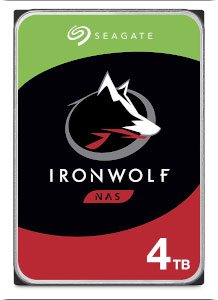 NAS drive
NAS drive A NAS hard drive (network hard drive or network storage hard drive) is similarly built to work 24/7. A NAS drive can serve as a home server for commonly shared files, such as videos, photos, documents and ebooks.
The problem with the NAS box is that its drives are placed close together and spin very quickly. They tend to work longer hours than PCs. This is because the NAS can perform backups for many systems at night. It can also serve the data needs of many people online at any time.
For that reason, NAS drives are built for "heavy" 24/7 operations. NAS drives are also more resistant to heat, due to all the active computer components all the time.
Although created for different activities, there are some cases where NAS drives are the best option for PCs. According to a representative from Seagate, the great benefit of NAS drives in PCs is their ability to handle higher workloads. You can push more data in and out of the drive. Besides, NAS drives are also better able to withstand 24/7 operations.
NAS drives are also a good choice for PCs that use multidimensional RAID configurations, similar to NAS boxes. In terms of price, NAS drives are usually cheaper or equal to the prices of PC drives.
Should you buy a NAS or Surveillance hard drive?
 Should buy a NAS or Surveillance hard drive?
Should buy a NAS or Surveillance hard drive? Hard drive is just a hard drive anyway. Whether you install a Surveillance drive or a NAS drive in a PC, you can see it works just like everything else.
Drive types can make a difference, but only if you use your PC in specific ways. The old PC reused for DIY security system is a good candidate for Surveillance drive. Gamers will often prefer high-performance hard drives, tailored for home computers.
If you have a PC running 24/7 workload or have a large RAID configuration, you might want to consider a NAS drive.