Software to read PDF files
Looking for a free PDF reader for Windows 10, 7 or Windows 8 computers? Check out the list of PDF reading software for computers that we introduce below.
Along with Word documents, PDF is also one of the file formats that many people choose to use for its convenience. PDF can support users in raw text and fonts, graphic images, sound and many other effects. And to be able to read PDF files, we need specialized software to read PDF files. In the article below, Network Administrator will synthesize you to read the best PDF reader tools today.
Software to read PDF files
1. Foxit Reader software:
- Download Foxit Reader software for free
Foxit Reader is an extremely familiar name for those who often have to work with PDF files. Foxit Reader supports the most essential tools when processing a PDF file, including opening files, creating PDFs, editing files when needed, or more, creating notes, signatures, setting passwords to protect them. PDF file protection.

In later versions, the manufacturer provides more new features for Foxit Reader to meet the rich user needs. Instead of just working with a single tab like before, with the new version we can display multiple PDF files at the same time, more convenient to manage and monitor documents. In particular, the feature links to a bookmark on a PDF page on the browser, giving users quick access when needed.

2. Adobe Reader software:
- Download the free Adobe Reader software
The second software that we want to introduce to you is Adobe Reader. We can use this tool to open PDF files, print files or annotate documents. In addition, users can work with Adobe's online services, as soon as we use Adobe Reader.

3. Nitro PDF Reader tool:
- Download Nitro PDF Reader software for free
Possessing basic features when working with PDF files, Nitro PDF Reader also supports users to open and read files like other software. However, Nitro PDF Reader is able to further interfere with PDF files, making it possible to edit many of the contents of the file. Or support creating PDF files from any source and sharing them with different methods.
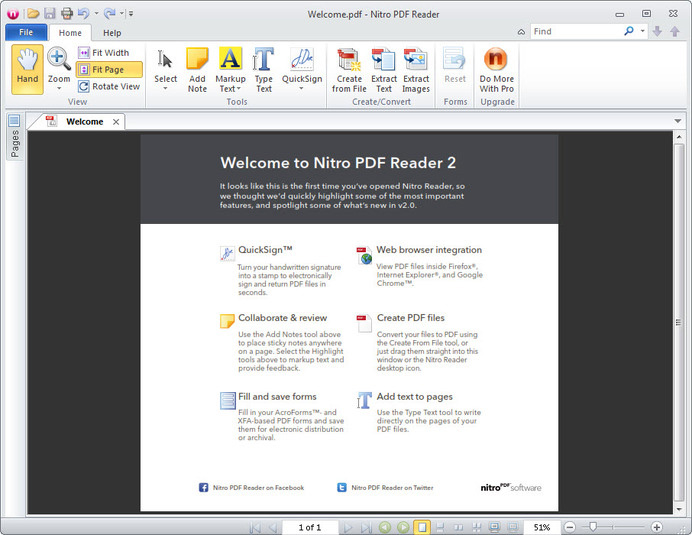
In case users need to save all images in PDF content, Nitro PDF Reader supports saving images to any folder without changing the original file.
4. Cool PDF Reader for free:
- Download Cool PDF Reader software
Cool PDF Reader has a small capacity compared to the above PDF reader software. The installation process of Cool PDF Reader is also fast, runs directly without installing too much. The software will also help extract images in the file into BMP, JPG, GIF, PNG, .

5. PDF-XChange Viewer Tool:
- Download the PDF-XChange Viewer software
PDF-XChange Viewer supports users to read all PDF files with fast speed. Users can add text and notes to the file easily. To make it easier to observe a certain area of content, we can use the exaggerated tool available right on the interface of the software.
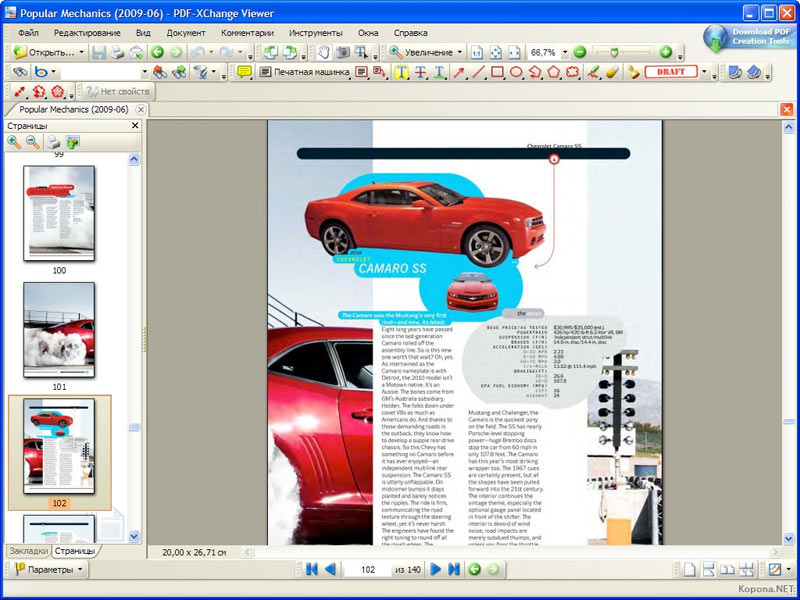
Above are 5 software that supports reading, editing quality PDF files and use it completely for free. Each tool provides users with different features, supports the process of working, processing PDF files more conveniently and effectively. If you need professional tools to read and open PDF files, don't skip the 5 tools above.
Refer to the following articles:
- Simple way to convert PDF files to Word
- Instructions for printing two-sided paper in Word, PDF, Excel
- How to convert PDF files to Word Online very fast
I wish you all success!