How to change the default music player software in Adobe Reader?
Adobe Reader not only helps you view, print and annotate PDF documents, but also supports listening to music, watching videos directly from links available in PDF files.
- How to save files automatically in Adobe Reader?
- Instructions for attaching files to PDF files using Foxit Reader
- How to turn on full screen mode when reading PDF files using Foxit Reader
But you use unfamiliar or do not like the music player built-in, want to switch to other software to use more effectively. So how to change this? Please refer to the tutorial on how to change the default music player software on Adobe Reader in the following article:
Step 1 : Open Adobe Reader, click on the Edit menu on the toolbar, select Preferences . ( or use Ctrl + K ) to set some options.

Step 2 : When the Preferences window appears, in the Categories section, you choose Multimedia (legacy) . On the right side of the screen in the Layer Options section, click the drop down button next to the Preferred Media Player option to select alternative music software. (Here we choose Windows Media Player)
Finally, click OK to save the settings.
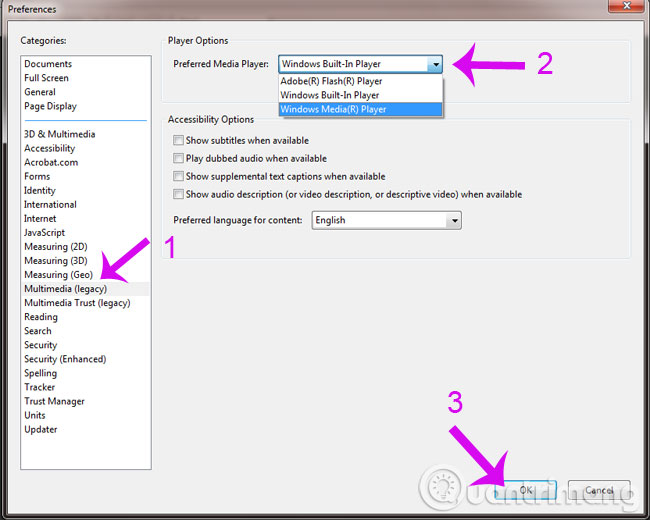
Very simple, right? Now, every time you click on any link, Adobe Reader will automatically connect to Windows Media Player so you can listen and watch it easily.
Having fun!