Good software to replace Google Reader
Google Reader RSS reader is about to be closed , but you should not be too worried because we still have many other alternatives with similar functions and even better.
Before switching to new software, you should export all the data (RSS feeds) on Google Reader to the previous file, then select one of the software introduced below and then import (Import) the RSS sources on .

Retrieve all RSS feeds on Google Reader:
- Log in to your Google account.
- Use Google Takeout tool to retrieve data. Click the Create Archive button to export the backup file of the RSS feed. Click the Download button to download the file (.zip file).
- Unzip the .zip file, inside there will be many files, you just need to pay attention to the file subscriptions.xml, this is the file containing your entire RSS feed, the RSS reader software has the function to import this file . When you import it, all the sources will reappear immediately, no need to type in the address from the beginning.
Select RSS software:
On the computer:
1. Feedly (multi-platform)

This is a very popular RSS software because it has a nice interface and supports synchronization of sources on many different operating system platforms. The closure of Google Reader does not interfere with Feedly because it will automatically copy the entire RSS feed from Google to your server, you do not need to Import again. Feedly can run on your computer via extensions for Chrome, Firefox and Safari browsers and also a mobile version to run on Android and iOS.
Feedly's interface on the computer is displayed in a list format, while the interface on mobile software is presented more like a newspaper. RSS feeds on your devices will also be synced together, similar to when using Google Reader.
2. NetNewsWire (Mac and iOS)

This software is not as well known as Feedly but it is what I like the most and is using it as the main software to read RSS feeds on Mac . The NetNewsWire interface is simple, easy to understand and neat, so it runs very fast.
NetNewsWire has an iPhone and iPad version but it has not been updated for years, synchronizing between NetNewsWire devices is only available through Google Reader, so if Google Reader closes, synchronization between multiple computers is possible. also no longer work. But if you only regularly read RSS news on your computer, I recommend choosing this software because of its advantages.
On mobile:
Mobile RSS software does not differ much in functionality. The interface, how to display news is what makes us choose.
1. Flipboard (free)
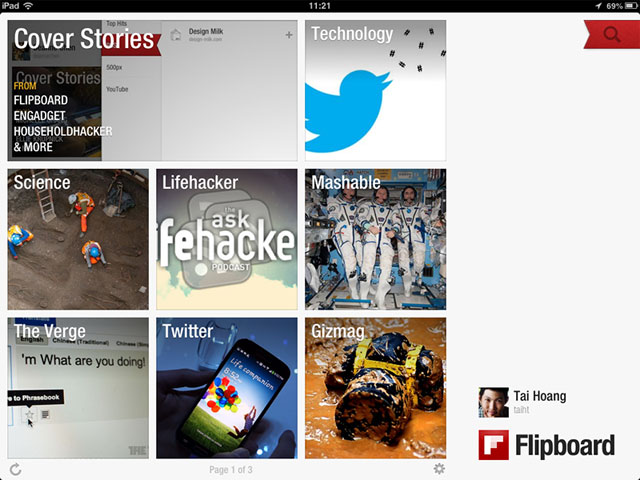
This is a very nice, modern, easy-to-read, easy-to-see and especially newspaper-based interface, which works very quickly, helps reading and surfing news on Flipboard very quickly and effectively. fruit. Flipboard automatically retrieves RSS feeds from your Google Reader account, if no account is okay, Flipboard offers many sources of information with all kinds of different topics. The software will automatically filter out the hottest news on the Internet for you to see, if you have a Twitter account, it will also give that information to your newspaper page.
The downside of Flipboard is that the speed of retrieving information is slow and there is no version on the computer.
2. Pulse (free)
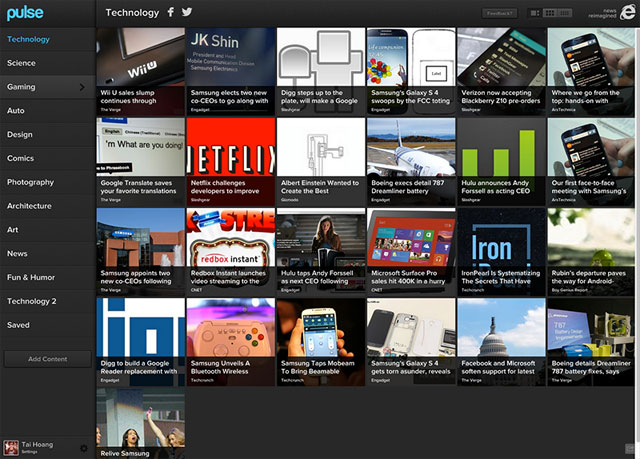
Pulse has an interface unlike any other reading software, the news is listed in a horizontal list, with pretty good avatars. Pulse has a very good working speed, although it does not support many sliding swipes when viewing news as much as Flipboard but in return the download speed is very fast, support many RSS feeds without going through Google Reader or re-entering the address RSS only.
Pulse has a version for iOS , Android and a Web version for computers.
3. Feeddler (free and paid)
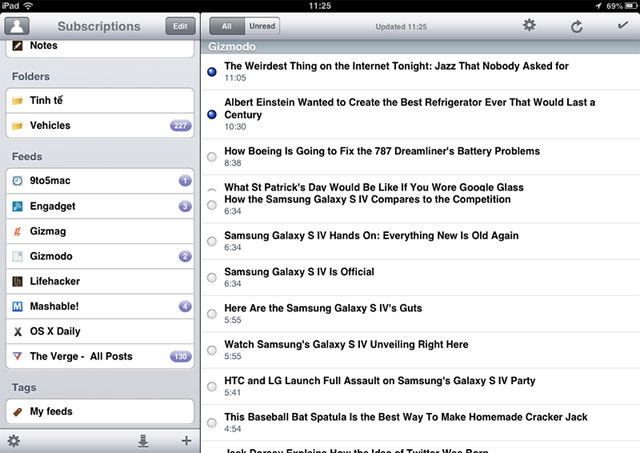
If you love the NetNewsWire's simple, easy-to-see, and traditional-style presentation of your news list on your computer and want something similar on mobile, Feeddler is what you're looking for. The software has a NetNewsWire-like interface and Google Reader, which supports offline news reading, allowing the installation of new RSS feeds via the web address, but does not include rich sources of information such as the above two software.