Tooltip creation tools are useful with ReactJS
The easiest way to add tooltips (annotations displayed when you move the cursor over a paragraph of text or images) into text is to use HTML tags. or TITLE = '', ALT = '' . However, you also have a number of different design and tooltip designs with ReactJS. Let's find out through the following article!
React Joyride
Here is a React component to display a set of tooltips that will guide new users to get used to your new application.

React Floater
This library turns Popper.js into a React component named Floater , so it has great features similar to Floater. You can add tooltip and pop-up windows, as well as add other features to this component through the sandbox.

React Autotip
As a simple React component with auto-locating, React Autotip automatically adjusts the position of the tooltip when the space around it changes.
Tippy React
Built on Tippy.js and Popover.js, this library introduces a Tooltip component that you can include in your React application.
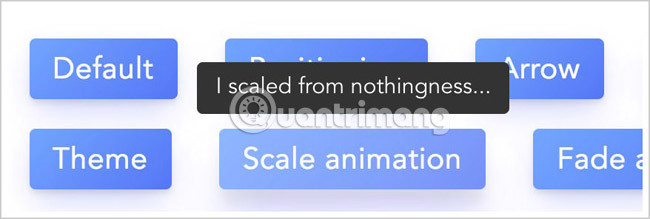
React Gint
This is a React component that extends Hint.css. These components add a few features that are not available in Hint.css such as automatic location, latency and Callback function.
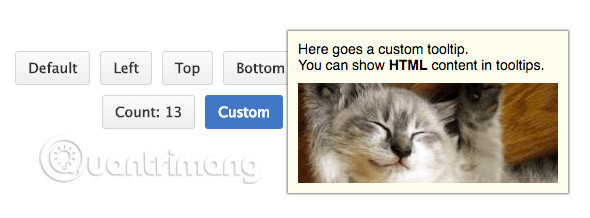
Ember Tooltips
As an Ember.js component for creating tooltip, it is built on Popper.js. This component is also designed with Accessibility in mind capability and continues to improve to comply with about 508 standards on this issue.
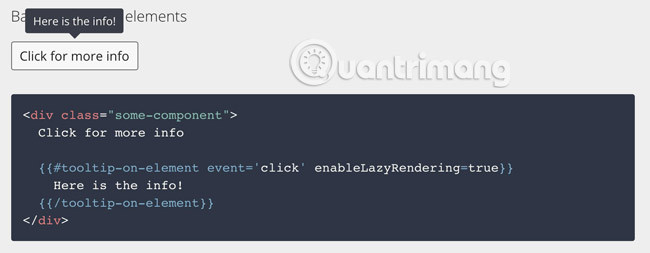
D3 Tip
This is a D3.js plugin. D3.js is a JavaScript library to display data such as charts, maps, diagrams, etc. This plugin allows you to display tooltip at the top of these data.
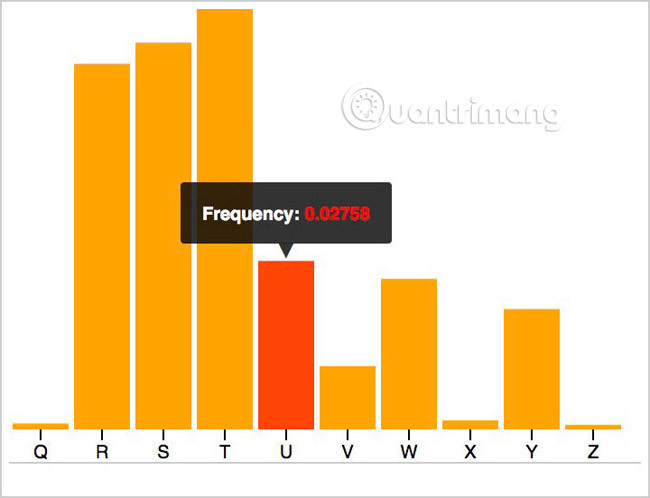
See more:
- Tooltip creation tools are useful with CSS
- Tooltip creation tools are useful for jQuery
- Tooltip creation tools are useful with VueJS