Tooltip creation tools are useful with VueJS
Creating a tooltip is the quickest and easiest way to add a caption to an image or a piece of text without clicking on anything. Let's explore the 6 useful tooltip creation tools with VueJS through the following article!
V-Tooltip
V-Tooltip is a Vue.js component supported by Popper.js. It provides a new directive called v-tooltip , which can be added to any element to create a tooltip. V-tooltip can contain tooltip content or Options . In addition to custom v-tooltip directives, you can also add tooltip with v-popover components. With this component, you can add more complex content to the tooltip with the Vue.js component or HTML.

Vue-Bulma Tooltip
A Vue.js component for creating tooltip based on Bulma user interface framework. This library is part of Vue Bulma. However, this tooltip component is available as an NPM module named vue-bulma-tooltip which you can use as standalone components.
Vue-Directive-Tooltip
Overall it is similar to the V-Tooltip component based on Popper.js and provides the same directive called v-tooltip. However, it does not provide v-popover components.
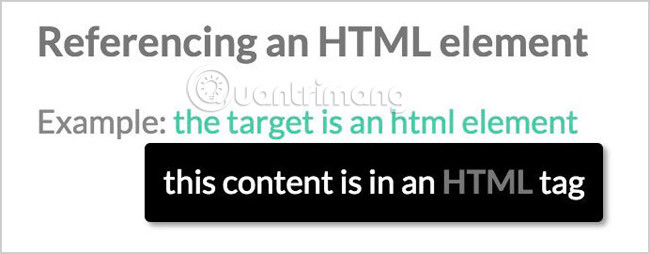
Vue-Tippy
This library turns Tippy.js into a Vue.js component. It has a custom Vue.js directive called v-tippy that acts as an HTML attribute. We can add content for tooltip or options to customize it. It also displays custom Vue.js components on tooltip content using html options.

VueJS-Popover
A custom Vue.js with a custom directive called v-popover and two specific custom components is and helps developers more flexible in adding tooltip in Vue.js application.

Vue-Gint
This is a Vue.js plugin that includes Hint.css. This plugin features v-hint-css directive to add tooltip. It brings the same set of options as Hint.css, so you can add them as a JavaScript object or a Vue.js modifier.

See more:
- Tooltip creation tools are useful for jQuery
- Tooltip creation tools are useful with VanillaJS
- Tooltip creation tools are useful with CSS