Tips to speed up fingerprint unlocking and unlock faces on iPhone
Many users often complain that unlocking their fingerprints or unlocking their faces is not sensitive after a period of use. And often if you can't unlock with biometric security, the user will switch to the password.
Opening a password does not take much time, but it does not cost money in some cases. You can follow the tips in this article to increase the sensitivity when unlocking fingerprints or unlocking Face ID on your phone.
- 8 iPhone apps can be locked with Touch ID or Face ID
- How to customize iPhone screen lock
- How to prioritize to enter the passcode interface when opening iPhone
- How to protect email with Face ID or Touch ID on iPhone
How to increase sensitivity for Touch ID and Face ID on iPhone
As many of you know, you can enter up to five fingers to unlock Touch ID on iPhone depending on the intended use. And you can use commonly used fingers to unlock or convenience to unlock most in both hands.
So with Touch ID, you should use 2 or more fingers so that when you cannot open this finger, there are other fingers to use and unlock. However, you have to remember that your fingers or home button should not be sticky, even if a little.
By going to Settings > Touch ID & Password > in the Fingerprint section, please click on Add Fingerprint > set your finger conveniently to unlock. Then in the menu you will see the finger just added. Please lock the screen and open with that finger to check.
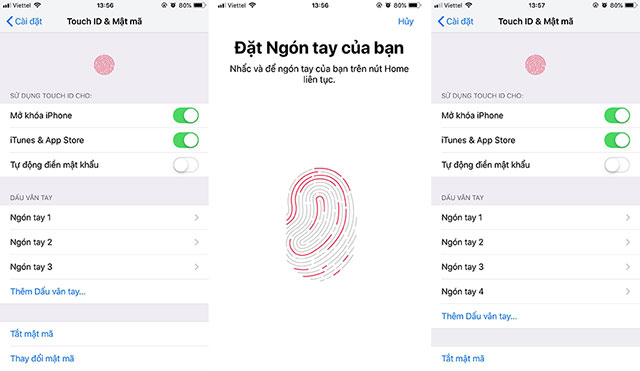
Similarly on Face ID, after updating to iOS 12, you can also set up to 2 different faces to unlock iPhone. If you don't use a face instead, you can set up your 2 faces to increase face recognition.
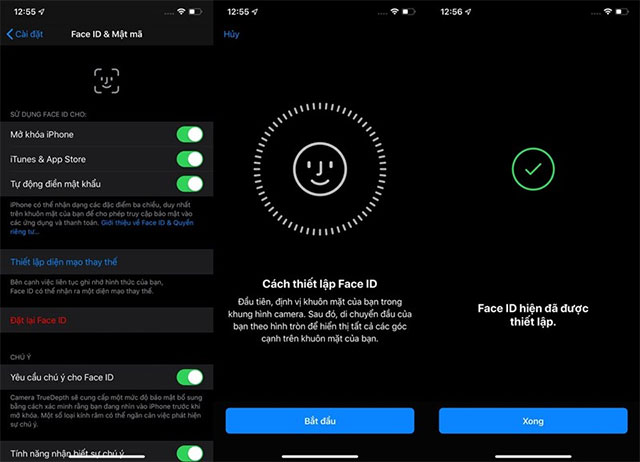
With these two ways, you can speed up unlocking the face and speed up unlocking the fingerprint on the iPhone. If you find it helpful, share this tip with your friends and relatives.
In addition to using biometric security to unlock iPhone, you can also lock apps and unlock fingerprints or unlock with faces. View through 8 applications can unlock with Touch ID and Face ID to know which applications are.