How to Charge iPhone without using a charger
Use the USB port

Make sure you have an iPhone charging cable. You will see the connector to the USB port if you remove the charging cable from the charger. You can use this cable to connect to the USB port to charge your iPhone.
The iPhone 8, 8 Plus, and
You cannot charge other iPhones without the charging cable.

Find the USB port. Most USB ports on computers are rectangular and can be used to provide power to USB devices such as iPhone charging cables.
USB ports that are not connected to a computer (such as those on the back of a television or electrical outlets in coffee shops or airports) always have power unless damaged.
If you use an iPhone 8 or newer, you need to find a USB-C port. This is a port that is not as commonly used as the USB 3.0 port on computers, behind TVs, etc. If you can't find a USB-C port, try using a power bank.

Attach the iPhone charging cable to the USB port. The USB end of the iPhone charging cord only fits snugly into the USB port in one direction, so don't try to push it until it's in the right direction.
If you use a USB-C port, you can attach the USB end in any direction.

Attach the charging cable to the iPhone. Attach the other end of the iPhone charging cable to the charging port on the bottom of the iPhone body.
If you have an iPhone 8, 8 Plus, or X, you can also use the charging port or wireless charging mat by placing the back of your iPhone on the charging surface. If you don't have these types of chargers, you can find them in public places like airports or coffee shops.
If you want to charge your iPhone 4S or older, you need to make sure the rectangular icon on the charging cord's connection is facing the same direction as the iPhone screen.

Wait for the charging icon to appear. A few seconds after connecting to your iPhone, you will see a colored battery icon appear on the screen and the phone will also vibrate slightly.
You will also see a lightning icon appear to the right of the battery icon displayed in the top right corner of the screen.

Try another USB port. Not all USB ports support charging. If your iPhone is not charging after a few seconds of connecting to the USB port, remove the charging cable and try connecting it to another USB port.
Use a backup charger

Buy a backup charger. You can fully charge the battery for the power bank first and then attach a USB charging cable (such as an iPhone charging cable) to charge the mobile device until the battery is full not only once but also many times depending on the remaining battery power.
Make sure the power bank you choose is compatible with your iPhone before purchasing. If the power bank does not clearly state that it can be used for iPhone, that device is probably not compatible with iPhone.
Most power banks come pre-charged, so you just need to go to the store, buy the right product and charge your phone right away.

Use the car charger. The charging ports attached to your car's cigarette lighter use old technology, so you'll need to use a charger with a USB port. You can attach this charger to the cigarette lighter port, then attach your iPhone's charging cable to the USB port on the back of the charger.
You can find these chargers in most electronic parts stores or on sites like Tiki and Shopee.
These chargers often have two USB ports, convenient for charging multiple devices.

Try using a wind or solar charger. You can find this charger at electronic parts stores or online. Most wind and solar chargers work the same way: you position the charger so that it absorbs energy (by rotating a fan turbine or receiving sunlight). then connect to iPhone after the charger is fully charged.
Wind power and solar power both depend on nature, but if you live in an area with unstable power sources, this is still the right solution.
Some wind and solar chargers only charge the iPhone while absorbing energy, so you'll need to check the charger's instruction manual before charging your iPhone.
Both of these chargers do not support fast charging, so the iPhone will be fully charged after a few hours.

Buy a hand crank charger. Similar to wind and solar chargers, hand-crank chargers are available online or at electronic parts stores. The way this charger works is very simple: you connect your iPhone to the charger with the charging cable and then start turning the hand crank.
Of course, using a hand crank charger to charge your iPhone will take longer than charging with a mains source.
This is a suitable choice when you are hiking or in a place without a safe power source.

Use campfire charger. Many chargers can be attached to camping pots and pans to absorb heat from the campfire and convert it into energy. You can place the pot on the campfire and attach the charging cable to your iPhone, then charge your phone while you cook dinner.
Some electronic parts stores sell this type of product, but it's best to buy it online.
Note that using this method may cause the iPhone to damage due to overheating.
Fix exposed charging cable

Determine if you can repair the charging cable. If the charging cable has a kink or gap near the connector that prevents you from charging your iPhone when plugged in, you can use cable cutters and heat shrink tubing to repair the cable.
If you don't have heat shrink tubing available, it may be more economical to buy a new charging cable.

Separate the plastic layer around the exposed cable. Use a knife to make a cut along the exposed part of the cable, then cut around each end of the cut to separate the plastic layer.
Be careful not to cut the wire protection when you do this.
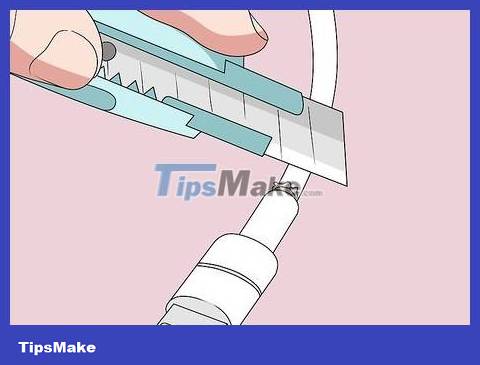
Cut across the exposed cable. After determining that the cable section is exposed, you will cut it across. Thus, the charging cable will be cut into two pieces.

Remove the cable's sheath to reveal the metal part. Use pliers to separate the protective layer so that you see three wires inside a cut cable, then do the same on the remaining cable. After completing this step, you will use pliers to separate the protective plastic layer on each wire.
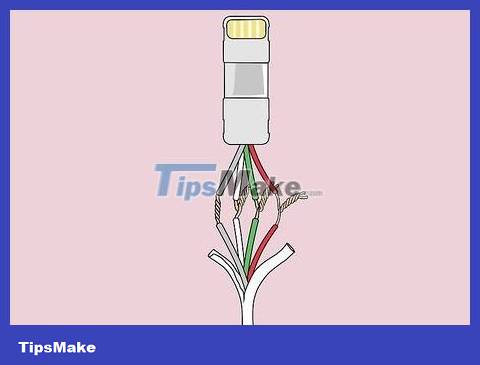
Twist pieces of wire of the same color. With the metal part of the wire exposed, you will use it to connect the two pieces of cable by twisting the red wire with the red wire, then do the same for the black wire and the white wire.
Make sure you don't accidentally twist two pieces of wire that are not the same color together.
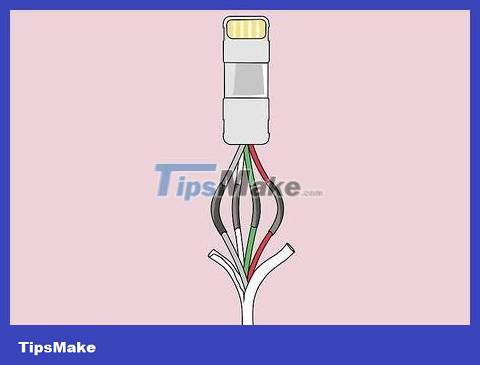
Use insulating tape to attach the metal sections. To keep the metal segments from touching each other leading to a short circuit, you will use insulating tape to stick to each connection segment.
For example, use insulating tape to stick to the metal part on the red wire, then do the same for the white wire and the remaining wire.
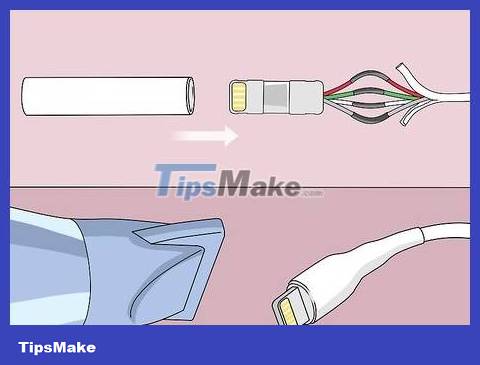
Attach the heat shrink tube. Now that the two sections of cable are connected and secured, next you will attach the heat shrink tube to the connection section and blow heat to shrink the tube. Once the heat shrink tube fits over the charging cable, you can use the cable as usual.
This is not a permanent fix. After repairing the charging cable, you should buy a new charging cable as quickly as possible.

Completed.