Which upgrade will improve your computer's performance the most?
Do you feel your PC is running slowly?You may have tried using optimization software and researched all popular solutions, but it still seems to be ineffective, the speed of the device is also slightly improved, but not significantly. .In this case, it's time to consider upgrading some of your hardware components.
But yet another problem arises, if your budget is not too much, you will probably have to wonder exactly which component will help improve the performance of the system best?Where should you start?Which upgrades will be most effective with the best investment costs?This is indeed not a simple task.
Although you should always be mindful of adjusting your upgrades to suit your specific needs, here are some suggestions for upgrade packages that have the greatest impact on overall system performance. , arranged in order from most important to least influential, through which you will get a reasonable investment plan for your computer system in the near future.

RAM
Adding more RAM is one of the most advanced and effective PC upgrade packages that most of us can do. At an affordable price, you can perform upgrades. This is on almost any computer (including laptops), and it does not require much in-depth technical knowledge.If you have never opened your computer CPU before, now is the time, and artifacts are easy!Please refer to our "How to upgrade RAM on Laptops and Laptops" article to better understand the RAM upgrade stages on a computer system.

RAM upgrade provides instantaneous performance for most PCs that are 'lethargic'.For tasks that consume a lot of memory resources such as video editing or playing games, the more RAM you have, the better.Even when used with normal tasks, the extra RAM will allow you to open more hidden applications, and most notably, you can work with more tabs in the browser without worrying about them. reloaded.
So how much RAM is enough to upgrade?4GB is currently the basic amount of RAM on most personal computer devices, but make sure you notice a significant performance improvement if you upgrade to 8GB.For those who often have to work with heavy tasks, consider upgrading to 16GB of RAM to get the best performance level.
Graphics card

Perhaps not surprisingly, the graphics card ranks second in the list of the most important upgrade packs for the performance of a computer system, but if you are a serious gamer then maybe the graphics card should It is more reasonable to be placed in the first place!If you are not a gamer, then graphics developers or model designers, 3D animators may not need to upgrade the graphics card to do anything.
Practically speaking, not all users need a lot of graphics processing power, so stripping down the power of graphics processing is asmart and logical step for manufacturers. to save costs as well as bring better prices to customers.Therefore, computer manufacturers tend to only use the built-in graphics card on the chip instead of dedicated graphics cards, which is also why if you are only using integrated graphics but then upgrade to a specialized product, you will immediately realize the changes to be miraculous, especially for tasks that require a lot of graphics processing as stated. on.
Despite the fact that the performance of the integrated graphics card has also been significantly improved, some types even have the same performance as some dedicated graphics cards costing less than 2 million.But today's programs are constantly demanding higher graphics processing requirements, so upgrading to a product with a price not too expensive, for example, Nvidia GTX 960 is priced at less than 4. Million will also be a reasonable option, providing you with a good processing performance in most basic to relatively advanced graphic tasks.Refer to our "List of the best graphics cards by price segment" article for an overview of the products you should choose for the upcoming upgrade!
Data storage drive

There are two reasons to upgrade your hard drive: First, you are running out of storage oryou want a faster performance.
If you've done everything you can to free up space on your hard disk and still lack space, it's time to upgrade to a better 'hard drive' or use a removable hard drive.However, it is interesting that the hard drive not only determines how much data will be stored, but can also greatly affect the overall processing performance of the system.Try to keep at least 10GB of free space so that the operating system can be used for times when it's needed.
For hard disk drives (HDD), consider upgrading the physical speed.If your computer currently has a 5400RPM drive, upgrading to a 7200RPM model will help improve speed significantly.
But if you want to improve performance in the best and most comprehensive way, please switch to using solid state drive (SSD).SSDs use flash memory instead of a spinning disk like HDD, and therefore, give read write speeds many times faster than conventional HDD hard drives (not to mention the reliability will also be higher!).

Specific analysis, on average, a 5400RPM drive can achieve write speeds of up to 100MBps, a 7200RPM drive will have write speeds up to 150MBps, while SSD solid state drives can accommodate Readable write speed over 500MB / sec.The latest models can even be significantly faster, up to thousands of Mbps.However, one drawback to SSD drives is that they are smaller and more expensive than HDD drives.
In a nutshell, a faster read / write speed drive means faster boot times, faster program load times, faster game launch times and better feedback. for programs that use large files (such as video editing or RAW image editing).
If you don't want to sacrifice capacity in exchange for processing speed, using a hybrid drive combined with SSD and HDD would be a good choice.These 'hybrid' memory uses a small amount of flash memory (where your most commonly used files are cached for instant retrieval), and a traditional hard disk provides capacity. Large for long-term data storage.
Best SSD hard drive for Windows 2018 computer
Processor
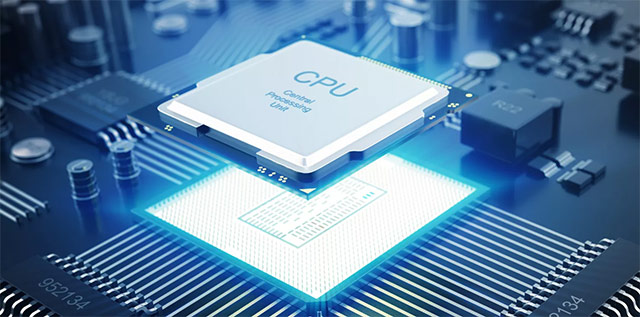
Upgrading the PC's processor is a much more difficult task than the other upgrade packages we mentioned above.In addition to requiring a certain technical expertise, this is not only one of the most expensive upgrade packages, but also the ability to generate compatibility issues.
Of course, there are also compatibility issues that occur on other upgrade packages, but they can be handled much easier.More importantly, upgrading the processor is not always the right thing to do and may not bring as much performance improvement as you expect.
Benchmarks at cpubenchmark.net can help you compare the relative performance of different processors.In general, these tests show that modest upgrade packages on processors often do not bring major improvements.Other detailed tests also show how much CPU performance will change depending largely on the software on your system.
In short, you should only consider upgrading your CPU when you really decide to 'play big', because the upgrade package is very expensive and may require you to upgrade your motherboard (and sometimes You may also need to buy new RAM when you can.Even if your motherboard is compatible with a new processor in theory, it may still need to be updated to work properly, it will be time consuming and expensive.Therefore, consider carefully before deciding to deploy this upgrade package.Or even if the processor is really a problem in your system, you might consider buying a completely new system (Or you can save money by building a system.) Computer system from replacement parts).
Software

Most likely, the programs on your system are installed to automatically update.If not, you can click the Update button as soon as you are notified of the new version of the program being released.
In most cases, updating to the new version is a must, but that's not always the case.For many software, the updated version number is described as Major.Minor.Revision.Specifically, if you see an update with a number of 0.0.1, then it could be a fix.If it is 0.1.0, it is likely to be an update to optimize and new features.Small updates and revisions must be installed immediately.
But major updates are another issue.Virtually every new program update version will use more resources than older versions, so if your computer hardware has reached its maximum limit, you should not update to new versions. this.
The same for operating system updates.Regular updates are necessary for performance and security reasons, but updating the entire new version is not recommended.These all-electric updates will almost certainly be faulty and can cause your system to run slower as the hardware doesn't keep up with the huge changes from the software.
If your PC is still working properly on the current version of the software, you should keep the operating system updates until you are absolutely sure they will not have any errors and that your PC absolutely has compatible.
Other components

The motherboard is one of the toughest upgrade packages on the computer, even more complicated than upgrading the CPU because it's simple, all other PC components are attached to it.This upgrade package is only worth considering if you are too helpless with the new processor not compatible with your current setup.
In addition, there will be other components that should be upgraded if necessary.Screen is an example.Take the case of professional photographers for example.Photographers will definitely benefit more from having a better screen, making the Lightroom tool a bit faster.A web developer can work more productive with a second screen, similar to a writer with a good mechanical keyboard.Instead of focusing entirely on performance, think about how you can improve your experience with upgrades related to such peripherals.Processing speed is important, but it is not the only thing to consider when it comes to overall performance.
summary
In short, RAM, SSD and graphics cards are the most important things you need to upgrade to improve performance on your system.You will likely see immediate improvements in performance after continuing the upgrade.But don't expect too much from a miraculous comprehension.There will always be a 'bottleneck' in your system.As soon as you replace a part that you think is the slowest, something that seems weaker will gradually appear.At that time, the important issue lies in deciding whether you should upgrade a part or buy a completely new system instead.
Wish you build yourself a satisfactory computer system!
See more:
- These factors determine the speed of the computer
- How to do, customize in the article will help your Windows 10 "as fast as the wind"
- Summary of tips to fix slow computer errors on Windows 10/8 / 8.1 / 7 and Windows XP
- 8 easy ways to free RAM make the machine run faster
You should read it
- ★ Why aren't CPU and RAM computers packed together to increase processing speed?
- ★ Instructions to improve the speed of old computers simply
- ★ 9 simple ways to speed up old computers
- ★ How to speed up computer effectively - Speed up computers, laptops
- ★ Speed up Windows 7 computers, this is all you need to do