16 applications that help students learn more effectively
Probably every person who heard or was advised that "Study is one of the most important things in life". Yes, yes, but learning often makes you feel bored. That is why you should not focus on studying hard, instead learning smart. Many people will ask how to study smart. Although there are several ways to do this, this article will introduce you to 16 smartphone applications that help students learn more effectively.
Applications that help students learn more effectively
- Application lock application
- 1. (OFFTIME)
- 2. AppBlock
- Planning applications
- 3. myHomework Student Planner
- 4. Google Calendar
- Application notes
- 5. OneNote
- 6. Google Keep
- Text editing application
- 7. Google Docs
- 8. Microsoft Word
- Dictionary application
- 9. Merriam-Webster Dictionary
- Group learning application
- 10. GoConqr
- Application to document photos
- 11. Office Lens
- Cloud storage application
- 12. Google Drive
- 13. Dropbox
- Math application
- 14. GeoGebra Graphing Calculator
- 15. RealCalc
- 16. Mathway
Application lock application
1. (OFFTIME)
Using the learning app on your phone will help you learn more effectively but with conditions not affected by other applications. For that reason (OFFTIME) was developed to help you focus more. It blocks all applications on smartphones, except for those on the white list. If you try to open a locked application, the application will automatically close and you will receive a message on the screen from (OFFTIME). You can set a goal to determine the number of minutes to use the service. There is another section called " My day " that is very useful, this feature gives you an overview of how to use your phone for the day.It is very handy, when you want to analyze which applications you miss Charge the most time.
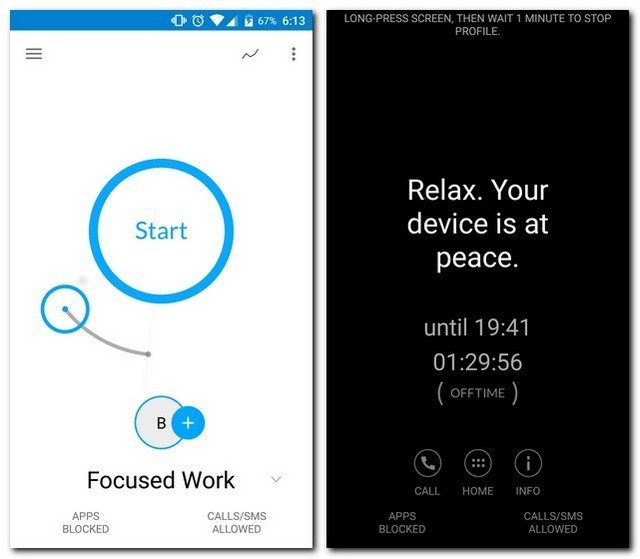
In addition, you can create different profiles for each purpose and name accordingly. For each profile, you can choose to hide the notification and it will not appear in the notification pane. You can also block calls and mute text while allowing some contacts.
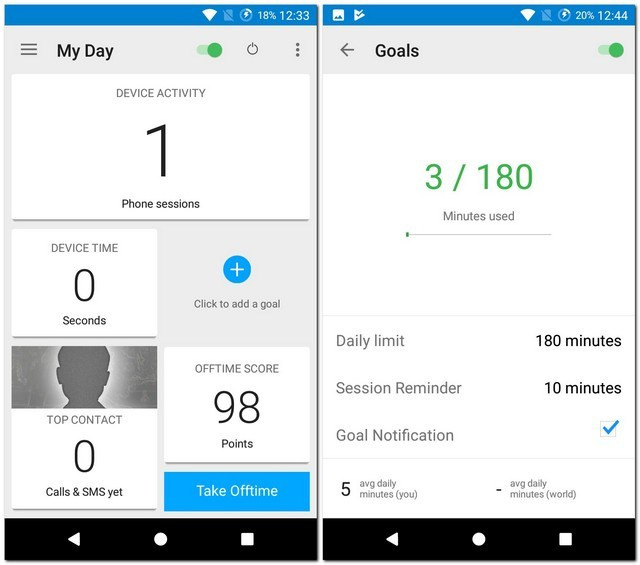
Download: Android (Free and in-app purchases), iOS ($ 2.99)
2. AppBlock
Although this is a simple application, AppBlock does a good job of blocking applications for a certain period of time. To get started, you can create and name profiles that define the date and time of operation, along with applications that will be blocked. Like (OFFTIME), you can also block notifications for locked apps, see these notifications in the 'Blocked notifications' section of the app later.
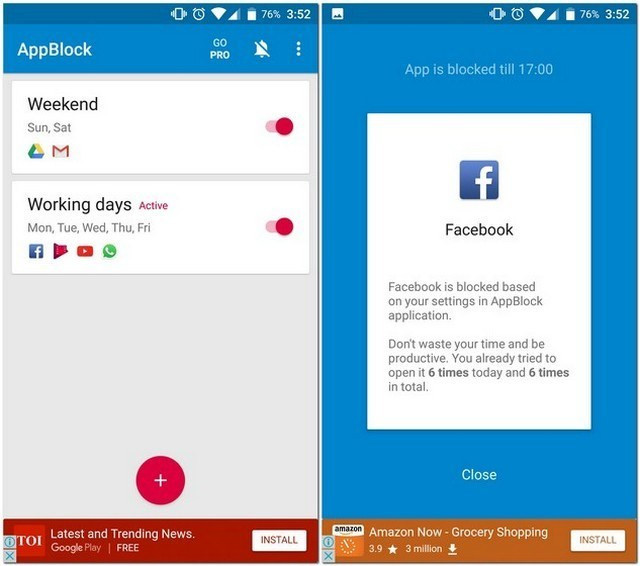
Since all of this work only works when the profile is active, it seems very easy to turn it off and use blocked applications. But the reality is not so. You will have the option to lock the profile and can only unlock it when the device is connected to a power source. Moreover, you can turn on the PIN code to protect the application launch. To use the full application, you can purchase the pro version in the app to create more than 3 profiles, store all blocked notifications, set time intervals and applications that are not limited to Profile and even remove ads.
Download: Android (Free, in-app purchases)
- Top 10 indispensable apps that help you stay focused
Planning applications
Once you've blocked your apps, you're distracted, you can continue to use your smartphone to learn effectively.
3. myHomework Student Planner
myHomework Student Planner is one of the best planning apps you can use. With this app, you can store homework and school schedules in the same place. You can add class names to the application, so don't have to enter them again. You can also choose the type of homework from the list including tests, studies, labs, projects, etc. and set the due date for submission. Depending on the importance of homework, you can also set priorities from high to low.
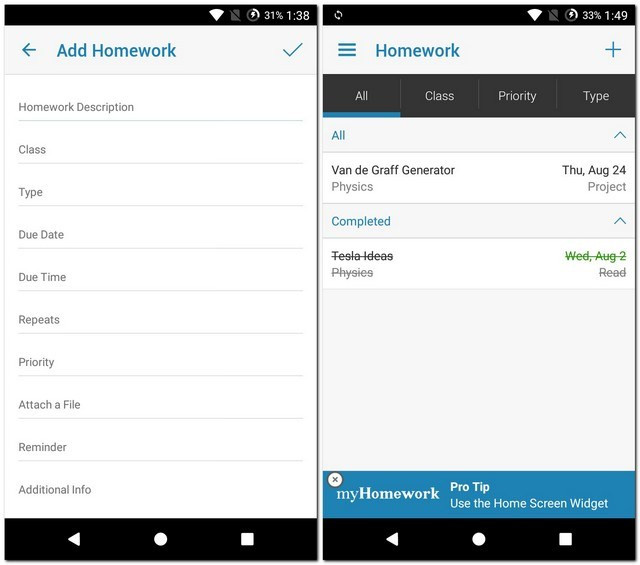
If you create an account on the app, you can also access many other useful features. For starters, MyHomework Student Planner supports synchronization between platforms and thus allows you to access data from anywhere. You can also attach files and set reminders for homework when logging in. When you finish your homework, you can bookmark it by clicking and holding on to the item.
Download: Android , iOS (Free and in-app purchases)
4. Google Calendar
If you are looking for an application that not only stores class schedules but also daily schedules, Google Calendar is the app for you. With the ability to integrate with other Google products and the ability to synchronize between platforms, you can easily use it with many applications and platforms. You can create events, set reminders or even set goals.
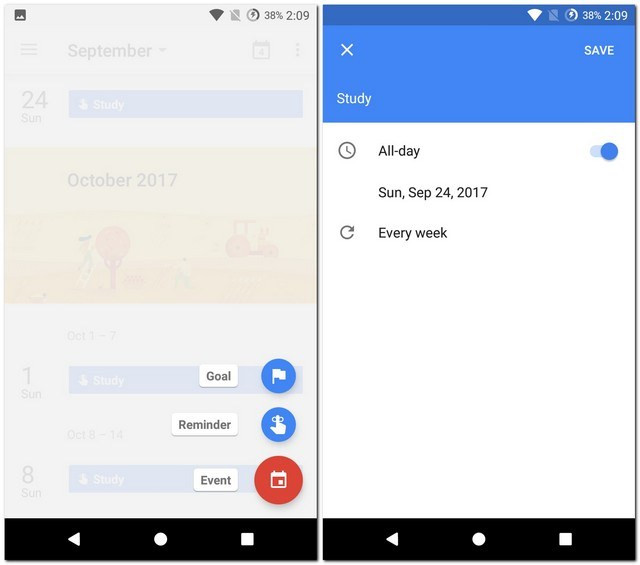
Google Calendar can also identify all events or receive bookings on Gmail accounts and automatically add them to the calendar. This is useful when you have a busy schedule and cannot remember the appointment time and location. It can help you plan better because you won't have to do two tasks at once. Finally another useful feature is the application that allows you to search from entries.
Download: Android , iOS (Free and in-app purchases)
Application notes
5. OneNote
Like OneNote used on computers, you can use it on smartphones (Android and iOS). Because notes are synced, notes can be viewed on any device you are using. If you've used OneNote before, you'll be familiar with the features in this application. One important thing to note is that if you don't log in with your Microsoft account, you can only take notes quickly but can't sync it.
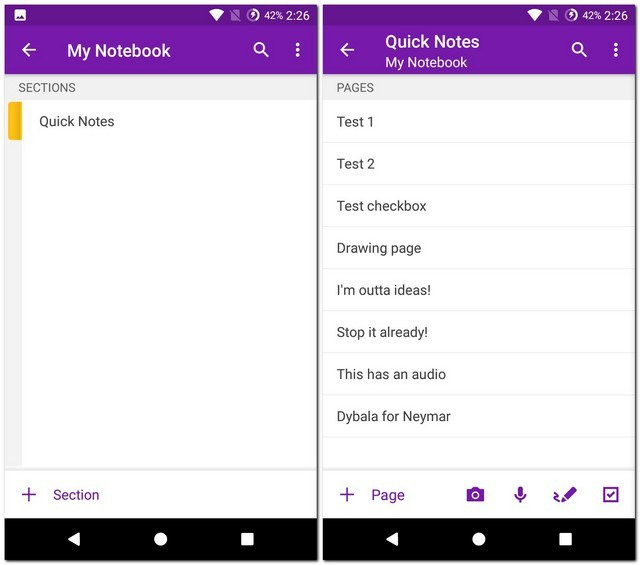
This app is the best note-taking app that works on both Android and iOS platforms. Each note can have many different parts to help you organize your notes in the best way. In a note, you can create different pages, enter with a virtual keyboard, add images, add voice recordings, draw with your finger or a stylus, and even create a checkbox. The OneNote app also has a search feature to find exactly the notes you need.
Download: Android, iOS (Free)
6. Google Keep
If you're looking for a short note, then Google Keep is the right choice. With this application you can create simple notes or create lists. Like OneNote, you can also use Keep to take notes with your finger or stylus, add audio and images. In addition, you can add different background colors to notes for easy distinction. If you want to categorize them, you can also add labels. The application also has multi-platform custom features.
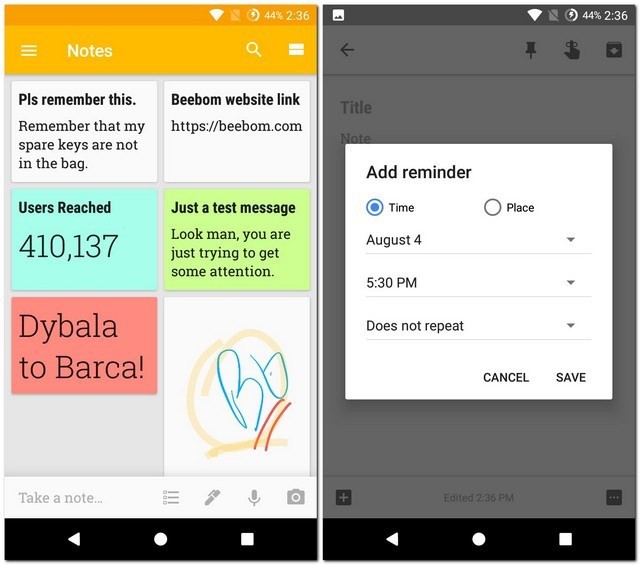
There may be some notes that you don't want to see every time you open the app, but don't want to delete them. In this case, you can store those notes and they will disappear from the main view. For deleted notes, you can find them in " Trash ", they will be stored for 7 days before disappearing forever. You can also set reminders for notes. The important part, is that Google Keep has the ability to share notes with friends right in the app.
Download: Android , iOS (Free)
Text editing application
7. Google Docs
As a Google product, Google Docs provides integration with Google Drive. The work done in the application is saved in real time, so there is no need to worry about having to press the save button every few minutes. You can format the text with a variety of formatting options including font, font style, font size, text color, highlight color, margin and paragraph spacing.
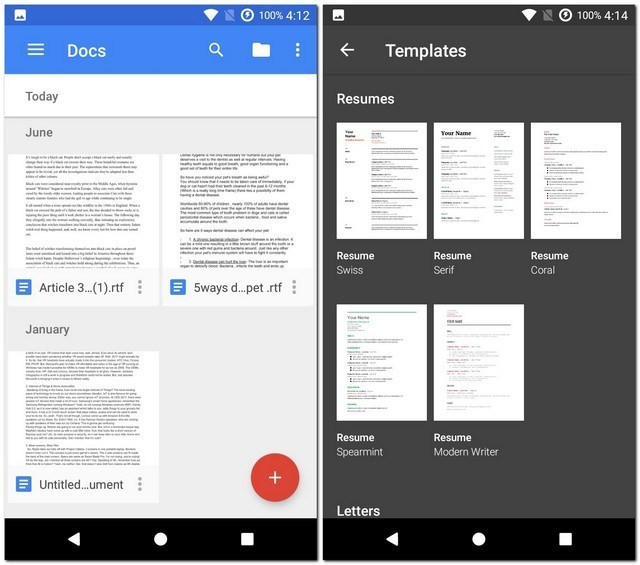
In addition to creating new files, Google Docs also allows you to edit existing Microsoft Word or Google Docs files. By default, all files are saved in Google Docs format, but you can also create a copy in DOCX format. Finally, you can choose to save these files for offline use and share with friends.
Download: Android , iOS (Free)
8. Microsoft Word
Just like using OneNote on a mobile device to take notes, you can use the Microsoft Office application as a text editor. If you sign in to your Microsoft account in the app, your documents will automatically be synced via OneDrive. To import, you can open an existing file or create a new file. Just like the desktop version, you can select a variety of templates such as magazines, newsletters, research documents, etc., or compose text on an empty Word version.
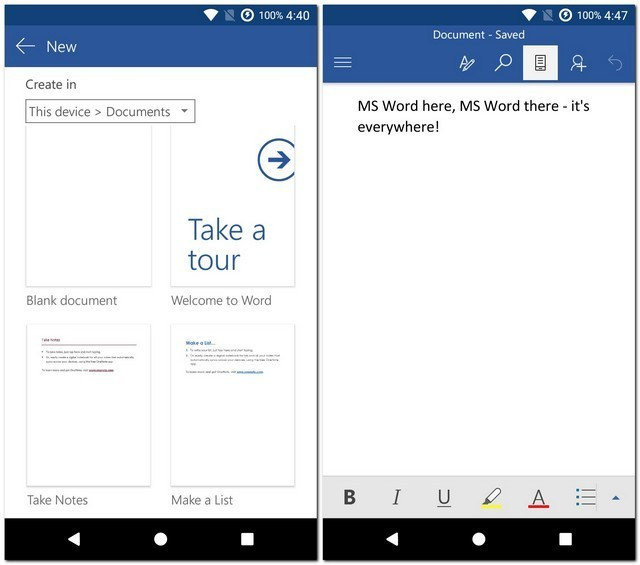
The formatting options in Microsoft Office should be familiar to you like fonts, sizes, paragraph formatting, etc. Like Google Docs, Microsoft Word applications allow sharing using OneDrive or below. Email attachment form.
Download: Android , iOS (Free and in-app purchases)
Dictionary application
9. Merriam-Webster Dictionary
Just like any dictionary, apply Merriam-Webster Dictionary to help you look up the meaning of words. In addition, you can listen to the word pronunciation, see some examples and learn a little bit about the source history. Your recent search history is stored in the app for review. If you find it difficult to remember the meaning of any word, you can bookmark it and it will appear in the " Favorites " section of the application to access later.
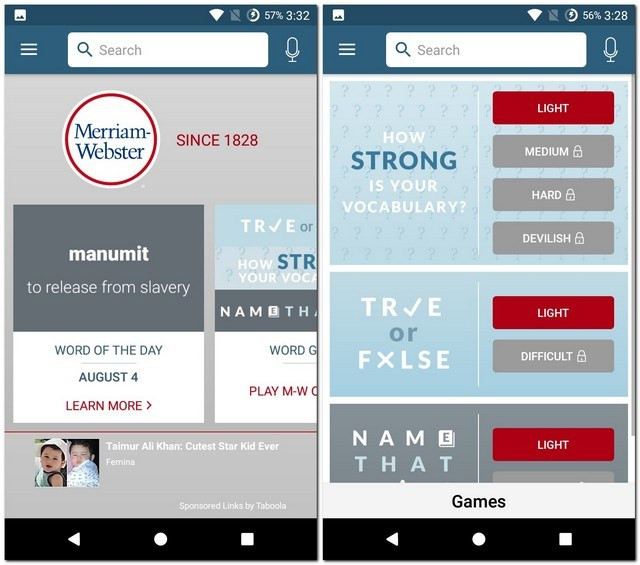
The application has a section called "Word of the Day" that helps you increase your vocabulary. To make learning more interesting, the application has a few word games. Although some ads appear on the screen, you can delete them by buying the premium version for only $ 3.99. With this version, you can also access premium content including image illustrations.
Download: Android , iOS (Free and in-app purchases, $ 3.99)
Group learning application
For many people, the best and most active way of learning is learning with friends. So this is the app that can help you learn along with others like you around the world.
10. GoConqr
When opening GoConq for the first time, you must choose your career such as 'Study', 'Teach' and 'Work' . When you choose " Study ", you will then have to choose an education level like from high school to college. Depending on the level, you will be taken to a screen with the corresponding theme. After selecting, press the ' Next ' button at the bottom of the screen.
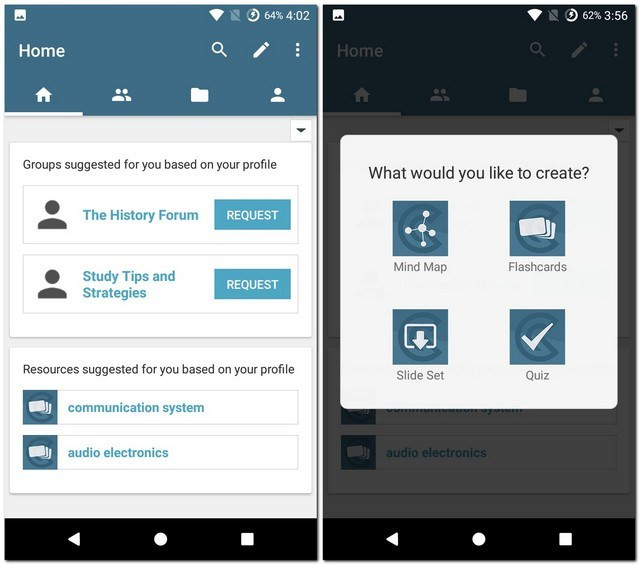
After the initial setup is complete, you can use the app's useful learning tools. For beginners, you can create mind maps, flash cards and quizzes for yourself and your friends. Note that you will have to download some specific applications for each of these features. Don't worry, GoConqr will redirect to the necessary applications. You can explore different groups in the app, participating in these groups will help you connect with people who are learning the same topic with you. This also helps when the application allows you to teach what you know and learn words with others in the group.
Download: Android , iOS (Free and in-app purchases)
Application to document photos
11. Office Lens
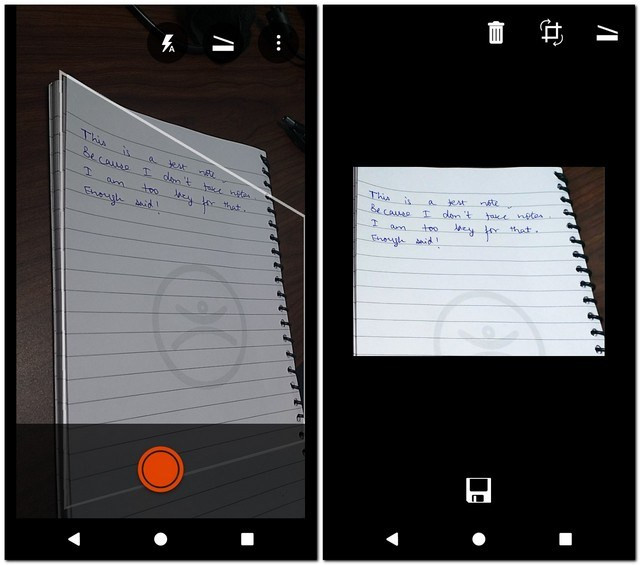
Office Lens application is a document capture application that helps you store important documents in your computer. This is not a normal application that can be done by smartphone camera application, instead it was developed specifically to take photos of documents. Regardless of the shooting angle, you get great results. The application has options for shooting with different sources such as documents, whiteboards or business cards. You can organize images right in the application and create a PDF version for all these images.
Download: Android , iOS (Free)
Cloud storage application
As the technology world is gradually turning to cloud technology, there is no reason we do not take advantage of it. You can save all notes and documents in the cloud, making sure they can be accessed from anywhere. This way, you won't have to worry about forgetting to bring your device with your device because all notes can be accessed by any browser.
12. Google Drive
If you are an Android user, you may have used Google Drive. It has some very useful features. In addition to uploading files and folders to the cloud, you can also create them in the application, scan images and upload them. Google Drive has a section called 'Quick Access' that helps you find certain files based on your time and location. If you want, you can turn it off in the app's settings.
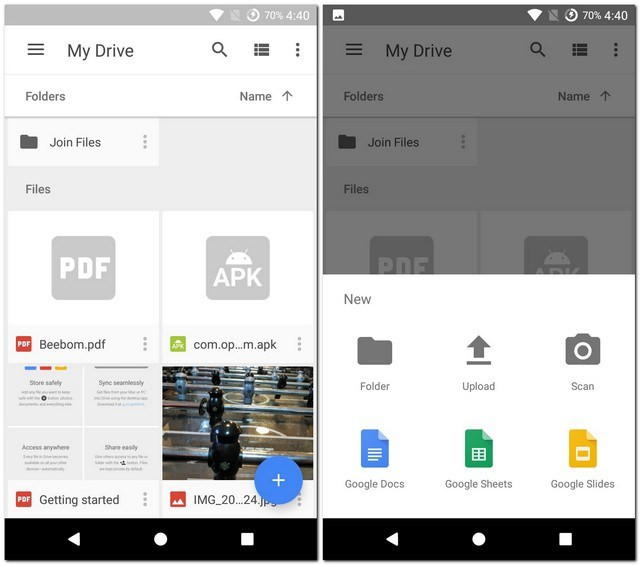
If you use Google Photos, you also have the option to add them to a folder in Google Drive. By default, you will have 15GB of free storage with your Google account. If you want more space, you can purchase in-app.
Download: Android , iOS (Free with 15GB), (Paid version $ 1.99 / month with 100GB)
13. Dropbox
Like Google Drive, Dropbox is a great cloud service you can use. When creating an account for the first time, you will have 2GB of free memory. Capacity will increase by upgrading to Dropbox Plus, offering you 1TB of storage at $ 9.99 / month or $ 99 / year. Another way to get data is to invite friends to install Dropbox. For each person you join, you will receive an additional 1GB of free memory.
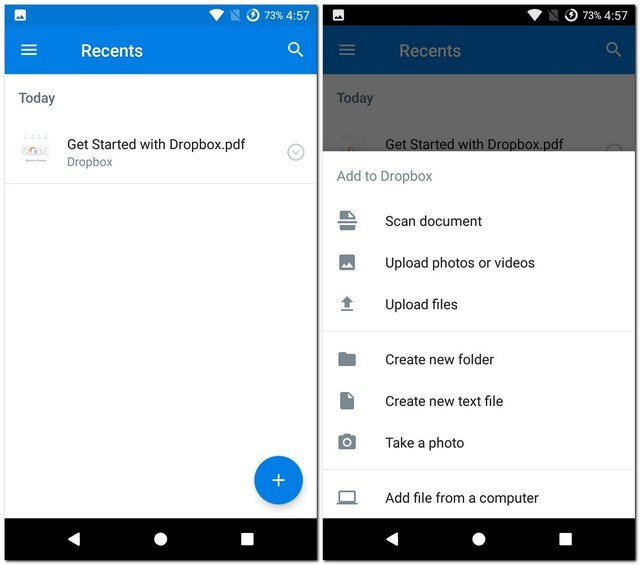
Like Google Drive, you can create or download new files and folders, scan documents and install desktop apps. Regardless of the library application, you can choose to upload all images to Dropbox from within the app's settings. In addition, you can secure your Dropbox account by using the built-in encryption feature. After setup is complete, you can also enable security to delete all data after 10 failed attempts.
Download: Android , iOS (Free, Dropbox Plus $ 9.99 / month with 1TB of storage)
Math application
14. GeoGebra Graphing Calculator
If geometry is not your forte, you find it difficult to graph from equations and vice versa. Although there are many different ways to graph, most of them are time consuming. On the other hand, if you have installed the GeoGebra Graphing Calculator on your device, that task will be shortened to just a few seconds.
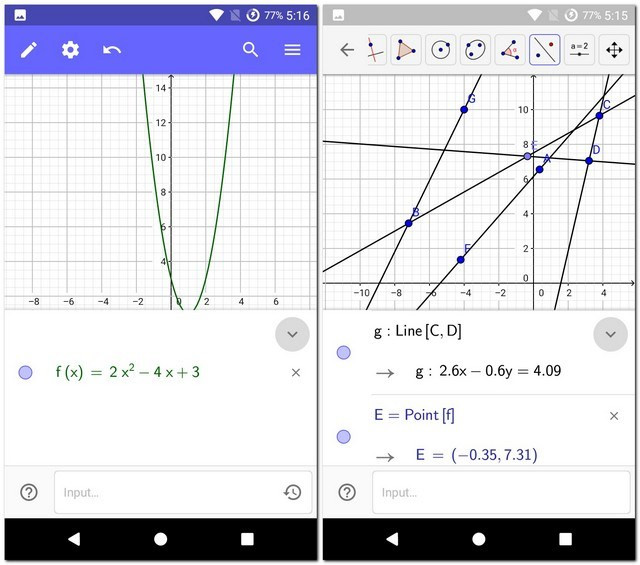
You can enter an equation up to 3 variables and the graph will be drawn in seconds. Equations can also be inequalities and have absolute values or caps. In addition, you can also graph by finger or use various software tools provided within the application such as lines, circles, tangents, etc.
Download: Android , iOS (Free)
15. RealCalc
If you are looking for a good scientific calculator application that doesn't take up much space on your phone, then choose RealCalc. The application can do everything that a good scientific computer can do. In addition to basic computer features such as calculations, percentages, and 10 memory states, it also provides features such as trigonometric functions, unit conversions, permutations, combinations, and hyperbolic functions. . You can also customize the look of the computer with a few tweaks in the application settings.
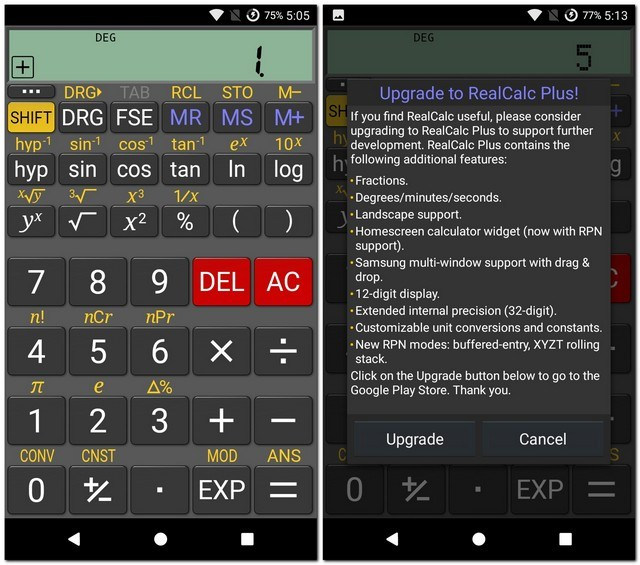
Although most of the necessary features are available in the free version, you can get more features like fractions, customizable unit conversions and even a widget with RealCalc Plus for only 3, $ 49 on Play Store.
Download: Android (Free, $ 3.49)
16. Mathway
Mathway is a great app to solve math problems. It can solve problems related to many topics including algebra, trigonometry, calculation, statistics, etc. All you need to do is type the problem and the application will automatically ask you for the type of answer you are looking for. For example, if you type a degree equation in algebra, you will be asked whether you want to declare the base, graph or blocking factor.
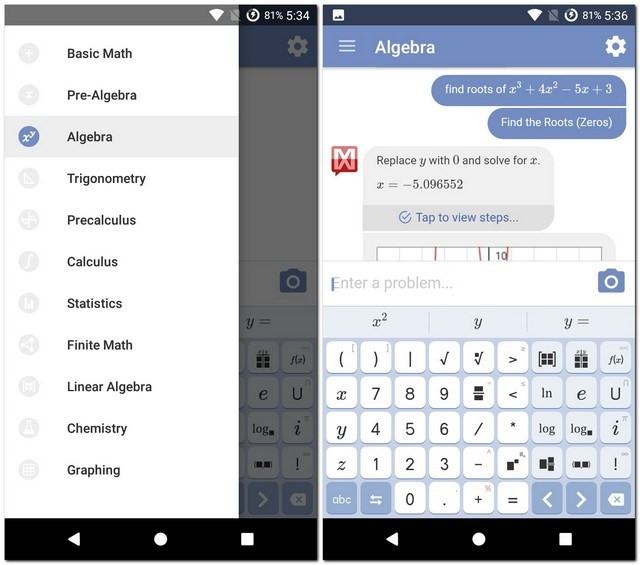
Download : Android, iOS (Free and in-app purchases)
Now you know some of the best learning applications you can use. As long as you can control yourself from being distracted by other applications on your smartphone, you can take advantage of all the great apps on this list to learn more effectively.