Cleaning computers to welcome Tet
Not only cleaning and cleaning up decent houses in the last days of the year, computers are also one of the tasks to be done to make your work space tidy and cleaner.
After a long time of use, dirt can cling to a lot of inside the case, on hardware components, especially cooling fans, processor radiators and graphics cards. Not only obstructing the flow of air, dust also makes the hardware component temperature significantly increase, affecting durability and even failure.
Inefficient cooling also results in cooling fans having to operate more, consuming more power, which can lead to a system failure or sudden restart when overheated.

Regular cleaning of the radiator helps the system to function cooler and less noisy.
Equipment needed
Cross head screwdriver. Scissors or nippers. Plastic drawstring bundle with compact cable. Handheld vacuum cleaner or compressed air spray and soft type brush. Smooth cloth towels and electronic circuit cleaning solutions such as McKenic Contact Cleaner & Lubricant. Wear an antistatic wrist strap (if available) or touch the metal part of the case to balance static electricity in the person before 'touching' the hardware. In addition, you also need to wear shoes to insulate and avoid placing the computer on the carpet when cleaning.
Clean the desktop
Turn off the computer, unplug the power cable and eliminate static electricity in the person. Remove the cover on the side of the case and, in turn, remove the more hygienic hardware components such as processor radiator, graphics card, dust filter layer on the front of the case and components that may cause problems. while cleaning.

If the keyboard is too dirty, remove all the keys and soak them in soap to clean and disinfect.Note do not apply this way to a laptop keyboard.
Using a vacuum cleaner (or compressed air sprayer) and a brush to gently clean the dirt on the remaining hardware components such as motherboards, hard drives, optical drives. If using a compressed air tank, keep the spray head close to the position to be cleaned, especially slots, small slots like expansion card slot (PCI, PCIe x1), RAM slot, motherboard chipset heat sink. With a household vacuum cleaner, you need to adjust the capacity accordingly.
Do the same with cooling fans, communications, connection ports on the front, back and vents of the chassis. To clean the air vents of the cabinet, blow from inside to outside until clean. Next, clean the disassembled hardware components one after another. Note to hold them to the side, not touching the plug or components on their boards. With the graphics card, do not remove the heat sink to clean as processor radiator.
Clean the computer keyboard
Keyboard is the computer hardware that concentrates bacteria, dust and pathogens the most. For cleaning, turn the keyboard upside down and tap hard to let the dirt fly out or use a compressed air spray to blow away all the dirt and crumbs below the key press. Wipe the keyboard with the biocide or if it is 'thorough' , remove all the keys and soak them in soapy water for 5 or 10 minutes to kill the bacteria after taking photos or recording the location of the corresponding keys. . You should also be careful not to use this method for laptop keyboards.

Cooling fans help circulate air between inside and outside the case better.
Clean the LCD screen
Unplug the power supply cable, wet the soft cloth, dry it dry and gently wipe the screen surface to prevent scratches. Minimize the use of detergents from aerosols or types containing Acetone, Ethyl alcohol sprayed directly on the screen. For expensive monitors, you should carefully read the accompanying documentation for recommendations on how to use it and how to clean it.
After cleaning the hardware components, turn them into place inside the case one after another. Please check again to make sure the power cable and data cable are fully mounted. Use drawstrings to tie the power cable neatly, creating ventilation inside the case. Similar to the power supply cable, connecting cable between computer and peripheral device (monitor, printer, mouse, keyboard .), you should also use a neat bundle drawstring.
Finally, start the computer to check and make sure everything works well before closing the case.
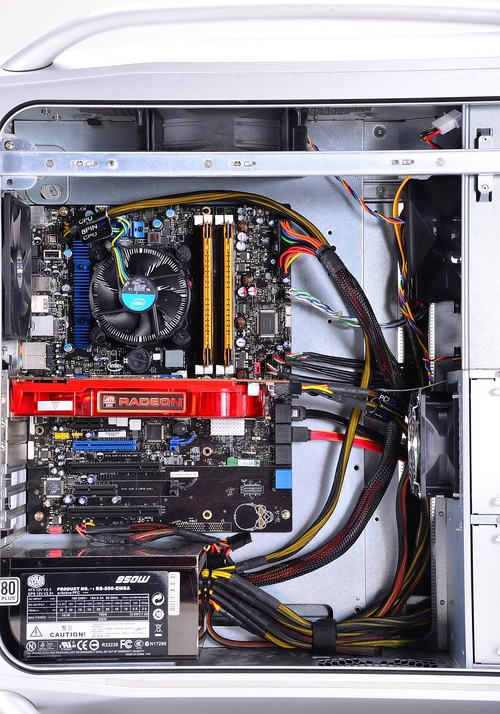
Use drawstring to tie the power cable, data cable neatly, creating ventilation inside the case.
Note that, for hardware devices that are still in the warranty period, avoid tearing the 'warranty stamp' when disassembling and cleaning. If the port communicates, connecting the computer to the peripheral is not stable, try cleaning them with a little electronic circuit cleaning solution.
Laptop cleaning
The laptop structure is completely different from desktop computers, even of the same company. Therefore, cleaning requires users to have knowledge and hardware experience. In addition, it is worth noting that the fan removal operation requires careful and thorough operation to avoid damage. If you're not really confident, you should only clean the monitor and computer keyboard according to the instructions above.
In order for your laptop to be clean and most careful, you need to prepare the following tools:
- Cotton, soft fabric: These materials are easy to find around us, can be purchased cheaply to clean sensitive and soft areas of the machine.
- Brush, brush: With this tool we can impact the corners, interstitial of Laptop.
- Eraser solutions: As solutions that can remove the most stubborn stains on Laptops, they can be purchased on the market.
- Vacuum cleaners for Laptops: With this tool used for dust stains that interfere with direct access, they can be found on the market with all kinds of choices.
- Specialized toolkit for Laptops: With this tool we can be included when buying a laptop or buying at a specialized store, including many support tools.
How to clean the laptop is as follows:
Screen

First you need to power off the computer to ensure your safety as well as the computer. The part that we need to clean first is the computer screen, this is the part that displays the information so that we can easily observe the most, so it needs to be cleaned to bring the best image quality. To clean the screen is clean and safest you should use cotton, soft cloth, then pour a mild solution to clean gently, be careful to avoid scratching the screen. Note: The computer screen must not be sprayed or poured directly into the screen, but at the corners, it is used to brush and remove stains.
Keyboard

The direct part for us to use when we need to type characters, or numbers. The laptop keyboard is not removable for washing, so we need to use a vacuum cleaner to blow away the dirt on the keyboard, if not, you can also use a special brush to clean it.
Connection ports on the computer

In this position, you can also use the example of cleaning the keyboard. But, you need to note absolutely not pouring any water or any solution into these connection ports because there are many parallel communication pins, so when poured into the legs, the feet are bound together.
Laptop shell

Computer case is the part that makes beauty for computers. So, when cleaning, you can use tools and solutions to clean the laptop cover, flying stubborn stains around the laptop.
Heat sinks and ventilation fans

As the heat release and environmental heat sink for Chip, the CPU works to make the machine work better, which is the only place that is the most dusty or dirty place because of the ventilating fan. Can use brooms, some soft to clean.
See more:
- 8 things to do when cleaning the computer
- Things to do to refurbish the computer to welcome Tet
- Instructions for cleaning the computer mouse properly
You should read it
- ★ Instructions for cleaning laptop screens are extremely simple at home
- ★ 14 simple tips to help clean the house and welcome Tet
- ★ Instructions for cleaning the whole iPhone
- ★ 10 tips to help clean your home super-economical
- ★ Instructions on 6 ways to wash and sanitize carpets at home quickly and clean