The latest way to speed up Internet Connection 2022
Check Your Hardware, Network and Connection

Perform a speed test. Before you review your computer's hardware and settings, check your current speed and compare it to the speeds advertised by your service provider. There are many speed test sites out there, you just have to search for 'speed test' with Google and select the top few results.
Different tests will give you different results. Even the same test can give you different results on different tests. It is due to the location of the test servers and the number of people sharing your connection.
Do multiple tests and find the average speed you get.
You may have to download add-ons to be able to test.
If given a choice, choose the test server that is physically located closest to you. This will help you get the most accurate results.
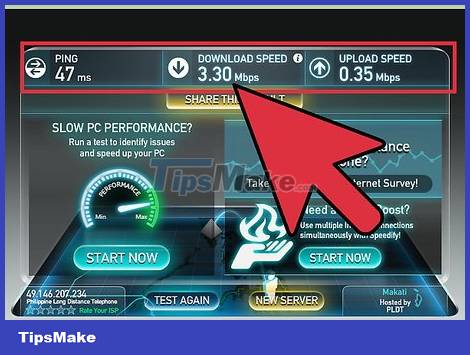
Compare the results you get with what you're paying for. Check with your carrier for the speeds you 'should' be. Always keep in mind that the ad provider speed is the 'ideal' situation speed, and you're not likely to actually get there.
If you haven't upgraded your internet in a long time, you can get better speeds for less money. Companies aren't usually as enthusiastic about informing you of better deals so check to see if the services you didn't have time for are now available. Check with all service providers in your area.
Know the difference between megabytes and megabits. Service providers (ISPs) advertise in megabits, not megabytes. There are 8 megabits (Mb) in a megabyte (MB), so if you're paying for 25 megabits per second (Mbps), that's just over 3 megabytes per second (MBps) the actual maximum transfer rate. economic only.

Restart your network. Restarting your modem and router equipment should help resolve a lot of network connectivity issues. If your modem or router doesn't have a power switch, you can unplug the power cord, wait 30 seconds, and then plug it back in. See this guide for more details on how to restart your network.

Check the signals are not conflicted. If you use a wireless router, make sure it doesn't conflict with a cordless phone or wireless camcorder. Wireless routers come in many varieties: 802.11 b, g, and n (2.4 GHz) or 802.11 a (5.8 GHz). If you use a 2.4 GHz cordless phone and a 2.4 GHz wireless router, your network connection will be slow when the phone is in use. The same goes for wireless security cameras. Check the frequency on your phone and camcorder; if it's 900MHz it's fine. If it is 2.4 GHz or 5.8 GHz, this may be the cause of the slow network when they are used.
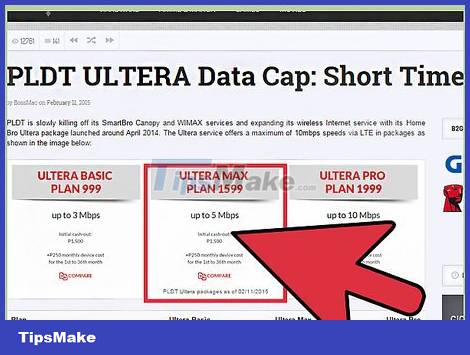
Check if you have reached your ISP's data threshold. Many service providers set data thresholds for customers that are difficult to discern. Log in to your account page, or contact customer service to see if you've crossed the monthly threshold. Typically, the penalty for exceeding the threshold is the reduced speed for the remainder of the billing period.
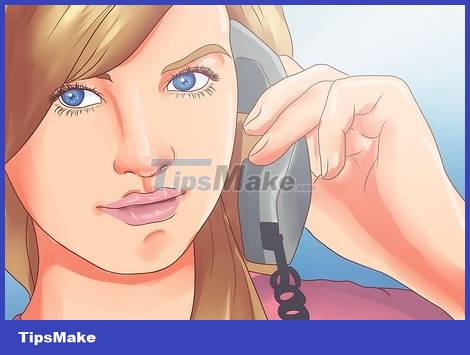
Call for support from your ISP. Sometimes you experience poor service that can only be fixed from the provider's end. They can often tell if your connection is substandard without having to send a technician to your home. You may be asked to restart the network again.
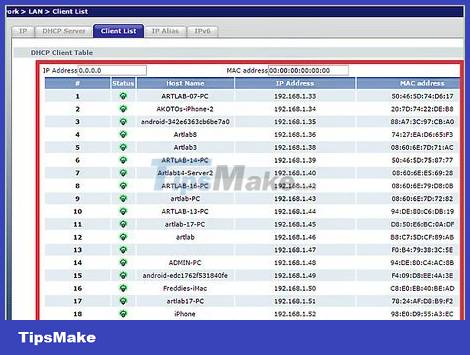
Check all devices in the network. If someone on your network downloads a lot of media files from the internet, such as watching videos or downloading large files, those can also eat up most of your bandwidth.

Rearrange the wireless router or computer. If you connect to the internet through a Wi-Fi router, a poor signal can lead to slow speeds and lost connections. Move your router closer to your computer if possible, or move your computer closer to the router or place the router on top of a cabinet for better signal transmission.
Clean dust on your router and modem with a can of compressed air. This will help reduce heat and increase the reliability of the hardware device.
Maintain ventilation around all electrical equipment to avoid overheating.
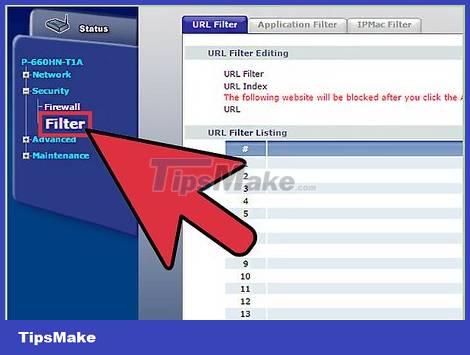
Check the filters if you use a DSL. With DSL enabled, you'll plug the line from the phone's jack into one side of the rectangular box filter. On the other side, you will have 2 lines going out, 1 for your phone and 1 for your modem. If you're using a DSL connection on a landline, make sure you have high-quality filters on hand for optimal signal speed.

Check the weather. If you use satellite internet, your internet connection may be affected by wind, heavy snowfall, rain, lightning, static electricity or other forms of electrical interference.
Optimizing Your Computer and Network

Perform a virus scan at least once a week. Viruses can significantly reduce your connection speed, as well as jeopardize your information and identity. Keeping your computer virus-free will help you be more efficient in speeding up your connection.
You always need to install and activate an anti-virus program, especially if you use the internet. Antivirus programs can be installed for free. You should only have one anti-virus program installed at a time (otherwise they will conflict with each other).
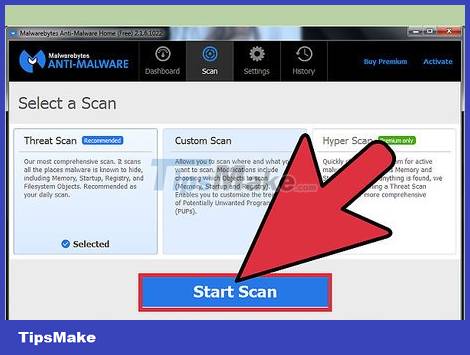
Perform regular malware and adware scans. Most anti-virus programs will not scan for adware and spyware. These are potentially dangerous programs and can significantly reduce your connection speed because they frequently connect to other servers. It can be difficult to remove these software, but there are many programs specifically designed to target these invasive programs and remove them. Unlike anti-virus programs, you can and should install a variety of malware prevention programs:
- Malwarebytes Antimalware
- Spybot Search & Destroy
- Adw Cleaner
- HitMan Pro
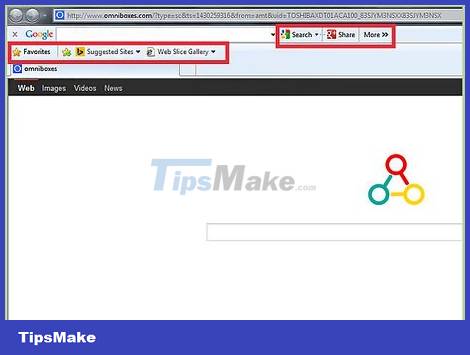
Remove redundant toolbars. If you install a lot of toolbars for your browser, they can significantly reduce your connection. Removing these toolbars can help speed up your browsing, and can also help protect your privacy.
Some toolbars can be a bit difficult to remove, and you may need one of the anti-malware programs listed in the previous step.
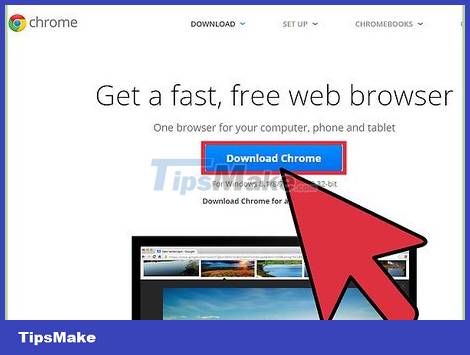
Change browsers. If your old browser is full of toolbars that are hard to remove and everything seems to be running extremely slow, then you will need to consider switching to a new browser. Microsoft Edge, Chrome, and Opera are all said to be noticeably faster than Internet Explorer and Firefox.
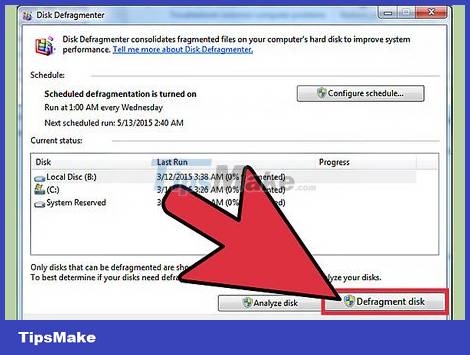
Clean up your hard drive. A poorly optimized hard drive can slow down your computer, affecting everything you do, including browsing the web. Keeping your hard drive optimized takes only a few minutes and can dramatically improve your browsing experience.
Make sure your hard drive is defragmented regularly. Most new versions of Windows automate this for you.
Run the Disk Cleanup utility to clean up temporary files that can slow down your browsing.
Try to keep the hard drive at least 15% free. If your hard drive is too full, programs will take longer to load and change, which can severely slow down your browser.

Optimize your caching. Browsers store data from the websites you visit to make your next visit faster. But if your cache becomes too large, it can really negatively impact your performance.
See this guide for how to clear the cache depending on the browser you use.
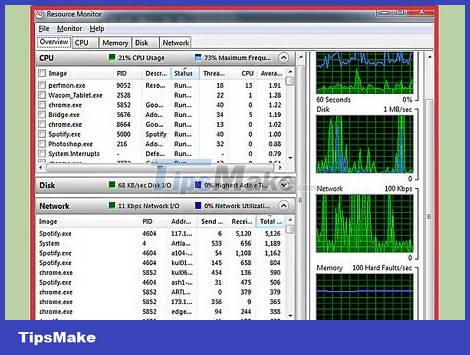
Check which programs are consuming your bandwidth. Often your connection speed is slow because other programs are using it. To check if other programs, such as anti-virus programs or other updates, are accessing the Internet without your knowledge, you will need to open Command Prompt. Press Windows key + R to open the Run box. Type in cmd and press Enter. (Win 7, Start>All programs>Accessories> right click on Command prompt, then select 'Run as Administrator')(
Type netstat -b 5 > activity.txt and then press Enter. You will start to see a list of programs that are accessing the internet. After about a minute, press Ctrl + C to end the scan. This created a file with a list of all the programs that use your Internet connection.
Type activity.txt and then press Enter to open the file and see the list of programs.
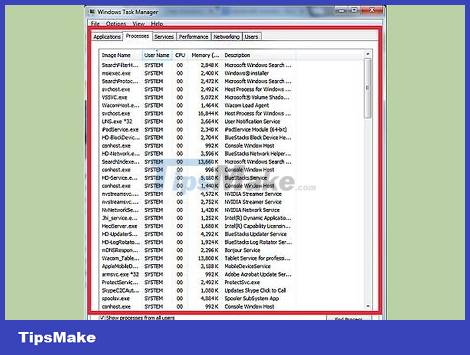
Close any programs you don't need. Press Ctrl + Alt + Delete simultaneously and open the Task Manager utility. Go to the processes menu and close the processes that might be consuming your valuable bandwidth. (NOTE: Closing processes with unknown filenames may cause your known programs to function improperly).
Look at the 'User' column in the Processes tab. If the process has a user 'System', closing it may cause other programs to crash, requiring a restart of the computer. If the user is your name, then closing the program will probably cause no problems except with that program. Often the system does not allow closing, or reopening, necessary system programs.
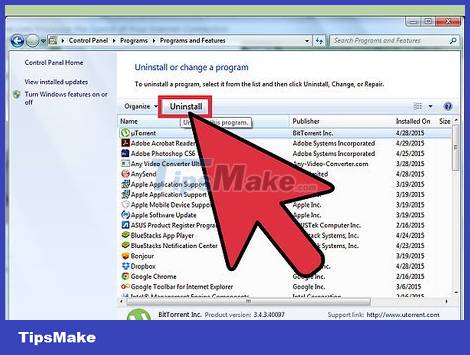
Uninstall unnecessary bandwidth consuming programs. If you find bandwidth-hungry programs that you no longer need or don't remember installing, removing them can help improve the bandwidth your browser can access.
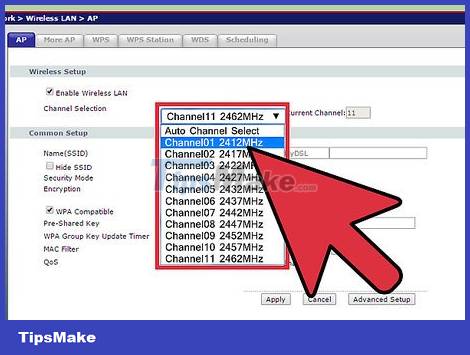
Change your Wi-Fi channel. If multiple people in the building use the same channel, you may notice a noticeable slowdown in Internet speeds. Use a program like inSSIDer for PC and KisMAC or WiFi Scanner for Mac to scan for unfilled channels. Converting to one of these channels will reduce noise and possibly increase your speed.
If you see a more open channel, change the channel to increase Internet speed. You will need to consult your router's documentation or search the support website for your router for how to access the router and change the wireless channel.
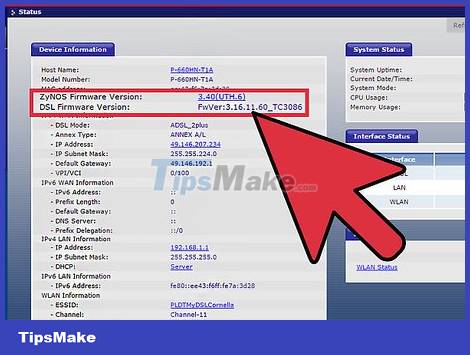
Upgrade the router's firmware (firmware). Check the manufacturer's website to download the firmware for your router. Compare with the version you have, and upgrade if necessary. Most routers will automatically check for firmware updates when you open their configuration page.
Upgrade Your Hardware

Upgrade your computer. If your computer is slow, no matter how fast your Internet connection is, everything will slow down too. You can only access the Internet at the speed your PC allows.
One of the quickest and easiest computer upgrades you can make to improve your browser's performance is to install more RAM or a better type of RAM in your computer.
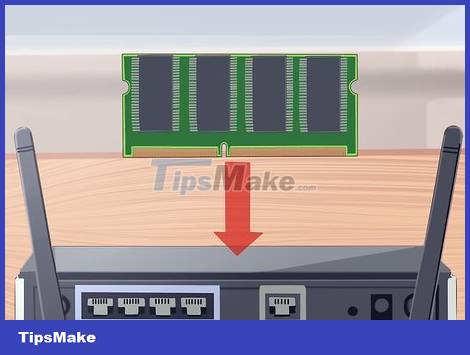
Router upgrade. If your router is old, it may not be able to keep up with modern web traffic. Older wireless routers also have weaker antennas, which can prevent your devices from getting a good connection to the network. All of these things combined can lead to suboptimal speeds when browsing the web.
Look for routers from trusted companies like Netgear, D-Link, Cisco, and Belkin. Make sure the included antenna is strong enough to cover wherever you need it.
If you want to cover a large area with a wireless network, you may need to install a repeater. This device will rebroadcast your wireless signal in a different area of your home or office, and dramatically increase the range of your wireless network.

Replace your old cable modem. Any solid-state electronic device will wear out over time due to accumulated thermal damage. Your broadband modem will have a harder time maintaining a good connection as they age (the signal-to-noise ratio will decrease, and the number of re-requests for the same packet will increase) . A commercially available cable modem instead of a cable company-provided modem will usually provide a better connection.
Make sure that any other manufacturer's cable modem you purchase will work with your current service provider.

Use Ethernet instead of Wi-Fi. If you can, try to wire up as many devices as possible. This will result in higher speeds for those devices, as well as less interference for the rest of your wireless devices, such as tablets and phones.