The iPhone failed to receive the call after updating to iOS 13 beta
On the iPhone sharing experience groups, many users complained about their devices sometimes falling into the state of being unable to receive incoming calls after updating to the iOS 13 trial version. Although this error does not occur regularly, it does affect their lives and work quite a lot.
Specifically, the device still displays full wave lines, can call for other phone numbers but can not receive incoming calls. This situation occurs in most carriers such as VinaPhone, Viettel, MobiFone or Vietnamobile.
To temporarily fix this situation, users often have to restart the computer.
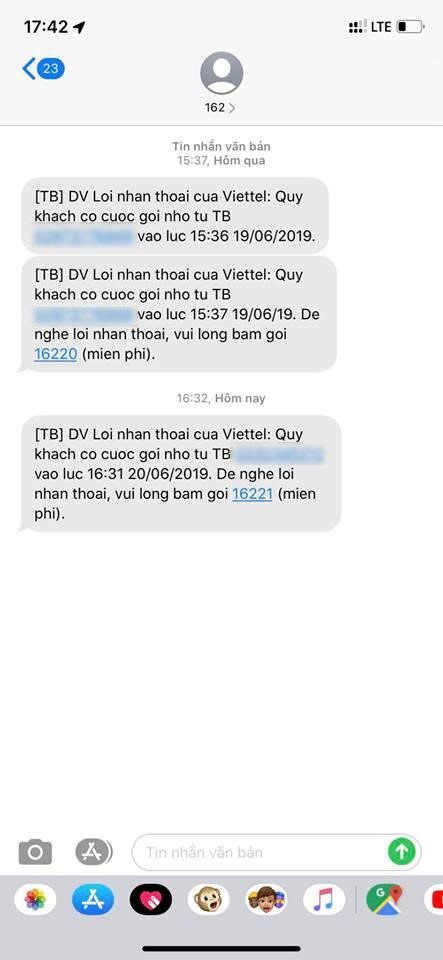
Currently, the iOS 13 operating system is just a trial version so the appearance of errors is inevitable. Users can only accept "living with the flood" and wait for Apple to fix this error in the next version or reinstall iOS 12 operating system to be able to use it stably.
Recently, Apple has released the latest version of iOS 13 beta 3 to improve the stability of wifi and Bluetooth connections and fix some previous bugs such as can't use Touch ID on iPhone models 7, 8 and 8 Plus. However, according to the reflection of some users of this new operating system still exists many system errors such as application conflicts, lag lag, even hang up and restart automatically.

- Google detected an iMessage error that caused the iPhone to turn into "brick".
- iOS 13 has a special feature that makes the iPhone battery not fully charged 100%