The fastest and easiest way to set a password for smart TV
If your family has young children and you want to set a password to protect the device from them, the best solution is to set a password for the TV. For each TV brand and TV line, there will be a different way to set a password. Please refer to our instructions to set a password for your TV quickly and easily!
How to set a password for Samsung smart TV
How to set a password for Samsung smart TVs E, F, H and J series
Step 1: Press the Menu button on the TV remote

Step 2: Select Settings
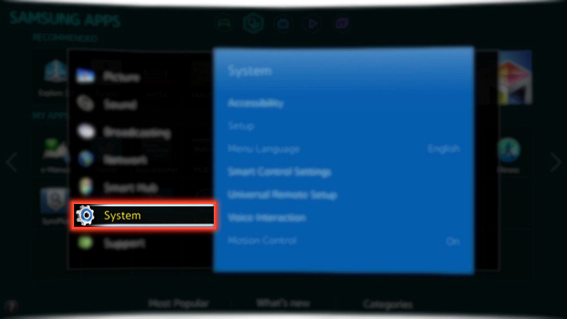
Step 3: Scroll down and select Options
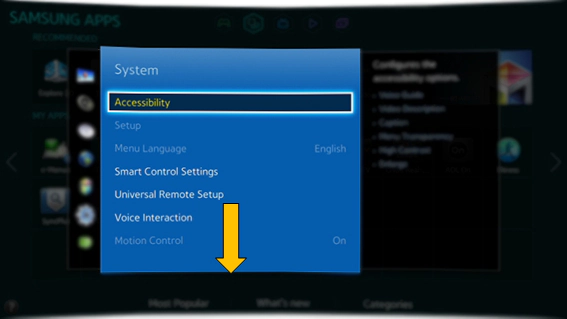
Step 4: Select Change PIN
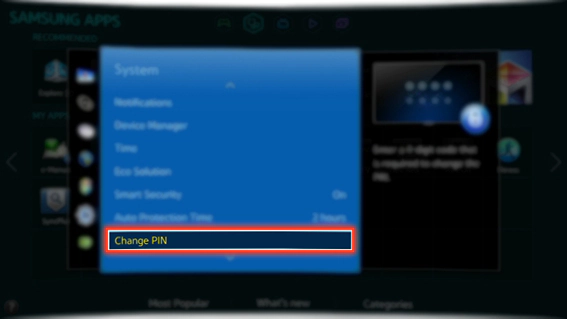
Step 5: Enter the PIN code using the remote
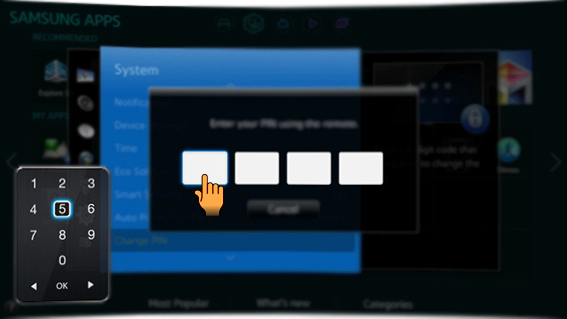
Step 6: Set up a new 4-digit PIN and re-enter the new PIN again
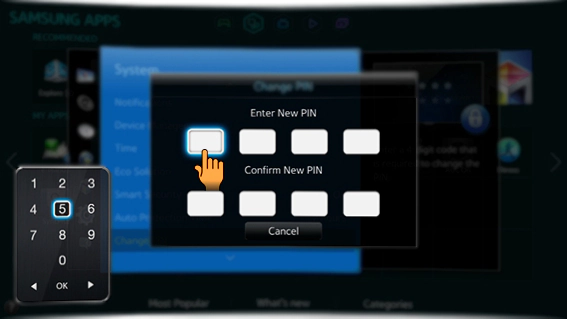
Step 8: Select Done to complete
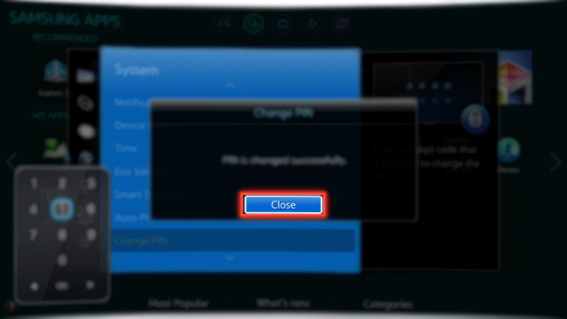
How to set a password for Samsung smart TVs K, M, N and R series
Step 1: Select Settings

Step 2: Select General
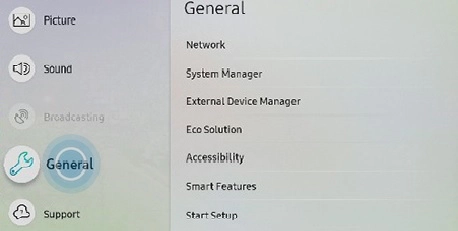
Step 3: Select System Manager
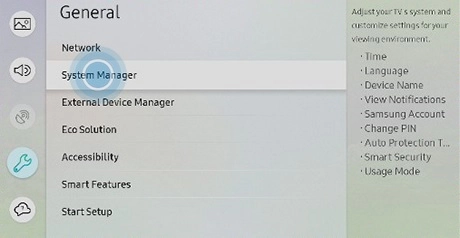
Step 4: Select Change PIN
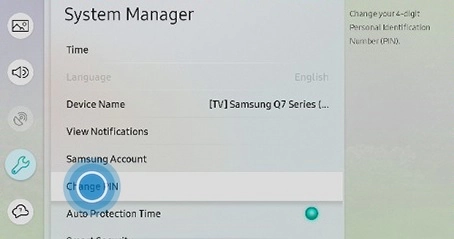
Step 5: Enter the old PIN code or the default PIN code 0000
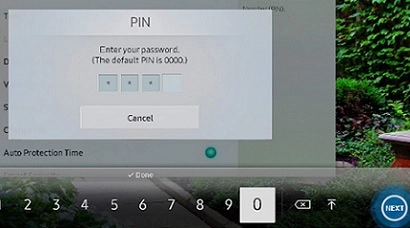
Step 6: Enter the new PIN and then re-enter the new PIN in Confirm new PIN

How to set a password for LG smart TV
Step 1: Press the button with the gear icon (Settings) on the TV remote
Step 2: Select Advanced settings (gear icon) on the TV screen

Step 3: Select Safety -> select Reset password -> press up - up - down - up on the TV remote -> enter password 0313 -> select Done/OK 


Step 4: Select Reset password -> enter default PIN 0000 -> Select OK -> enter new password -> select OK -> re-enter new password
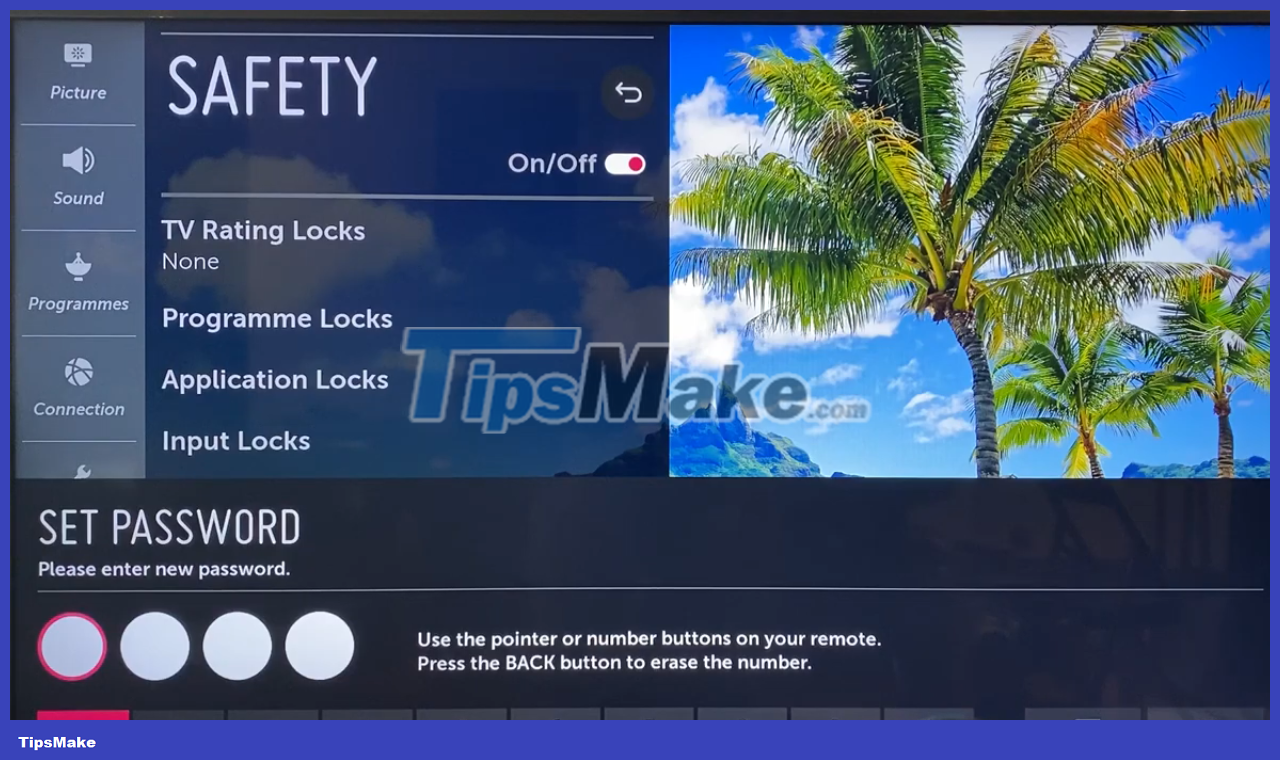
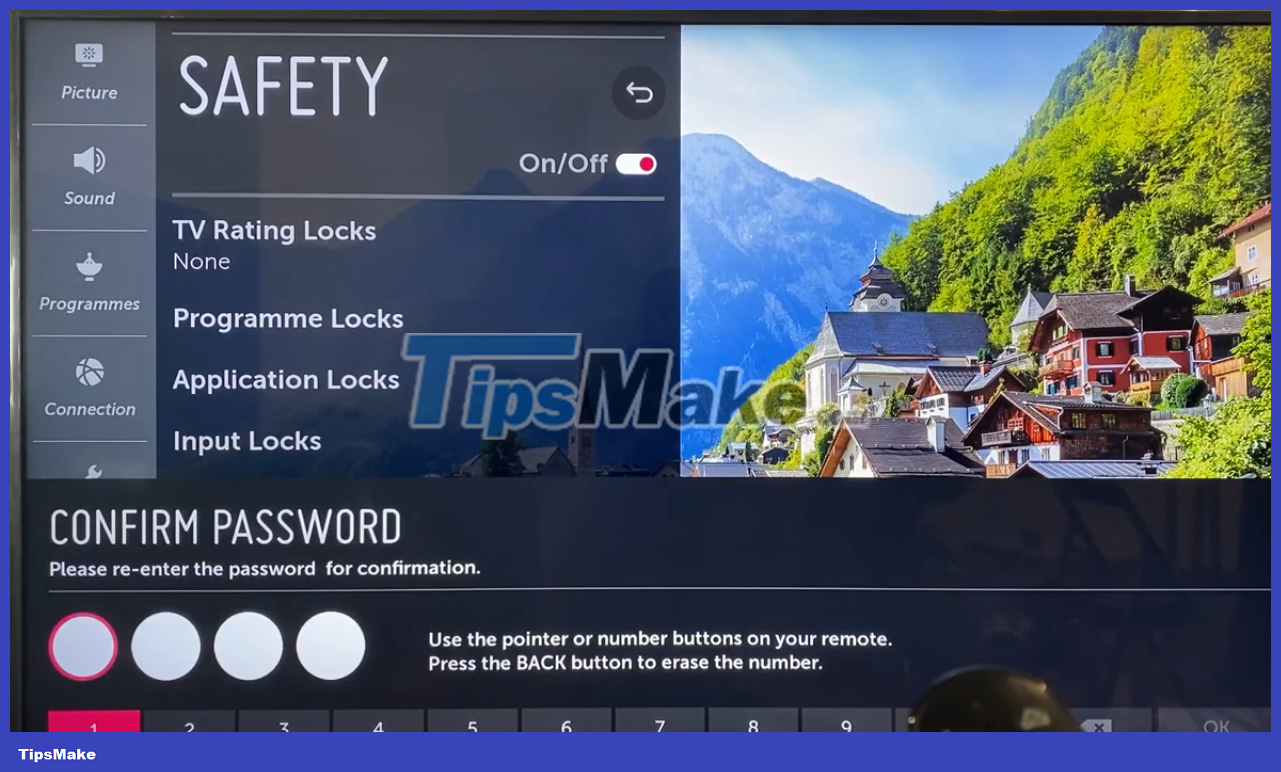
Step 5: Now the screen returns to the same as step 2, slide the icon on the right corner to Off mode -> enter a new password
How to set a password for Sony smart TV
Step 1: Press the Home button on the TV remote
Step 2: Select Settings
Step 3: Select Child Lock
Step 4: Enter the PIN code you have set up or the default PIN code is 0000
Step 5: Enter the new PIN and re-enter it again to confirm the new PIN
With the detailed and easy-to-understand instructions we provide, you will quickly set a password for your home TV. Good luck!