The easiest way to review the dashcam
Car drivers are probably familiar with the presence of a dashcam mounted on their cars. It serves as a tool to record all the events taking place along the way, sometimes as memorable memories. However, not everyone is proficient in using the dashcam, including how to review videos on this device. So today, quantrimang will show you how to review the simplest journey camera .

Quick view content
- How to review the live dashcam
- How to review the indirect camera
- 1. How to review the dashcam on the phone
- 2. How to review the journey camera on LCD TV, LED TV .
- 3. How to review the dashcam with 3G / 4G connection
How to review the live dashcam
In fact, the camera that monitors your journey is a recording device and it has a display available. Therefore, you can watch live video recorded on the screen of the cam itself, stored in the memory card of the device. This is the simplest, most convenient way that can help you review the dashcam quickly without the need for any transmission equipment.

Very simple, you just need to launch the dashcam. Then, it will be in recording mode, you press the OK button to pause the recording. Then press MODE key and move and stop in playback mode, press OK. At this time, the images, videos are in the camera will be played back directly.
However, this way has a small limitation is not high mobility. You can only view the dash cam at the cam position in the vehicle. If you want to see it somewhere else or share it for everyone to see, it's really inconvenient. So, let's move on to option 2, although it takes a bit of effort but promises to bring interesting experiences.
How to review the indirect camera
As mentioned above, the way to view live view cameras has a downside is not mobility. Surely the driver will find it inconvenient to want to stop the car, iced tea, slash the wind and watch videos on cam, or simply want to review the video more clearly. Therefore, to overcome this, you can choose to view the indirect camera again. It is understood simply because a number of supported devices, you can review the videos stored on devices such as smartphones, computers, tap or even LCD TV .

This will be done on the internal storage thanks to the wire. Put simply, this link is the port corresponding to the support facilities you want to see.
1. How to review the dashcam on the phone
In case you want to review the dashcam on your smartphone, you need to buy a card reader that supports reading the memory card on the dashcam. Then, remove the dashcam's memory card to the card reader device, then plug in the phone. So you can review the video on your phone 1 compact. However, you need to check that the card reader device that supports your phone!

2. How to review the journey camera on LCD TV, LED TV .
If you want to review the dash cam on LCD TVs, LED TVs, . you just need to connect the device through the HDMI output ports that have been installed on the dashcam and start watching again. However, make sure that your travel cam is equipped with this connector!
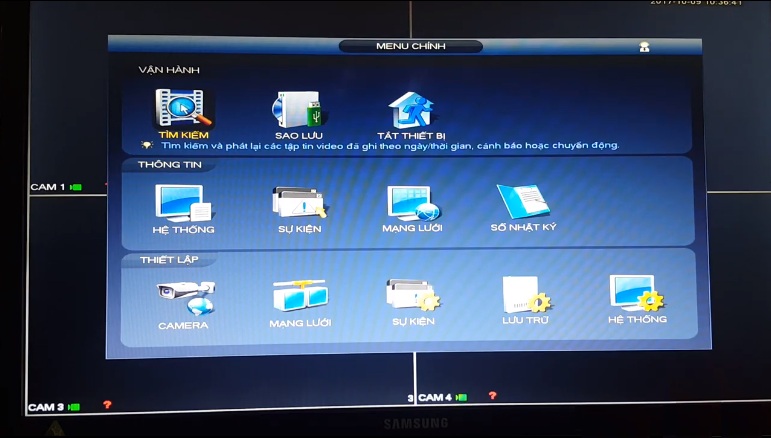
3. How to watch videos on the dashcam with 3G / 4G connection
In addition, more quickly, if your dashcam is a new model that supports 3G or 4G connectivity, it is very simple, just follow these steps:

- Step 1: Download some dashcam management software applications on your phone, such as CarAssits.
- Step 2: Connect your phone to the wifi network of the dashcam
- Step 3: Go to DVR
- Step 4: Go to Remove File, select Locked File / Loop File, then select the video to watch (or download).
Thus, with simple ways, you can review the videos stored on the car dashcam anywhere, at breaks or hanging out with family and relatives.
Hopefully, through a few simple suggestions above, you will have more useful experiences when using the journey camera, especially watching memorable videos on the journey along with your beloved family. .
You should read it
- ★ What is a review? Job experience test for people
- ★ How to filter app reviews and games on the App Store
- ★ Looking back on a year on Facebook via video Year in Review 2018
- ★ How does customer review (Customer Review) affect SEO?
- ★ Review Xiaomi Mi 10i 5G: Possessing both a 120Hz screen and a 108 MP camera