The best wifi transmitter, wifi modem, worth buying for you
- How to use the old router to increase the coverage for Wi-Fi
- Weak WiFi waves, try doing this before you intend to replace the new Wi-Fi router set
- Summary of the best Wi-Fi Router devices
Today the wifi transmitters become indispensable devices in every family, school, office . Undeniably the important role of the Internet today, it gradually becomes an urgent need on par with electricity, water we use every day. Today the Internet not only serves for work, study, and entertainment, but also plays an important role in communication at anytime, anywhere. One of the factors to determine whether wifi can be used stably or not, we need to have wifi modems, wifi transmitter is an extremely important device. However, there are a lot of these devices on the market today, and users don't have to know to choose a good wifi transmitter, which is suitable to their needs and costs.
So, in the article below, Network Administrator will give you some suggestions about the best wifi modems available for you to consult.
Wifi modem or Wifi transmitter is also called router, modem. These devices work to take Internet signals into electromagnetic waves, transfer wireless signals to other mobile devices such as laptops and phones. In the era of strong technology development, compact mobile devices, laptops are increasingly popular, having a wifi device is essential. Not only with mobile devices, smart household appliances such as washing machines, refrigerators, air conditioners can also be controlled remotely via wifi. The above reasons, wifi transmitters are becoming more and more popular and gradually become indispensable in households or businesses.
1. Device TP-Link TL-WR841N

This is probably a cheap, widely used and very popular wifi device in Vietnam market. With a price of less than 500 thousand VND, TL-WR841N is still provided with full WEP, WPA, WPA2 encryption and the maximum Wi-Fi capability of 300 Mbps.
TL-WR841N is designed with 2 easy-to-compact antennas. With such a low price, you should not wait too much on the ability to broadcast wide coverage like other high-end devices. TL-WR841N is only suitable for families or students whose room area is not too wide. In addition, TL-WR841N is not integrated with modem, it only has wifi transmitter. If you are using ADSL network infrastructure and there are not too many strict requirements for wifi quality, you can choose this device for your home wifi network with extremely good prices.
2. Tenda W308R device

Like TP-Link TL-WR841N, Tenda is also one of the most popular wifi devices used by low cost. Although the price is low, but Tenda W308R is still fully equipped with basic features for a wifi transmitter.
These wifi modems only work smoothly when your family uses less devices, not much important for Internet speed and not wide coverage.
The next downside of these wifi transmitters is that there are security holes, so when you use it, you should pay attention to regularly check and set up enough passwords to ensure safety when using.
3. TP-LINK TL-WR940N device
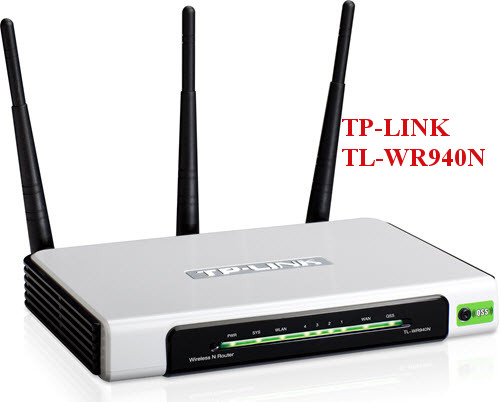
The 940N is a compact and light-weight router, operating on 2.4GHz band. The data transfer rate of the device reaches a maximum of 300Mbps. The 940N is equipped with 3 antennas that can be navigated to suit the indoor layout to provide the best broadcast performance for users. This is the ideal device to use for households with large houses or high floors.
In addition, thanks to WPS support, you can easily connect new devices to this router without having to log in manually. Just press the WPS button on the router and connect mobile devices like smartphones directly from the instructions. In case you need to extend the Wi-Fi coverage of the router, you can use another router device in conjunction with the 940N, and connect it quickly with just a WPS button, turning the additional router into a repeater device. .
4. D-Link DIR-619L device

Next is a product from D-Link. This product is priced from 1-2 million VND, D-Link DIR-619L is a standard N wireless router and integrates 4 LAN ports for wired connection, meeting the demand for high-speed data transmission. go online or watch HD movies online at home or a small office.
According to the manufacturer's information, DIR-619L supports a maximum speed of up to 300Mbps when operating at 2.4GHz.
The DIR-619L's design looks simple with a hard plastic exterior, incorporating the indicators shown on the top, along with three high-performance Wi-Fi antennas.
5. TP-Link Archer C7 device

Next is a representative from the TP-Link family, but at a higher level with prices ranging from 1-2 million dong and wifi support capability of 802.11 ac with a transfer rate of 3 times faster than with N standard. The device's wireless transfer rate reaches 1.3Gbps via 5GHz frequency, giving users high-speed Internet signal with HD quality.
The TP-Link Archer C7 is also designed with 1 Gigabit WAN port and 4 Gigabit LAN ports that allow up to 4 times faster transfer speeds than standard Ethernet. Besides, the TP-Link Archer C7 also has 2 USB ports that support sharing, transferring high-speed data onto the FTP server system. Especially this device also has the ability to self-fix security holes, ensuring safety for your device.
With these outstanding features, the TP-Link Archer C7 is indeed a product "worth the money".
6. Linksys EA4500 device

The EA4500 is one of Linksys' quite luxurious wireless routers. This is one of the highest-end routers on Linksys market and it deserves the title, high speed, many advanced features and possesses its own characteristics that do not appear on the company's products. other.
Despite being a high-end product, the Linksys EA4500 also carries all the features of the TP-Link Archer C7, but it has added Speed Boost technology to maintain high speeds over large distances. throughout the physical transmission range without fear of being blocked by obstacles. With such great speed, this is a product that will be more suitable for larger businesses than households. However, with a high price, many people will hesitate when choosing products.
7. D-Link DIR-890L device

D-Link DIR-890L is rated as one of the most eye-catching wireless routers on the market, with the same style as a spaceship, far from conventional products on the market.
The router is equipped with 1GHz Broadcom CPU with 2 cores and three frequency bands with theoretical speeds of up to 3200 Mbps - 1300 Mbps for 2 5GHz bands and 600 Mbps for 2.4GHz band. This led to the product having up to 6 navigable antennas, which provided a focal point for the pit design but unfortunately they were not removable for replacement.
For the basic needs of large households, businesses, cafes, restaurants . D-Link 890L has the ability to meet. The strongest point of this router is the stable signal broadcast. Besides, when this router works in a complex wave environment, the device always allows instant connection and absolutely no loss of mid-wave.
8. Linksys EA9500 device
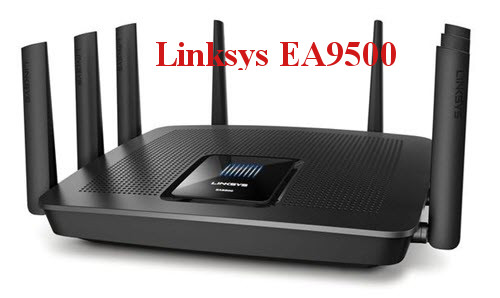
The Linksys EA9500 is the most powerful residential Wi-Fi device with dual-core processor up to 1.4 GHz, 256 MB RAM can simultaneously process signals and provide Internet for 90 parallel devices at the same time. . Linksys EA9500 is equipped with 8 antennas for ultra-wide coverage. The Linksys EA9500 is no less competitive than other devices in the same segment because it can play 3 bands at the same time for maximum transmission speed. With 8 Gigabit LAN ports, you can comfortably connect to many other devices without worrying about speed. Along with the high price of the Linksys EA9500 high-end segment, it is only suitable for businesses or families with comprehensive smart electronic devices.