The best video editing apps for iOS and Android
Beatleap

Beatleap offers a video editing experience according to the rhythm of the audio you put in, the app will create special effects or styles that slow or speed up the video according to the music. With artificial intelligence (AI) machine learning, the app lets you choose the clips you want and combine them with the music of your choice.
It also has a number of filters such as VCR, Glitch and Film, enhances lighting with 20 editing tools and effects, 50 filters, 1,000 professional songs to include in video, automatically cuts and mixes clips. selected music. Epidemic Sound provides sound library for application.
Adobe Premiere Rush
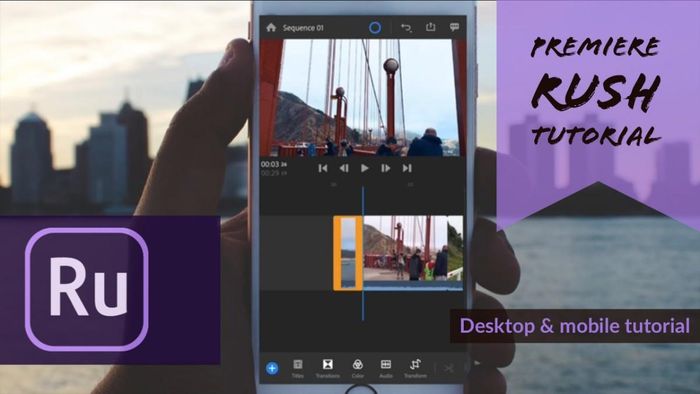
Adobe Premiere Rush lets you record, edit and share smartphone videos with any platform. Editing features include drag and drop video, audio, graphics and photos, along with color enhancement, titles, and more. You can customize titles, add music, captions and use tools. Advanced tools powered by Adobe's AI Sensei engine for tonal balance, noise reduction, and auto-blur. The final video lets you resize the aspect ratio to fit platforms like Instagram, Facebook, and YouTube.
iMovie

iMovie is an application built into Apple computers. The highlight of this application is the intuitive touch interface that helps beginners also can grasp. Apple provides pre-made themes that you can further edit with filters, fast motion, fast forward, add background music and sound effects. When the video is finished, you can easily transfer projects between your iPhone, iPad, or Mac for further refinement or editing on the big screen. The finished product can then be saved or shared on YouTube at 4K or 1080p at up to 60 frames per second.
Cyberlink PowerDirector
This app is known for the following features and qualities: creating movies, sharing videos, music videos and slideshows.

PowerDirector will provide you with a full range of tools such as cutting, merging and adjusting video rotation, all of which are displayed on the clear toolbar for you to easily manipulate. This way you can remove unwanted recorded clips or link videos together. One cool feature of the application is that you can easily insert videos, images or stickers into your editing video.
You can add music or recording files available on your phone to the application to make your clips more animated. However, if you do not find the right melodies, do not worry, the application has provided some sample music for you to use quickly.
In addition to tools to help you edit videos, the application also gives you a lot of effect filters with a variety of themes such as landscapes, portraits, art, . so you can unleash your creativity and creativity. make your video stand out and make it more engaging.
When done, you can easily share your videos to YouTube and Facebook. By default, only 720p, but when buying the license can be upgraded to 1080p and 4K.
Vizmato

Vizmato is a powerful video editing application with cutting, adding text, filters, themes, photo effects and background music to convert your video into a perfect work of art. You can also create photo slideshows from your personal photo gallery, use more than 40 unique photo effects, more than 20 visual filters and themes to give your movie different styles. Each other, apply a variety of filters, themes and fx videos instantly while recording in real time.
Quik

Quik is a GoPro video editor, but not necessarily a video shot from a GoPro. Quik will automatically find attractive parts of your clip to add transitions and synchronize everything with a track. You can collect up to 200 photos and video clips from your gallery, album, Google Photos, Dropbox, GoPro Plus or GoPro Quik Key and customize with text and music. Just select photos and videos, then choose a theme like Action, Boxed, or Flick for a quick finish.
Horizon Camera
With Horizon Camera, users can terminate the video vertical. Now you can record video horizontally while holding phone in portrait mode. The application supports recording resolutions of VGA, HD, Full HD depending on the device and the ability to record videos with flexible front and rear cameras. Three video quality options to help manage phone memory, include: high, medium and low.

In addition, Horizon Camera also gives users 3 modes of balance such as: Flex, the frame is always adjusted for maximum viewing frame, rotating, fixed frame; Rotate - rotation of the frame remains fixed; Locked auto balance lock is disabled. Videos stored in the DCIM section allow other applications to access them. Other apps can launch Horizon to record a video.
Filmora Go
The application provides users with diverse and beautiful visual effects to unleash their creativity. Add and those are cute sticker templates that accentuate or express the feelings of the user want to send in the video.

With effective features such as cut, merge or add text to the video that the application provides, users can easily create videos like the best. The videos will become more unique and impressive when you use rational and skillful features such as rewind, slow motion, time lapse, .
Kinemaster
With the ability to output videos up to 4k for sharpness, high detail on video thanks to 4x the pixel density and 30fps frame rate, this makes videos sharper and smoother. In addition, this feature is very difficult to appear on video editing applications, making the application special and receiving the trust of many people.

You can incorporate into your favorite sound effects or match the scene in the video to create great videos. Equalizers are preset for users to freely create effects. Editing features such as cut, merge, add sound effects, full color filters.
You can output videos up to 4K, 2160p at 30 fps.