The 3 best browsers with built-in VPN for Mac and Windows
These are the best options that you can use on your laptop.
Opera browser
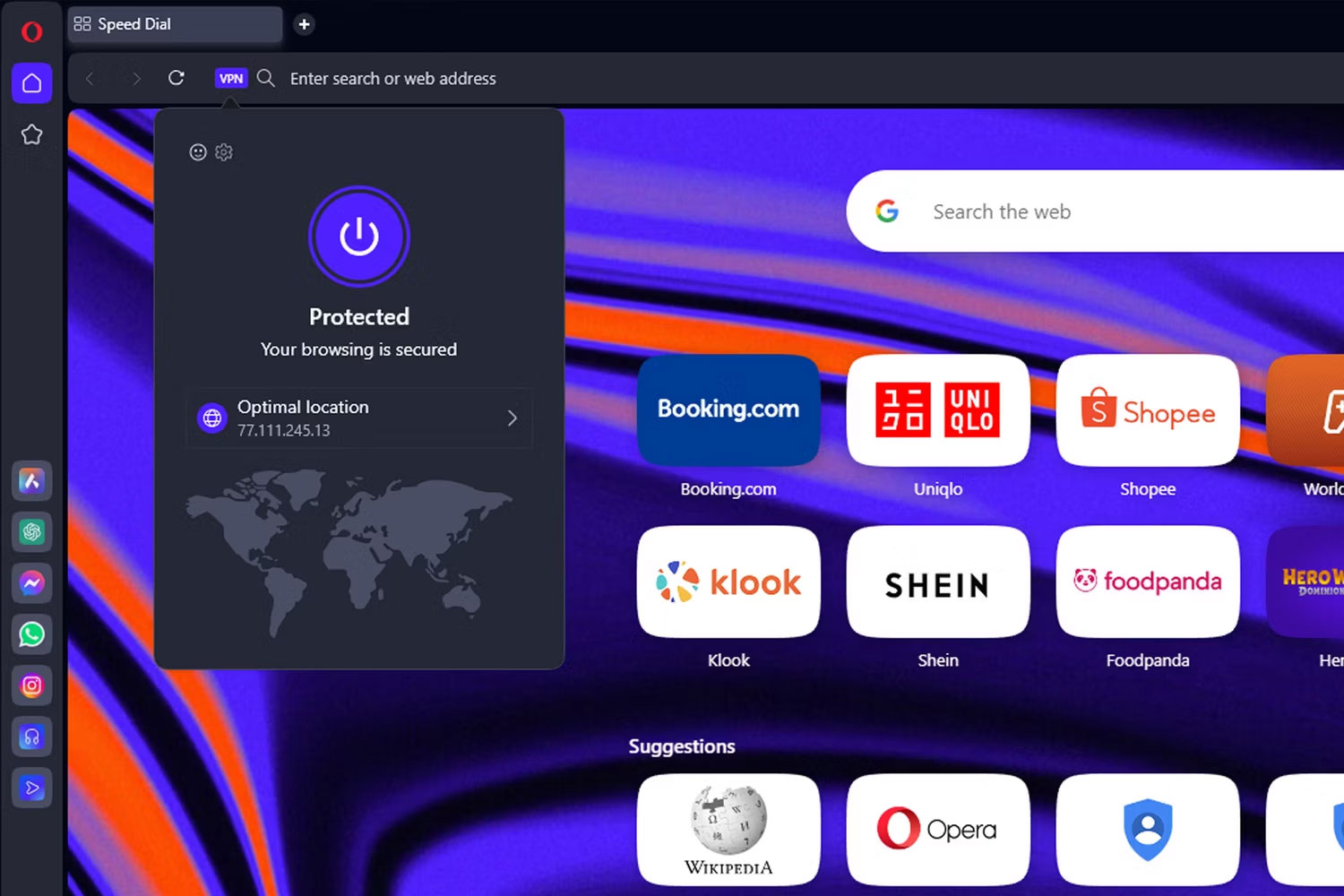
The Opera browser has been around since 1995. However, the latest release of the Opera browser is based on Chrome, meaning it is compatible with Google Chrome extensions and is generally easy to use for anyone. Switch from Chrome or Microsoft Edge.
The biggest advantage of the Opera browser over all the other options on the list is the ease of activating the built-in VPN function for free - you just need to click the VPN icon next to the address bar and you're done. You can also choose 3 location options to set up your VPN: Optimal Location, Americas, Asia or Europe.
Although they are general regions only and may not work for sites with specific geo-restrictions (like by country), the Opera browser will be more than enough for most of your needs. Opera also has the Opera GX browser, if you're a gamer and like its gamer-focused user interface. Apart from the VPN feature, it also has Aria AI which is a useful tool.
- Download Opera for (Free) | (Free of charge)
- Download Opera GX for (Free) | (Free of charge)
epic privacy browser
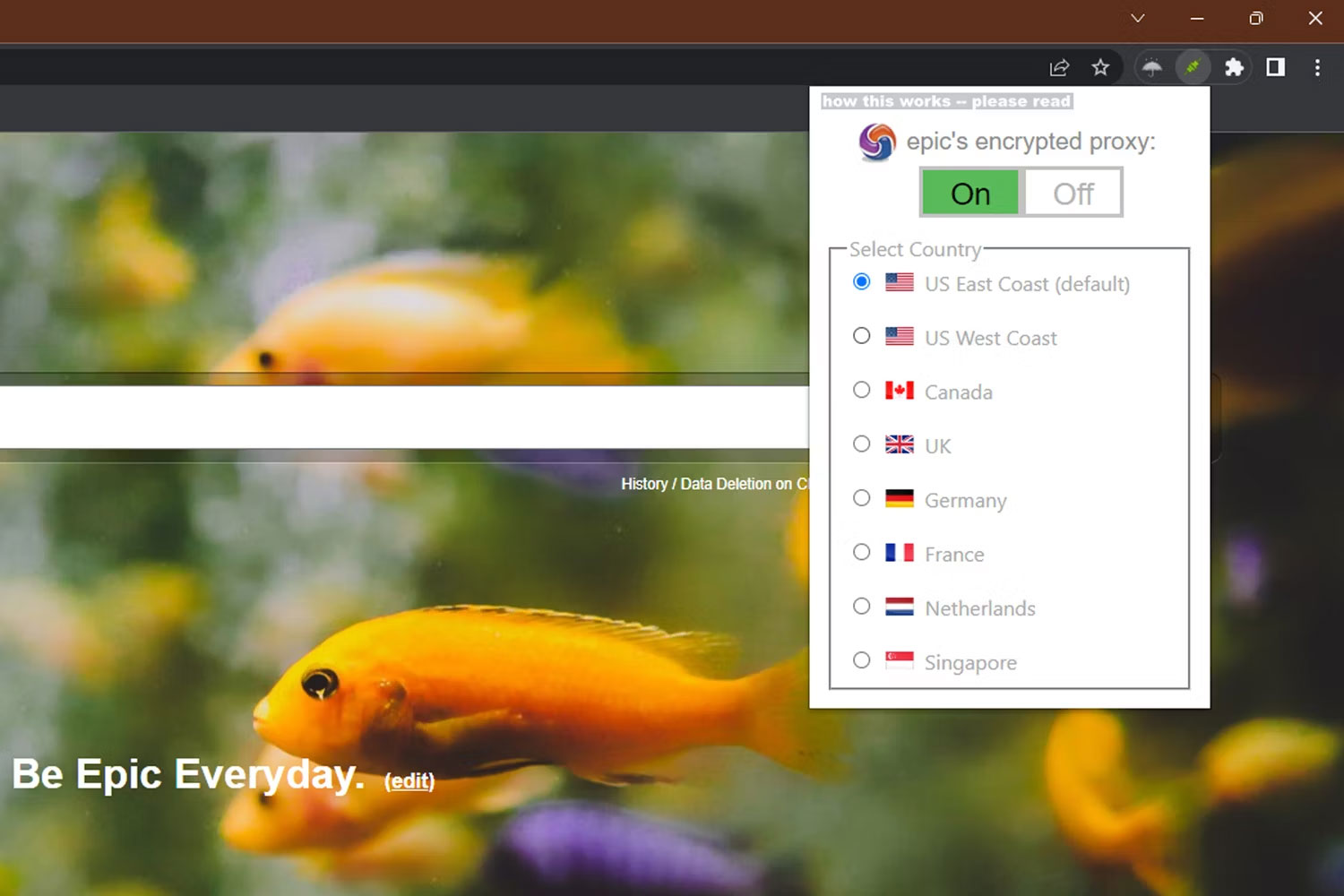
epic privacy browser is one of the recommended free browsers if you want to go online anonymously. Since VPN is one of the tools that help protect privacy, Epic naturally has one built in. However, the VPN function in epic privacy browser is not enabled by default, so you have to go to Extensions > Manage extensions , find the card labeled Epic Encrypted Proxy (VPN for the Browser) and click the slider on the bottom right of the card to activate it.
When this feature is enabled, you will see a green icon next to the Extensions icon. You can then click on it to confirm whether it is enabled or not. You can also choose different countries to set your VPN. Options include US East Coast (default), US West Coast, Canada, United Kingdom, Germany, France, Netherlands, and Singapore.
This is a great option if you need to set your VPN in a specific country and Opera's general region options don't work for you. But besides that, the main feature of epic privacy browser is privacy, so this is something you should seriously consider using as your primary Internet browser if privacy is your top concern.
- (Free of charge)
Brave
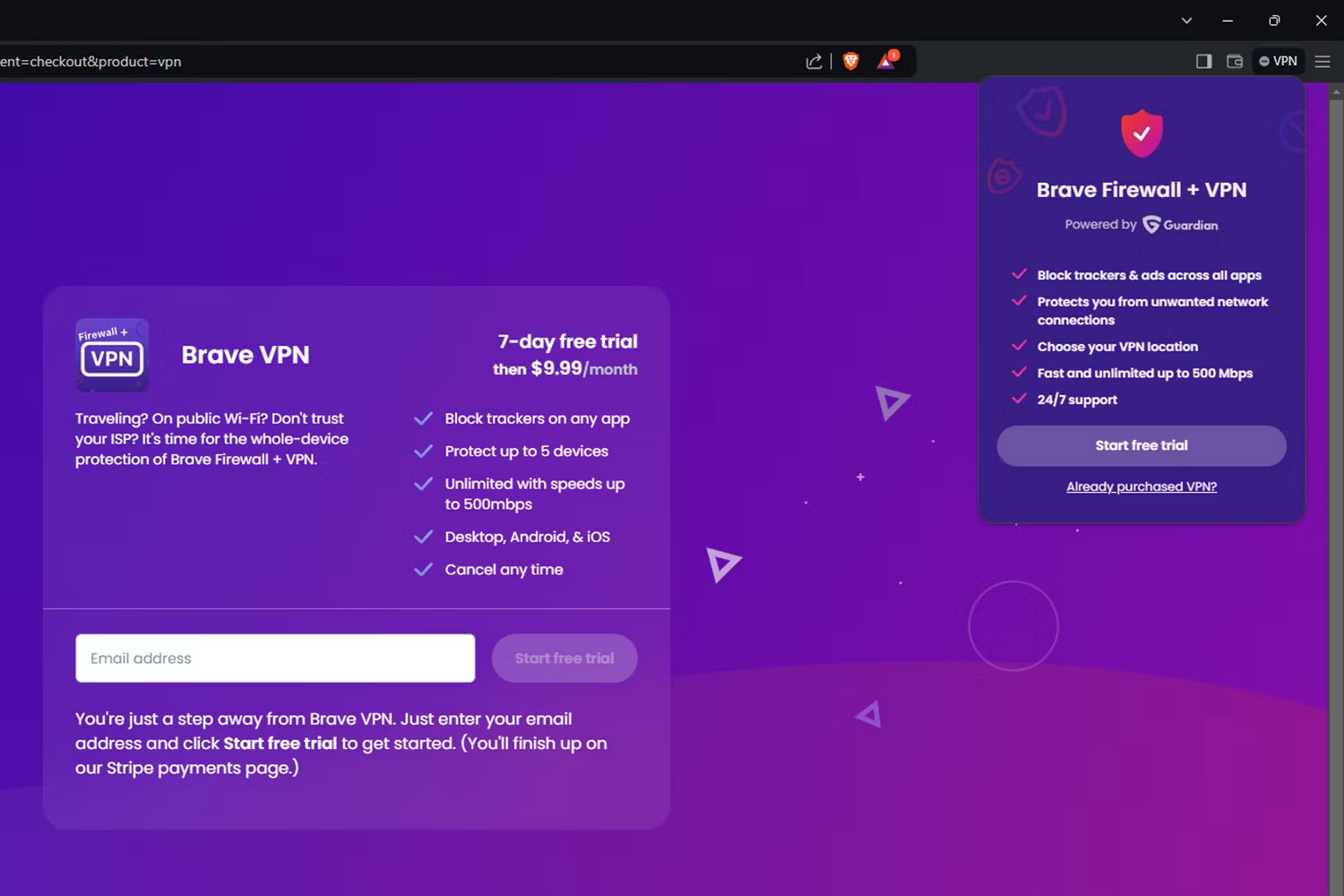
Brave is another alternative browser with a built-in VPN that is easy to use. You just need to click on the VPN icon in the upper right corner to activate it. However, you need to create a Brave account to use it for free for 7 days. After that, you have to pay $9.99/month to continue using the VPN feature.
While Brave's built-in VPN has a monthly subscription fee, it's still a great option if you need to use a VPN and are considering getting paid service from one of the best VPNs. The paid VPN built into Brave will work with up to 5 devices, and since Brave is also compatible with Android and iOS, it means you can enjoy VPN access on your mobile devices too.
You should only sign up and pay for Brave's built-in VPN if you already use Brave as your primary web browser and regularly use the VPN. But if you only need it occasionally, consider installing Opera or epic as a secondary browser on your computer. Additionally, you can sign up for a standalone VPN service if you regularly use a VPN but don't want to switch to Brave for your daily Internet browsing needs.
- (Free of charge)
VPNs are useful tools, but downloading a standalone service can be a hassle. Furthermore, most external VPNs charge a monthly subscription fee, which may not be worth it if you only use it occasionally. So a browser with a built-in VPN is a good choice if you want to access geo-blocked content.
However, if you're using a VPN for privacy and security and want to use it all the time, you should buy a standalone VPN with a monthly subscription. That way, you'll get more reliable service that covers all applications and other aspects of usage, not just when you're using your Internet browser to surf the web.
You should read it
- Download Vivaldi, the browser that perfectly combines Opera and Chrome
- Sync bookmarks, extensions and other browser data between computers
- How to disable the about: flags page on Edge browser
- Can Arc for Windows really replace Chrome?
- To increase productivity and speed of Vivaldi browser, you should not ignore the tips and tricks later
- How to create WiFi hotspot on UC Browser web browser
 3 best Nintendo Switch emulators for Windows
3 best Nintendo Switch emulators for Windows 6 applications to create the most beautiful Panorama Carousel
6 applications to create the most beautiful Panorama Carousel Top 3 free antivirus software for iPhone
Top 3 free antivirus software for iPhone How to retrieve Facebook password using Gmail on computers, Android phones, iPhones
How to retrieve Facebook password using Gmail on computers, Android phones, iPhones How to number pages in Excel very quickly and easily
How to number pages in Excel very quickly and easily How to manage saved passwords on Microsoft Edge: View, delete, edit, export
How to manage saved passwords on Microsoft Edge: View, delete, edit, export