Tetris game on Messenger
After the announcement, the Tetris tile game was finally available on Messenger for Android, iOS and on Facebook Messenger for computers.
The legendary Tetris classic game of all time becomes a title game that owns a large number of game players right after its launch.The game does not have a lot of bloody action, or 'colorful' colors like many other games, but it is attracted by brick-laying tactics that require quick thinking and calculation of players. Because of that, the Facebook producer brought Tetris to Messenger so that players could return to the fascinating tile levels.
As for Tetris on Messenger, it is similar to the tile game that we often play, placing blocks into the grid with the goal of achieving the highest score. Besides, the game also comes with many features such as daily tasks, your high score online rankings, or with your team of competitors. The article below Admin will guide you how to play Tetris on Messenger.
- How to play EverWing game on Facebook Messenger
- How to play games Getting Over It super addictive, super inhibited
- How to play the virtual cat CryptoKitties game
How to play Tetris game on Messenger
The following article will guide readers to play Tetris games on Facebook Messenger computers. With Messenger Andorid, iOS we open the game and enter the Tetris keyword.
Step 1:
First, users access the game link below.
- https://www.messenger.com/t/1884939985053408
Step 2:
You will then be asked to log in to your Facebook account without logging in. If logged in, it will come to the interface of the game. In the interface, first click the Play button now to start. You wait for the game to complete.


Step 3:
Then the player will come to the task board to complete to be able to rank. Click Continue to play the game. Then we will come to the interface of the game with the basic play level first. However, please click the Pause button to pause the game.

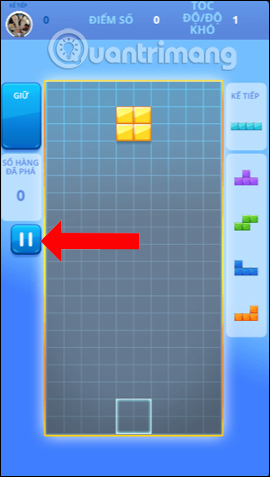
Step 4:
Click on the Control button to see how to control the blocks. Appearance interface How to control tile rows includes:
- Immediately drop tiles: left click or Space key.
- Hold the tile: right-click or Shift key.
- Horizontal scroll: press and drag the mouse.
- Rotate the tile: press Ctrl.
- Move left: Left arrow key.
- Move right: Right arrow key.
- Drop bricks fast: down arrow.
Then press the Back button and press the Continue button to play the game.


Step 5:
Going back to the game screen you will perform the tiles. During the game, we can change the tile placement as well as change the tiles, how to disappear the tiles as quickly as possible.
After each level ends, the player will receive the total number of points received. Here you will have the option to Continue or Share your score on Facebook.
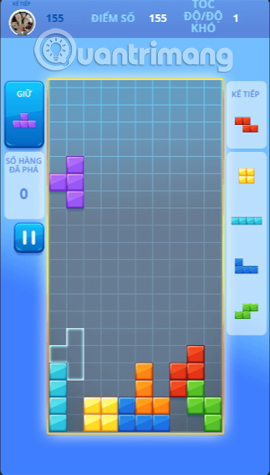

Step 6:
In this interface you will see the scores of the highest players. Here, players can click on the Challenge friends button to invite them to play the game. Enter the name of the Facebook account you want to invite, then click the Play button .
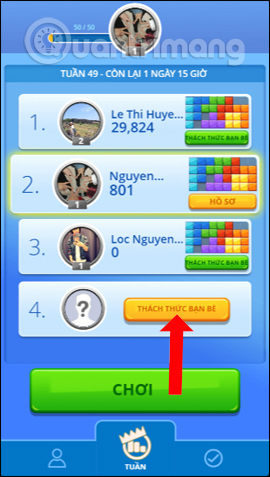
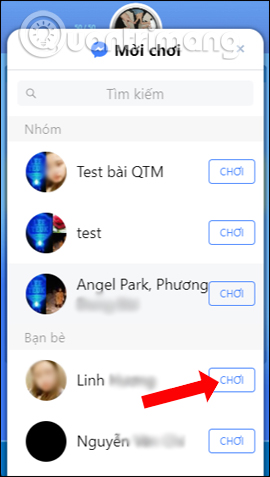
Step 7:
When clicking on the humanoid icon , we will know the total tasks completed as well as the score record we have achieved at the Profile interface. When you click on the tick icon , you will come to your task interface.

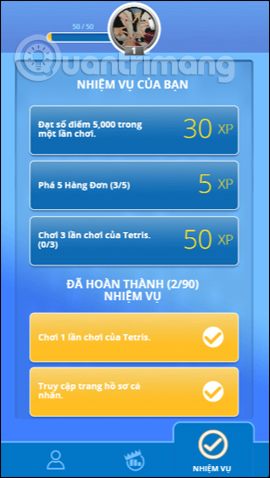
In general, the gameplay of Tetris tile game on Facebook Messenger is similar to when we play on electronic machines, or on previous generations of phones. During the game, you can send your challenge to your friends to compare scores in Tetris tile game on Messenger.
See also: How to chat typeface in Facebook Messenger.
Wish you all have fun playing games!
You should read it
- ★ 7 interesting facts about the legendary Tetris tile game that not everyone knows
- ★ Even the legendary Tetris puzzle is equipped with a battle battle mode
- ★ Have you experienced 'My Day' on the Messenger app?
- ★ How to play Snake game on Facebook Messenger
- ★ You can live stream game on Facebook Messenger