Take a picture of the Cinematic Photography style
Cinematic Photography is a fairly new concept and has not been known by many photographers in photography. Each photo will be transformed, giving users the feeling of watching a scene in a movie. This will impress the viewers, creating a new feel in each picture.
1. What is the Cinematic Photography style?
Cinematic Photography is a combination of photography and cinema, providing a very suggestive space in every picture and story in it. The subject in the photo is usually a normal perspective, the portrait has a story or specification of a certain angle naturally.
Unlike images that often bring about a spatial experience, the Cinematic style makes viewers feel about time, fantasize and immerse in pictures, feel the lines of words. The author posted in each of those frames.

Usually cinema-style photos will have a 16: 9 aspect ratio and will be inserted in the top black bar with a ratio of 2.35: 1 (1.33x) or 2.66: 1 (2x). For photographers overseas they use a lens Adapter called Anamorphic lens to attach to the camera lens (Panasonic LA7200, SLR Magic Anamorphot, Kowa 16, Sankor 16, Isocrama .).
The effect of this lens is to distort the image so that I can use Photoshop to pull it back to the right ratio of 2.35: 1 or 2.66: 1 and create flare rays under the beautiful and subtle lights. However, the price of these lenses is very expensive (the old model is about $ 500, and the good is over $ 1,000).
2. Guide to cinematographic photography:
If you are interested in photography style, you can follow the tutorial below:
Step 1:
Select RAW image file and put it into Lightroom.
- Download Lightroom software to your computer
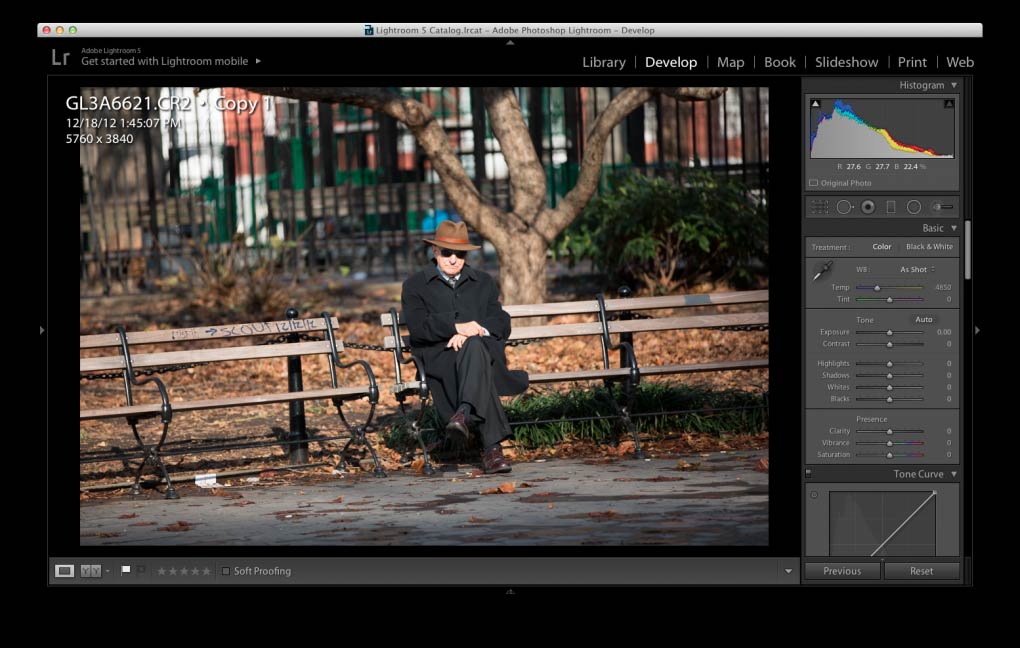
Step 2:
Use split toning to edit colors according to the purpose of the photographer.
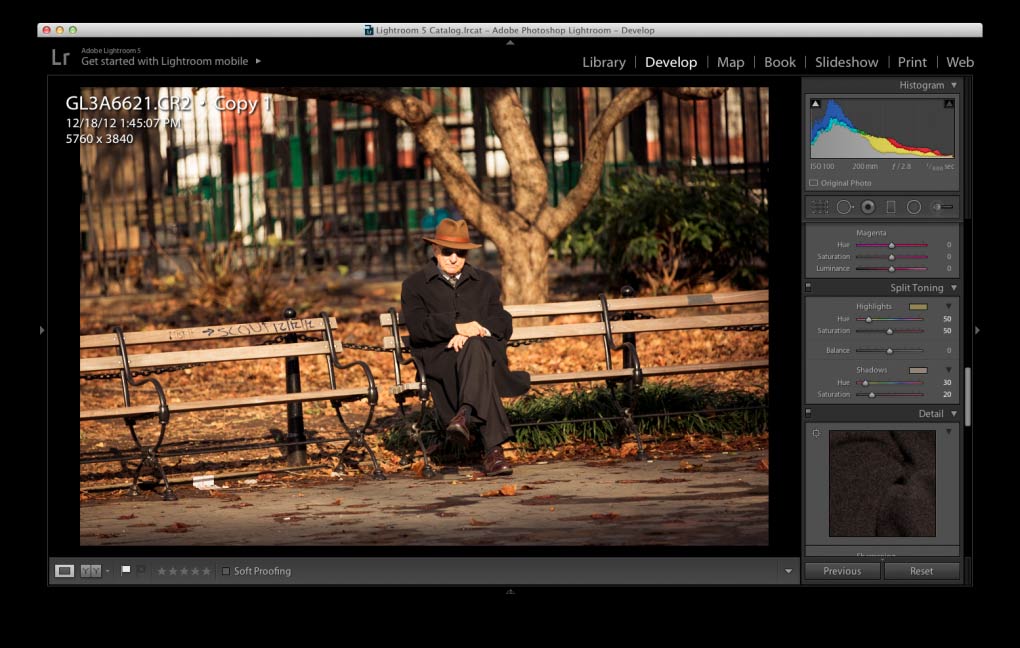
Step 3:
Next, we will adjust the saturation (saturation) and luminace (luminace) of the color accordingly.
Step 4:
Adjust dark areas (black), temperature, shadows and saturation on the image.
Article 5:
Add vignette and image noise , to make it look more like a movie and reduce the digital look. You should adjust to fit the image.
Step 6:
Extracted via PS. Click on the control panel to select Unlock (Option key on Mac or Alt on Windows).
Step 7:
You add a black layer to the bottom of the background. There are already many styles of cinematic photography already.

Step 8:
Use the Marquee tool to select a fixed scale for width and height. Enter 16 for width and 9 for height to create a full screen 16: 9 aspect ratio. Click and hold the mouse button and drag the marquee to the entire 16: 9 area. Then select Image> Crop on the Menu.
Step 9:
Choose a fixed ratio of 2.35: 1 in Anamorphic (irregular alignment). Don't crop the image, add an adjustment layer and click on the small link icon between the image and the Adjustment Layer to separate them.
Step 10:
Return to the Layers panel . Right-click the mask and select Apply Layer Mask to apply the mask to the image.
Step 11:
Adjust the picture to fit into the black letterboxes. Type Cmd (hold down Ctrl in Windows) and A to apply color to the entire image.
Then right-click the Adjustment Layer and Apply Layer Mask to apply the mask to the image.
Step 12:
Select the entire image, navigate to the menu Go to Layers and select Align Layers to Selection and then choose Vertical Centers to straighten the layer.
Video tutorial Cinematic photography by Brodie Butler
Refer to the following articles:
- 10 simple photography techniques for impressive photos
- 10 tips for taking beautiful photos with digital cameras
- 9 basic rules of composition in photography
I wish you all success!
You should read it
- ★ What is Cinematic mode, what's special about Cinematic mode on iPhone 13?
- ★ 15 simple photography tips that help amateurs also become a professional photographer
- ★ Instructions for creating Cinematic wallpapers on Android
- ★ How to Capture Cinematic Drone Footage
- ★ 5 most popular photography trends you need to know