Convert formats or view documents online with Zoho
QuanTriMang - In the following article, we will introduce to you the online utility of the Zoho suite, which functions to view or convert text and document formats directly without requiring a login account.
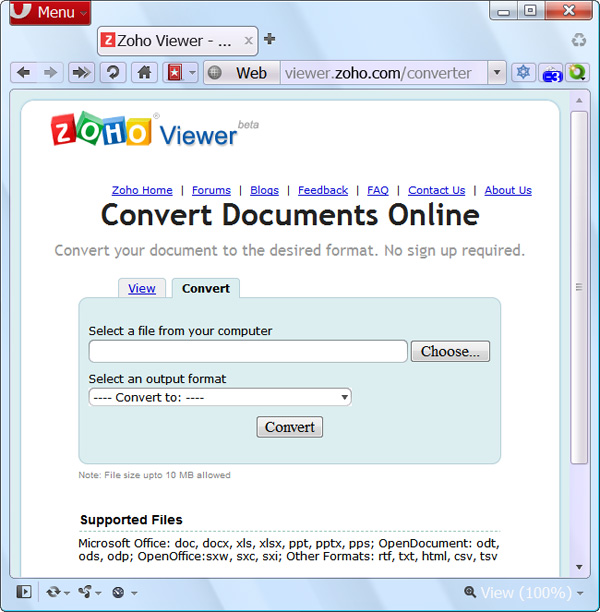
First, you need to access here, if you just want to see the text, select the View tab, choose where to store the documents on the computer or enter the URL directly, do the same if you want to transfer change format:
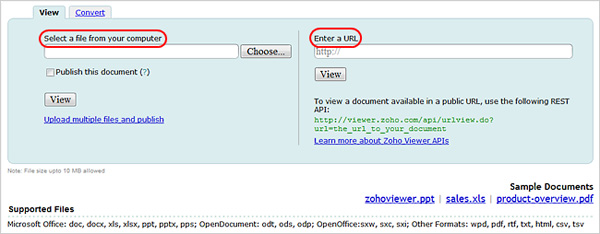
List of popular formats supported by Zoho:
- Microsoft Office - doc, docx, xls, xlsx, ppt, pptx, and pps
- OpenDocument - odt, ods, and odp
- OpenOffice - sxw, sxc, and sxi
- Other formats - rtf, txt, html, csv, and tsv

With this online utility of Zoho, you will save a lot of time and effort, as well as some current support programs, another advantage is that you do not have to register as an account Other requirements. Good luck!