Add Note to Zoho Notebook in Firefox
TipsMake.com - When accessing the web, you may find some data that you like and want to save. Zoho Notebook Helper for Firefox can save this information easily into your Zoho account.
Use Zoho Notebook Helper
This application is very easy to use. Just highlight the text, image and link you want to save, right-click and select Add to Zoho Notebook .
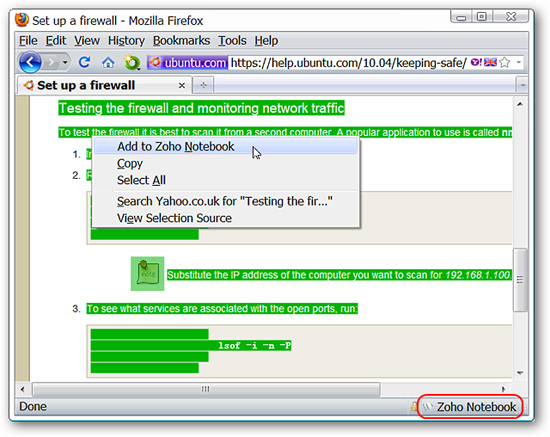
You can select items to save to a new notebook page or page that was previously used.
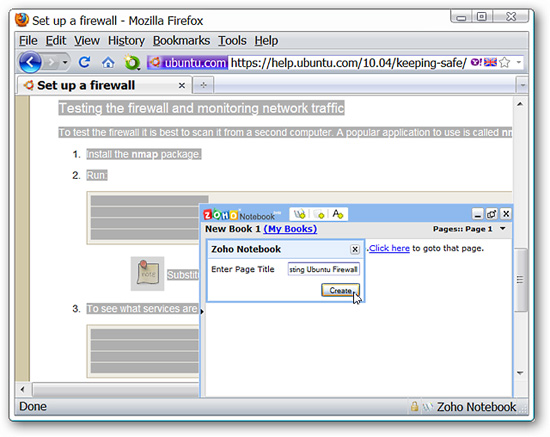
Once your selection has been added to your account, you can review its format. Pay attention to the link at the top of the note, if you click on it you will see the original web page on a new card. This window can also be converted to a separate window if needed.
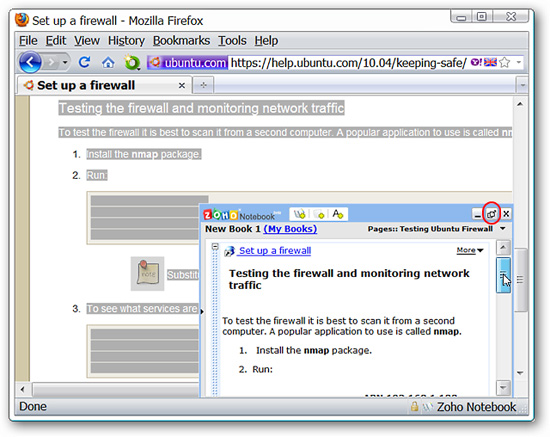
You can also edit and save notes when editing is complete.

The following is a complete version of the notebook account with the newly added note

Remember that this application will be temporarily disabled if you open your account at the new card.
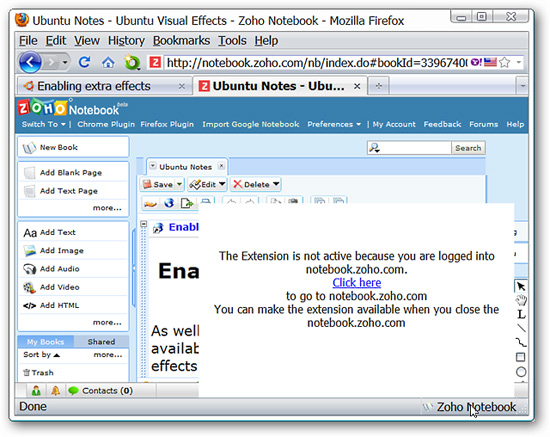
Conclude
Zoho Office is not as popular as Google Docs, Microsoft Web Apps. However, if you are a Zoho user, Zoho Notebook Helper can help you easily add notes, links and photos to your online account for future use.