
How to Clear Filters in Excel
this wikihow teaches you how to remove data filters from a column or an entire worksheet in microsoft excel. open your spreadsheet in excel. you can do this by double-clicking the

this wikihow teaches you how to remove data filters from a column or an entire worksheet in microsoft excel. open your spreadsheet in excel. you can do this by double-clicking the
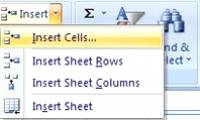
editing a spreadsheet in excel 2007 includes operations like: inserting cells, inserting rows / lines and inserting columns, deleting rows, deleting cells, deleting columns,

sometimes you want to split data in one cell into two or more cells. you can do this easily by using the convert text to columns wizard.
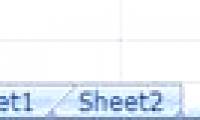
you can rename a spreadsheet or change the colors of tabs if necessary. as well as moving, transferring and deleting sheets in the same workbook.
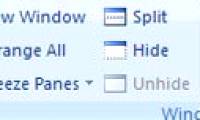
in excel 2007, you can split a spreadsheet into multiple regions to easily view each section of a spreadsheet.