
How to indent the first line in Word
indenting the first line in word needs to use tools, without using the space button.

indenting the first line in word needs to use tools, without using the space button.

after entering the text content, users will need to reformat the entire font, change the stretch, align or can decorate the text if desired to increase the appeal of the text
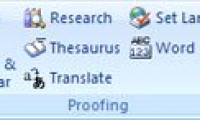
word 2007 has many features to help you read and test printouts for documents. they include tools: spelling and grammar (spell and grammar checker), thesaurus (synonyms),

in this article, we will learn how to style text in word 2007 through the built-in styles feature.