
How to Use Rufus to Bypass TPM and Secure Boot Requirements in Windows 11
you can use registry hacks and modified iso files to bypass windows 11's tpm 2.0 and secure boot requirements. however, we recommend using rufus instead.

you can use registry hacks and modified iso files to bypass windows 11's tpm 2.0 and secure boot requirements. however, we recommend using rufus instead.

there is a way to bypass these requirements and install windows 11 on any powerful computer, even if it is old.

rufus formats the usb flash drive so you can boot up the device that is missing or has a damaged operating system. it creates installation files from bootable isos, especially for

with instructions on how to create usb boot, create usb to install windows for laptop through rufus software simple and effective with detailed steps, notes before implementation.

rufus is a program that allows you to create a bootable usb drive from an .iso file, which is helpful when you want to install programs and operating systems on windows-based

20 this usb boot software will help you create usb boot, usb install win quickly, easily, even can create usb boot containing many operating systems.

to create a usb boot or install windows, there are currently many ways, software supports this, such as windows 7 usb dvd download tool, rufus ... and in the following article

in the previous article, we showed you how to create a usb device that installs many windows using winsetupfromusb, and in this tutorial article, let's continue to explore another
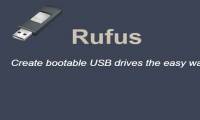
how to create usb boot installed win is pretty much, you can create usb boot with hiren's boot cd, universal usb installer, ... but the quick, easiest way is to create a boot usb

the next version of rufus, a portable usb boot / usb tool (to install windows or linux on other computer systems) is useful, now has the option of integrating the download of