Instructions for changing the default PDF file reader application in Windows 10
Microsoft Edge is not the default Web browser on Windows 10 but the PDF reader is set by default in Windows 10 . If you want to change another program in your computer to open the PDF file instead of using Edge in Windows 10 . In the article below, Network Administrator will introduce and guide you 2 very simple ways.
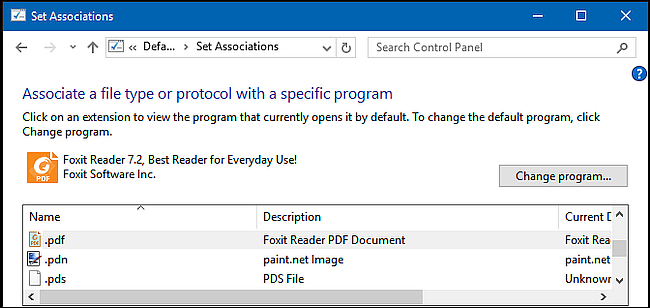
Explore more:
-
How to convert PDF files to Word Online very fast
-
Instructions on how to set a password for a PDF file
-
Remove PDF file password in 3 steps
1. Change the default with File Explorer
To change your PDF default by using File Explorer , first open File Explorer and then navigate to the folder containing your PDF file . Right-click on that folder and select Open with choose Choose another app.

A new popup window allows you to select one of the programs to open the PDF file once. Or you can tick the link "Always use this app" (always use this application) at the bottom of the popup window to open the PDF file fixed with the program you have chosen.
On the window, select the program you want to open the default PDF file .

If the default applications are not displayed on this window, you can select another program available in your computer by clicking on "More apps" , selecting an application or dragging down to select the link " Look for another app in this PC " to find the program you want to set as default to open the PDF file , then select " Open " to set the default.

2. Change the default with Control Panel
First open the Control panel then select "Default Programs" .
Click "Associate a file type or protocol with a program" and wait for a few seconds to load all file formats.
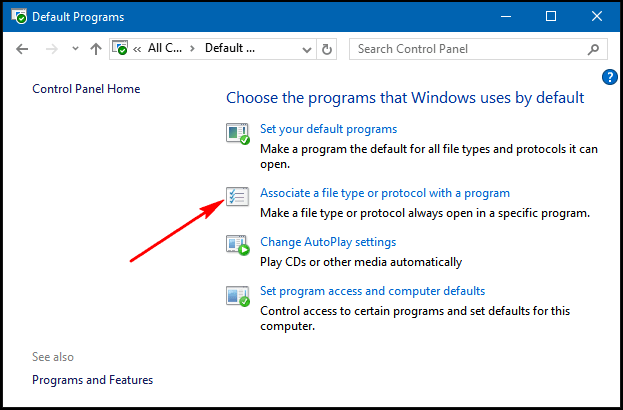
Scroll down to find ".PDF". Then click on ".PDF" and then click on Change program.

A new popup window allows you to select one of the programs to open the PDF file.
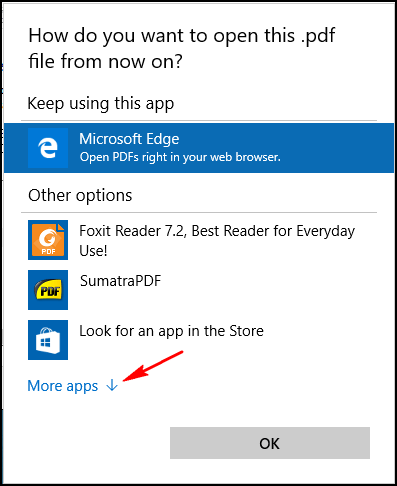
If the default applications are not displayed on this window, you can select another program available in your computer by clicking on "More apps" , selecting an application or dragging down to select the link " Look for another app in this PC " to find the program you want to set as default to open the PDF file , then select " Open " to set the default.
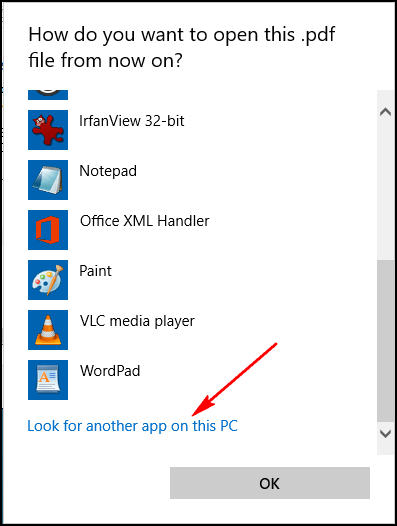
Good luck!
You should read it
- ★ What is an INF file? How to open and change the INF . file
- ★ 5 best Windows File Explorer extensions to manage files on the system
- ★ Steps to change icons for specific file formats in Windows
- ★ Top 5 file management software best replace File Explorer on Windows
- ★ How to open and read the .DAT file?