Summary of keyboard shortcuts for Microsoft Edge Chromium
Microsoft's new browser, called Microsoft Edge Chromium, improves performance, speed and is a serious competitor to the Google Chrome browser . In today's article, TipsMake.com introduces readers to the useful keyboard shortcuts for Microsoft Edge Chromium to bring a new experience when using this browser.

1. The default shortcut on Microsoft Edge applies to Microsoft Edge Chromium.
Shortcut keys
Function
Directional
Alt + Home
Open the home page
Backspace, Alt + left arrow key
Reopen the previous page
Alt + right arrow key
Reopen the page behind
PgUp, Shift + Space
Scroll the page up
PgDn, Space
Scroll down the page
Home
Back to top
End
Scroll to the bottom of the page
Ctrl + Tab
Switch to tab in order from left to right
Ctrl + Shift + Tab
Switch to tab from right to left
Ctrl + number keys 1, 2, 3 .
Switch to tab in order 1, 2, 3 .
Ctrl + 9
Move down to the last tab
Ctrl + H
Open browsing history
Ctrl + J
Open download manager
Ctrl + Shift + O
Open favorite manager
Click on mouse wheel
Open link in new tab
Search
Alt + D, Ctrl + L, F4 key
Highlight the address bar
Ctrl + F, F3 key
Open the content search engine on the open web page
Windows & Tabs
Ctrl + T
Open a new tab
Ctrl + N
Open a new window
Ctrl + W
Close current tab
Ctrl + Shift + N
Open an incognito tab
Bookmarks
Ctrl + D
Add the current page to the favorites list
Ctrl + Shift + B
Turn on / off the Favorites bar
2. Some shortcuts and new features on Microsoft Edge Chromium
2.1. Quick search with keyword Ctrl + F
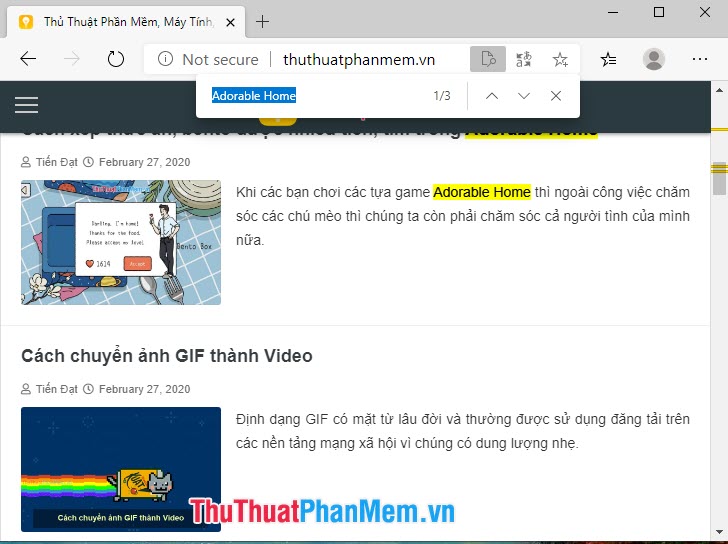
Instead of highlighting and pressing Ctrl + C to copy content => Ctrl + F to open the search box => Ctrl + V to paste the content, we just need to highlight the content and press Ctrl + C => Ctrl + F to search fast, skip manipulation paste Ctrl + V .
2.2. Show the password you just typed with the shortcut Alt + F8
If you set your password too long or forget to turn off Unikey, then you will most likely type in the wrong password. A new feature on Microft Edge Chromium is that the password has just been typed with the keyboard shortcut Alt + F8 . This shortcut works for all websites with a manually typed password and does not show the password with the password stored in the browser.
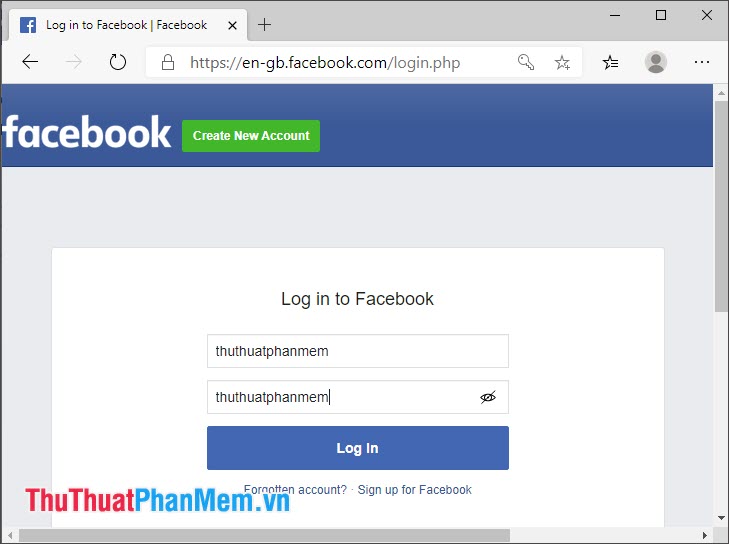
With the shortcuts for Microsoft Edge Chromium shared in the article will help you a lot in the process of browsing the web more quickly and conveniently. You can memorize a few basic shortcuts such as tab switcher, open tab, search and download Microsoft Edge Chromium to experience!
You should read it
- ★ Microsoft Edge Chromium has added support for ARM64
- ★ Summary of useful keyboard shortcuts when using Microsoft Outlook on the web
- ★ There is an Edge Chromium browser, invite download and experience
- ★ Leaks Microsoft's new Chromium Edge download link
- ★ How to create bookmarks on Microsoft Edge Chromium