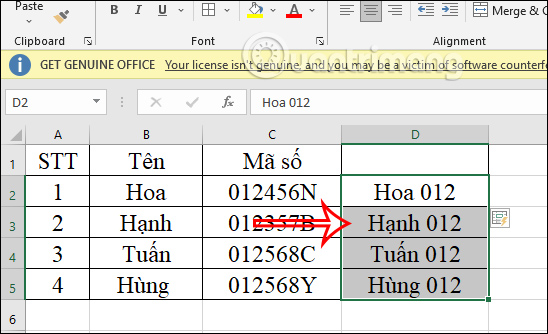What can the shortcut Ctrl + E in Excel do?
There are many shortcut keys in Excel and each shortcut has a different use, making the process of working with data easier. The article below will guide you how to use the shortcut Ctrl + E in Excel.
1. Use Ctrl + E to combine data in Excel
When you have data in 2 or 3 different columns and want to combine it into complete data in 1 column, you can use the keyboard shortcut Ctrl + E.
For example, we have the information table below and will need to combine the data of 3 columns: Name, Class and Symbol into complete content in the Information column.
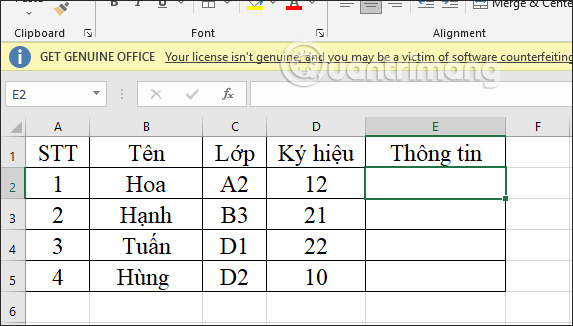
First you need to fill in the complete sample information in cell E2 as shown.
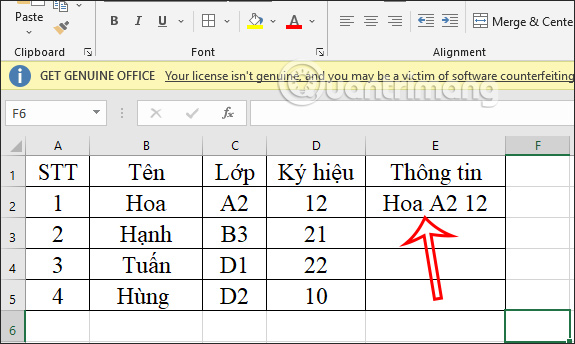
Next, you localize the data including the sample cell and press the keyboard shortcut Ctrl+E and you will see all the data has been merged.

In case you use additional separators such as - or space, the usage is the same.

In addition to merging data with keyboard shortcuts, you can refer to how to merge data in the article below.
2. Separate Excel data with the keyboard shortcut Ctrl+E
In addition to merging data with the keyboard shortcut Ctrl+E, users can separate data with the keyboard shortcut Ctrl+E.
For example, we will separate the data in the information column with a dash symbol to make it easier to see. You also write the separated information in cell F2 to make a sample as shown below.
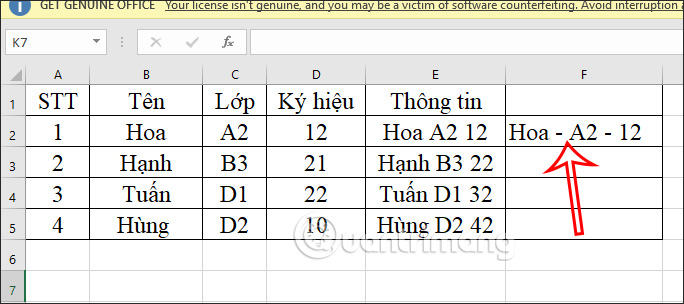
Next, also circle the data and press Ctrl + E to automatically fill in the remaining content.
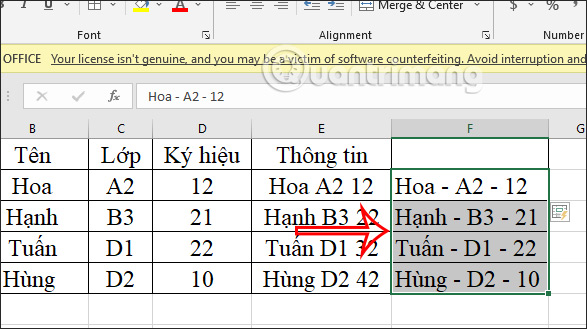
3. Separate Excel data using Ctrl+E
In a data table where you want to get a number or some content, you can use the Ctrl + E key.
First, in the sample box, enter the character you want to get in the character string.
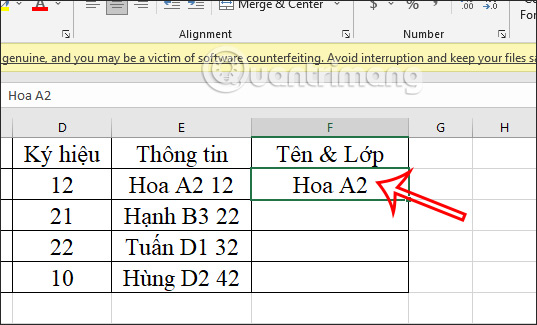
Then also localize and press the shortcut Ctrl + E. Immediately the content below will be automatically separated.
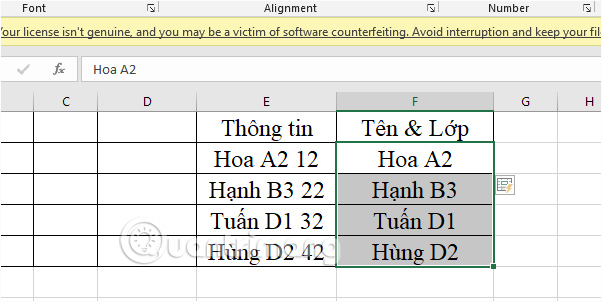
In addition to separating data with this shortcut Ctrl + E, you can separate using the Flash Fill tool according to the article Instructions for separating column content in Excel.
Separating this content can use the Excel function to get the character string in the middle, left and right according to different functions in Excel.
4. Combine data using Ctrl+E keys
In addition to retrieving data according to a certain rule, you can also combine any data from 2 different columns if you want.
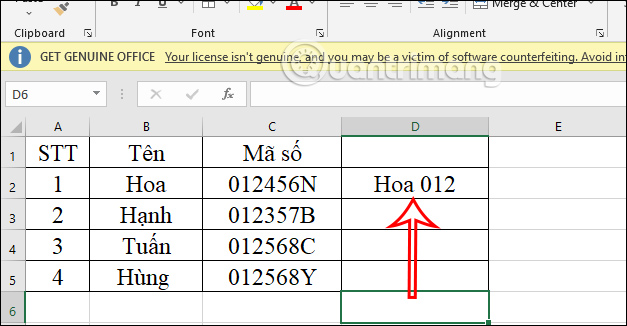
As a result, after using the shortcut Ctrl + E, we also get the result as shown below.