Check Samsung IMEI - The most accurate way to check Samsung IMEI
When we buy a used smartphone, what we are most concerned about is whether it is a genuine phone, has been replaced with any parts and is still under warranty. And to know exactly the above information we often do an operation that is to check the phone's IMEI. The following article of TipsMake.com will guide you how to check imei of SamSung phone most accurately, please refer.
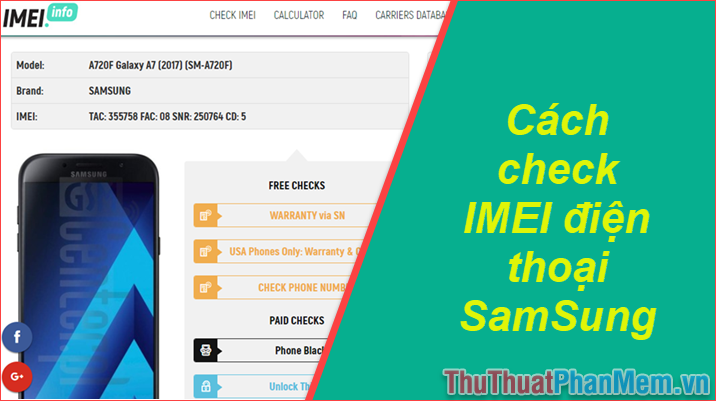
1. Check the IMEI number
To check the IMEI number on your Samsung device, open the calling keypad and enter the code * # 06 #
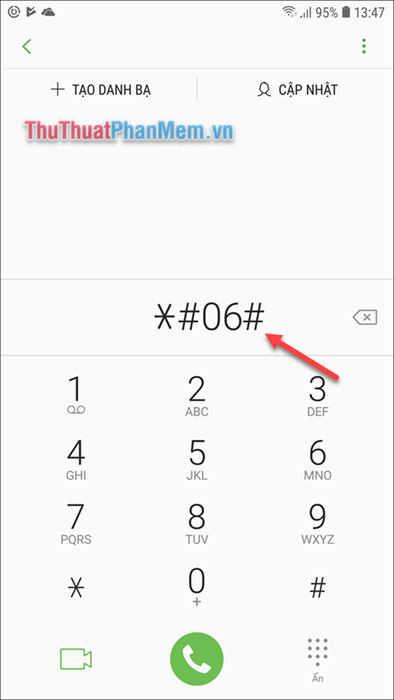
The IMEI number will then appear on the phone screen for you to check:

Now use this imei code to compare with the imei written on the box and body, on the Samsung phone case and case all imprint the device's code. If all match, it means your device has not been replaced or exchanged.
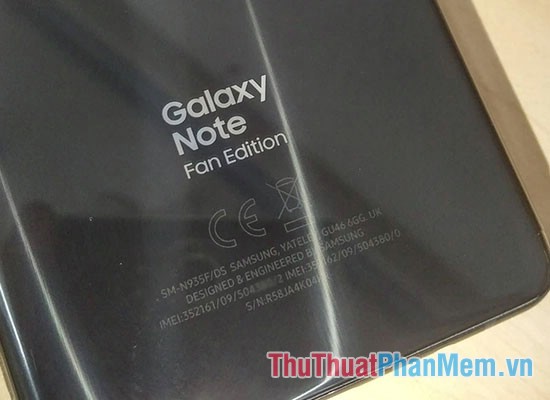
2. Check warranty
To check if your device is still under warranty, you can do it as follows.
Text the SamSung switchboard with the syntax IMEI Number to 6060
The IMEI number includes the 15 numbers you have checked in the previous step.
You wait about 5 minutes, the operator will send you a message and announce the warranty period of that phone.

If you cannot send a message or the message is not warranted, the device is probably not genuine Samsung.
3. Check the IMEI on the website
Checking the IMEI on the website will help you to see all information about that phone such as configuration, hardware, software . etc.
First open your browser on your phone or computer and visit the following website:
https://www.imei.info
After accessing the website, enter the IMEI number of the phone to be checked in the box, then select I am not a robot and press CHECK
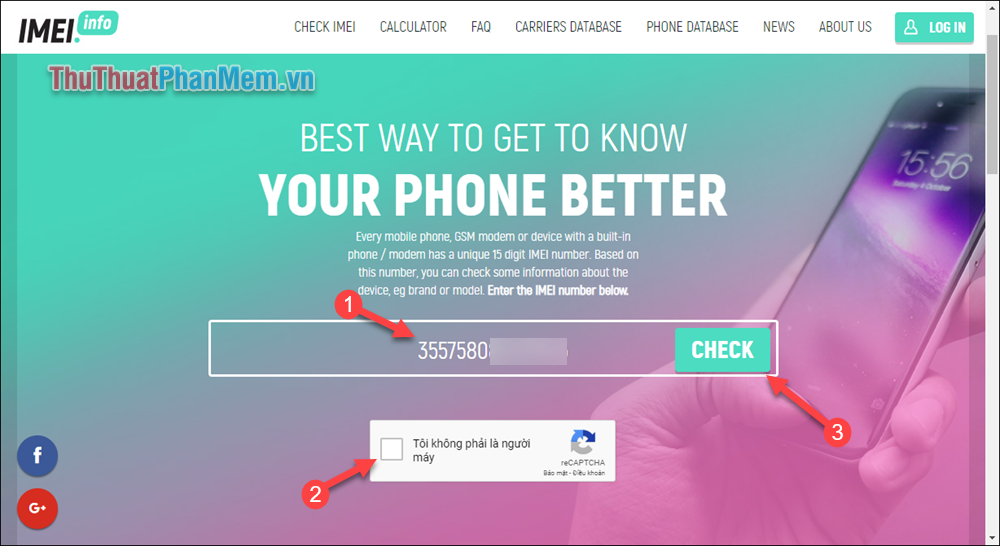
After clicking check you will receive detailed information about the device as shown below:

So with the 3 methods above, you can completely check whether the Samsung smartphone you are going to buy is genuine or not, has been replaced components and has a warranty or not. Hopefully the article will help you, wish you success!