SpaceSniffer - Easy-to-use disk cleaning software
What is SpaceSniffer?
SpaceSniffer is a free, useful and reliable software for scanning files on Windows PC. With this tool, you can clearly understand how files and folders are structured on your computer's hard drive. To check disk space, this program uses an image map visualization layout, which gives you a color-based view of the location of large files and folders on the device. Because this disk cleaning tool works so quickly, it gives you a clear sense of the overall health of your system within just a few seconds. With one click, SpaceSniffer provides a detailed overview of the selected file, including size, file name, creation date, etc.

Features of SpaceSniffer
Real-time monitoring, fast file scanning process!
With SpaceSniffer, you will have a good idea of how space is allocated in your Microsoft Windows PC. This file scanner not only scans your computer's hard drive but also allows you to scan connected drives. Since it uses a tree map visualization layout, it is easier to observe the results. Unlike WinDirStat, SpaceSniffer analyzes every file and folder in a selected drive to display results as squares. If a square appears larger, it will take up more space on the hard drive.
Advanced features
The latest version of the program comes with several file classes, allowing you to add different colors to file types. For better image tracking, the program uses the Drop Shadow feature on the selected on-screen element. The Folder name mask filter gives you greater control over file distribution. Additionally, export tags come with drive size, cage level, and date. Similarly, create, access, and modify directives have been added to the File age filter.
To parse filter directives, the developer has added an efficient algorithm. For better performance and response, the DynaSmooth option has been added. There is also a Rescan function that improves performance. SpaceSniffer also has an efficient file detection and modification algorithm, allowing for clear display of custom information.
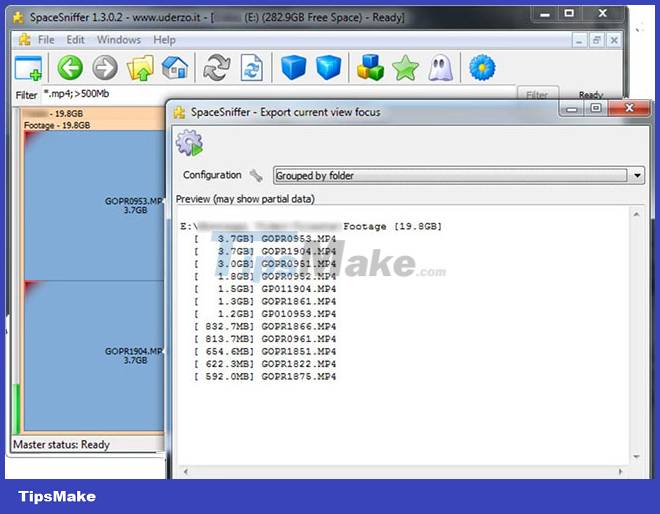
A good choice for many types of users
Among popular titles like UtilStudio Disk Space Finder, SpaceSniffer is an application focused on the general user. In a word, it is perfect for any type of user, regardless of technical skill level or knowledge. With an intuitive and fun interface, the program focuses on simplicity. Since you can adjust the level of detail in the file and folder overview, you'll have plenty of customization options to focus on certain aspects.
Once you start using SpaceSniffer, you will be pleased with the fast file scanning speed. Within seconds, the program can scan the entire hard drive to give you results on space usage and optimization. With this program on your computer, it becomes easier to clean up your drives and make wise choices about storage capacity.
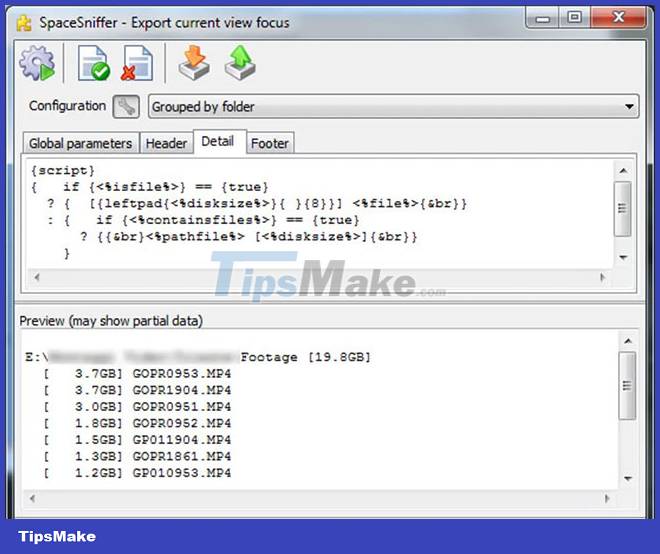
The perfect way to create more space on your Windows PC!
SpaceSniffer is one of the easiest to use applications for disk cleaning. It provides a comprehensive overview of the space used on your hard drive. This helps you understand resource allocation on your computer. With this program, you can easily make decisions about cleaning up disk space.
While there is no shortage of programs to clean up disk space, SpaceSniffer comes with many advanced features, fast speeds, and real-time monitoring. Therefore, it has been extremely popular with Windows users around the world. Without a doubt, downloading SpaceSniffer is a great choice.