How to import and export Snagit presets in Windows
After configuring all presets (presets) is not easy, you should back them up. Here are the steps to import and export the Snagit presets in Windows.
Note : The steps shown below will also work in Windows 7 and 8.
Backup or export the Snagit preset
Thankfully, Snagit makes backing up all presets very easy. All you have to do is click on an option:
1. First, open the Snagit application by searching for it in the Start menu.
2. After opening, you will see all your presets by clicking on the Presets option . To export Snagit presets, select the File option > Export all presets .
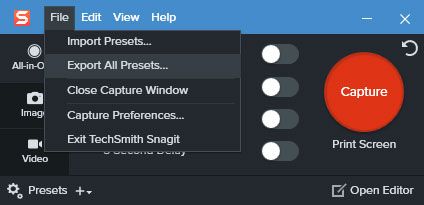 To export Snagit presets, select the File option> Export all presets
To export Snagit presets, select the File option> Export all presets 3. The above action will open the Save As window . Here, go to where you want to save the backup, name it and click the Save button .
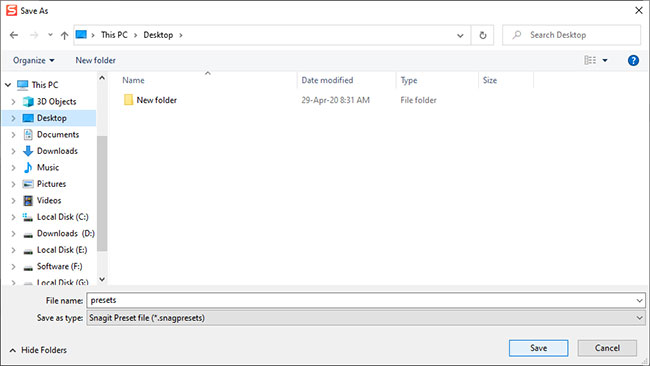 Go to where you want to save the backup, give it a name and click the Save button
Go to where you want to save the backup, give it a name and click the Save button It's done! You have finished exporting the Snagit presets. The saved file will be in .snagpresets format . However, this file is essentially an XML file with a custom file format extension. So, if you really want and have some knowledge of XML, you can easily open the file in any text editor and make the necessary modifications.
Restore or enter the Snagit preset
To import presets, just double click on the preset file. Or, open the Snagit application, select the File option > Import presets , select the file preset and click Open. This action will enter the preset and you can start using them as usual.
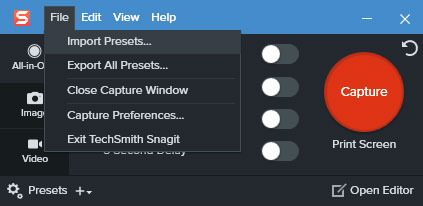 Restore or enter the Snagit preset
Restore or enter the Snagit preset It's easy to import and export Snagit presets in Windows, right?
Hope you are succesful.