Should I choose Adobe After Effects or Premiere Pro video editor?
With two industry-standard video editing tools, Adobe has a monopoly on the video design industry. What is the difference between After Effects and Premiere Pro? This analysis will help you decide which one to buy.
What is After Effects best used for?
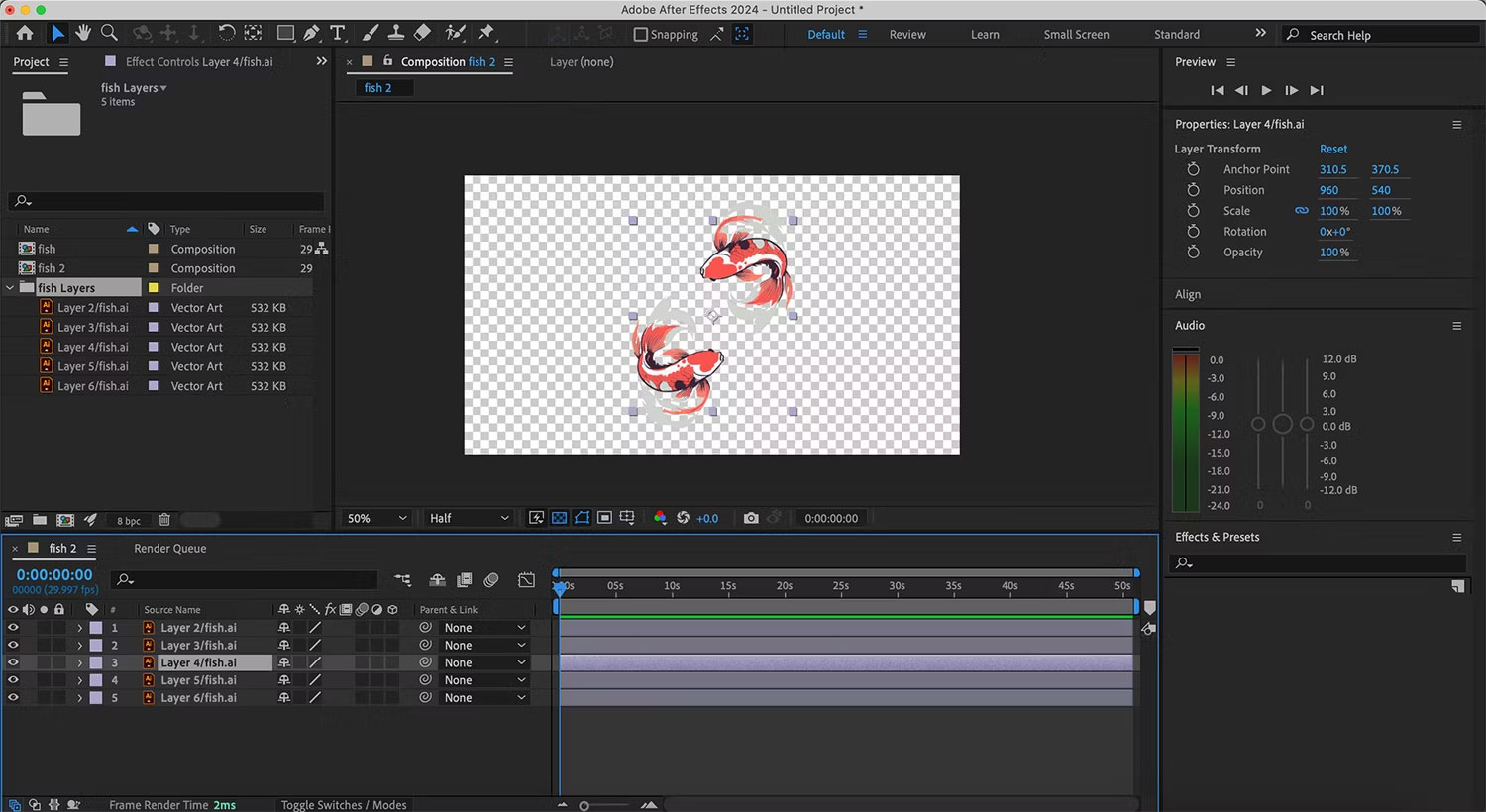
After Effects is a motion design video editing tool. While you can edit raw video footage in After Effects, that's not the tool's primary purpose nor where it shines.
You will want to use After Effects when:
- Animate static elements like logos or graphics.
- Create dynamic typography, such as a lyrical music video where the lyrics animate to the beat of the song.
- Create animations of many different types.
- Overlay motion graphics over raw video footage.
It is possible to edit raw video footage directly in After Effects, but the article does not recommend anything longer than a few minutes. After Effects uses RAM's playback feature, is slow and consumes a lot of computer power.
Things After Effects does better than Premiere Pro
There's a lot that can be done in both After Effects and Premiere Pro. However, the two video editors are not the same; this is what After Effects does much better than Premiere Pro.
1. Video intro animation
Using After Effects is a great way to create video intro animations. Once created, you can save and use it when starting larger projects in Premiere Pro or other video editing tools.
Creating an intro animation saves time and allows individual branding to be added to each video with a quick drag and drop. Animations created in After Effects can be saved in different formats and used in other programs, like Premiere Pro, DaVinci Resolve, or even Capcut.
2. Animation elements
It's easy to create 2D animations in After Effects. After Effects is considered the motion version of Adobe Illustrator and it can be used to create animated text or logos.
Another great use for 2D animation in After Effects is to create Lottie animations to export web animation files or UX/UI animation elements. The output doesn't have to be video; Dynamic UX/UI elements can be saved in a variety of formats and used in website design as animated icons or illustrations.
3. Green screen
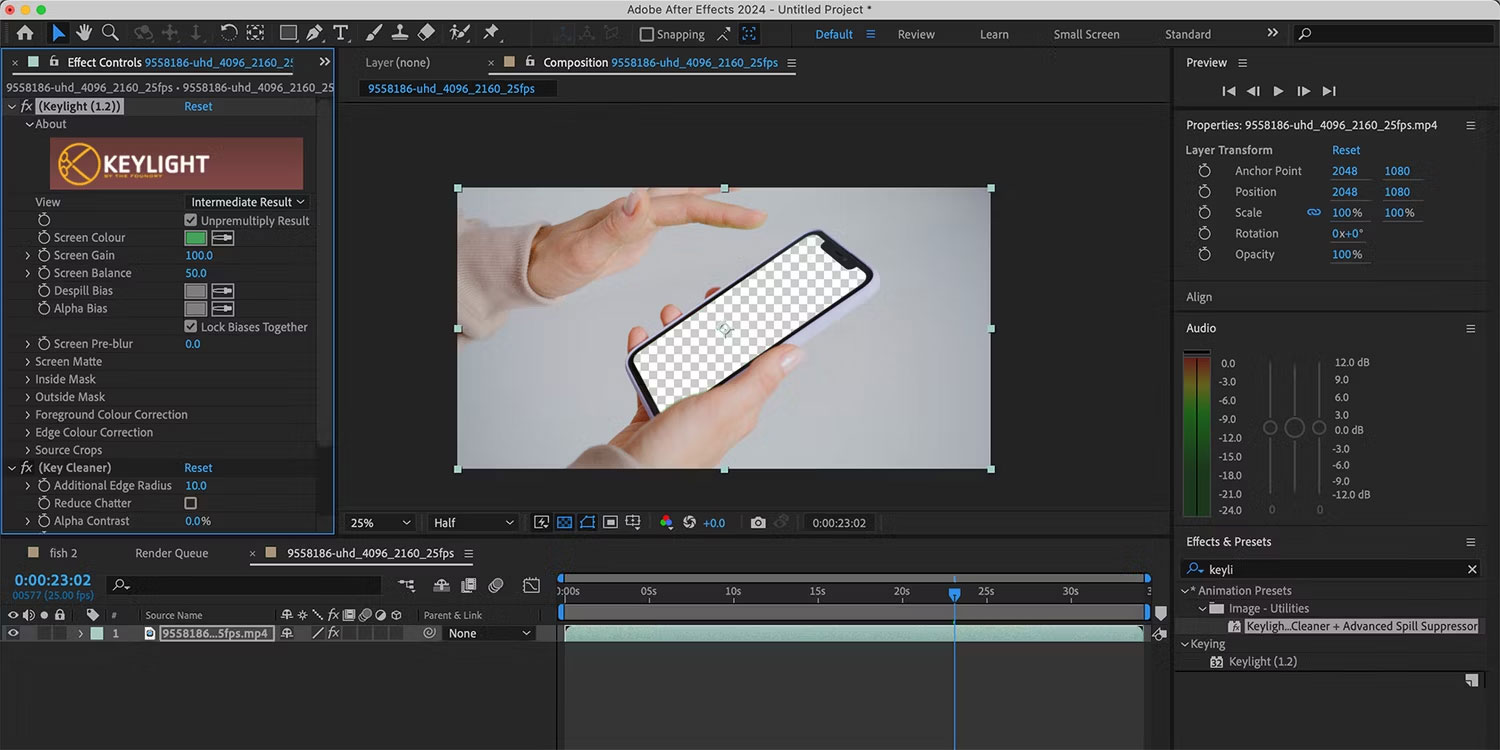
After Effects has great capabilities for applying chroma key or green screen. The software makes this much quicker and easier than Premiere Pro.
4. 3D animation
Similar to the 2D animation properties, After Effects allows for animation in 3D space using the camera view. It is not possible to create 3D elements in After Effects, but it is possible to add dimension to 2D elements and scenes or import 3D elements directly into the composition.
After Effects offers the 3D Transform Gizmo for editing in 3D space. You can view your scene from different angles to get a sense of size and position, and design scenes outside the composition frame with Extended Viewer. This allows for animation of a scene that can be moved through while it exists outside the frame at the same time.
5. Keyframe and motion tracking
By using keyframes, you can trigger animations at certain times or intervals, which makes tracking motion very easy in After Effects. Motion tracking has many uses, whether the shot is of fast-moving vehicles and you want to stabilize the shot or need to pixelate or blur a moving face throughout the frame.
Keyframes keep all animations in place with precise timing. They can be copied, deleted, and have assigned styles, such as scale, opacity, plugins, and motion.
What is Premiere Pro best used for?
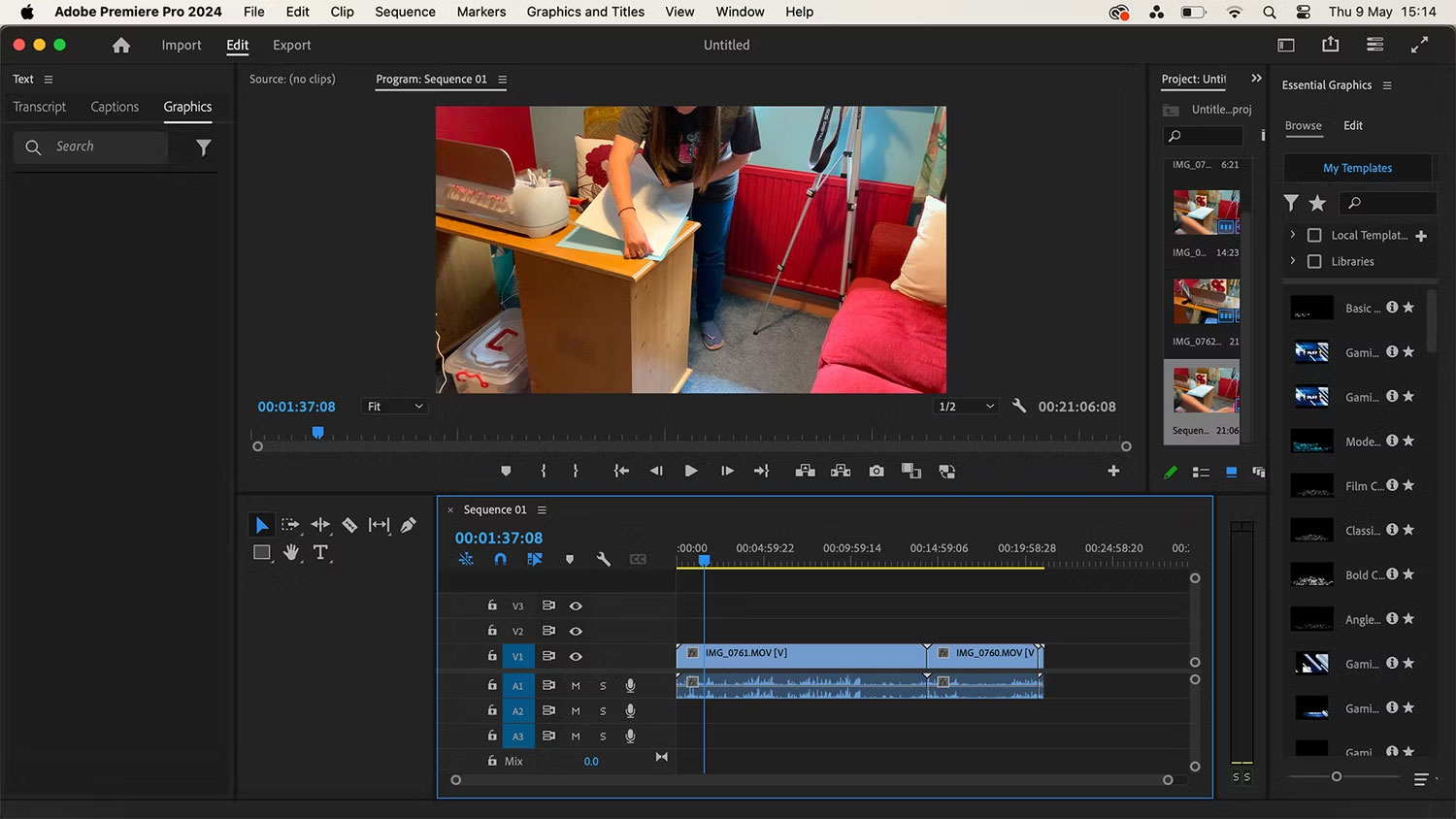
Premiere Pro is the standard video editor used in many blockbuster movies. It's a powerful tool where it's possible to edit video footage and special effects, use countless layers, and achieve long-form video output. Premiere Pro is also suitable for creating short-form social content, like vertical videos for Reels, Shorts, or TikTok.
Using AI, you can easily crop your footage from landscape to portrait to reuse the video. Premiere Pro also features automatic AI captioning, which you can quickly and easily apply to your video before exporting.
Things Premiere Pro does better than After Effects
There are many things that Premiere Pro does much better than After Effects, especially since it's a difficult-to-use video footage editor.
1. Non-linear video editing
With non-linear editing (NLE), it is easy to cut and shift between sequences while editing without negatively affecting the final result. After Effects is considered a basic non-linear editor, but Premiere Pro offers features that allow for easy NLE implementation.
Using some of Premiere Pro's AI tools, such as text-based editing, users can edit their footage by removing dialogue instead of manually trimming clips.
2. Real-time playback
Premiere Pro uses real-time playback whenever footage needs to be reviewed. After Effects uses RAM previews, loads slower, and stutters when there's too much going on.
Real-time playback reduces frustration and will aid workflow because you can quickly review footage before continuing to edit. This is a huge plus when creating large or complex videos.
3. Grading and color correction
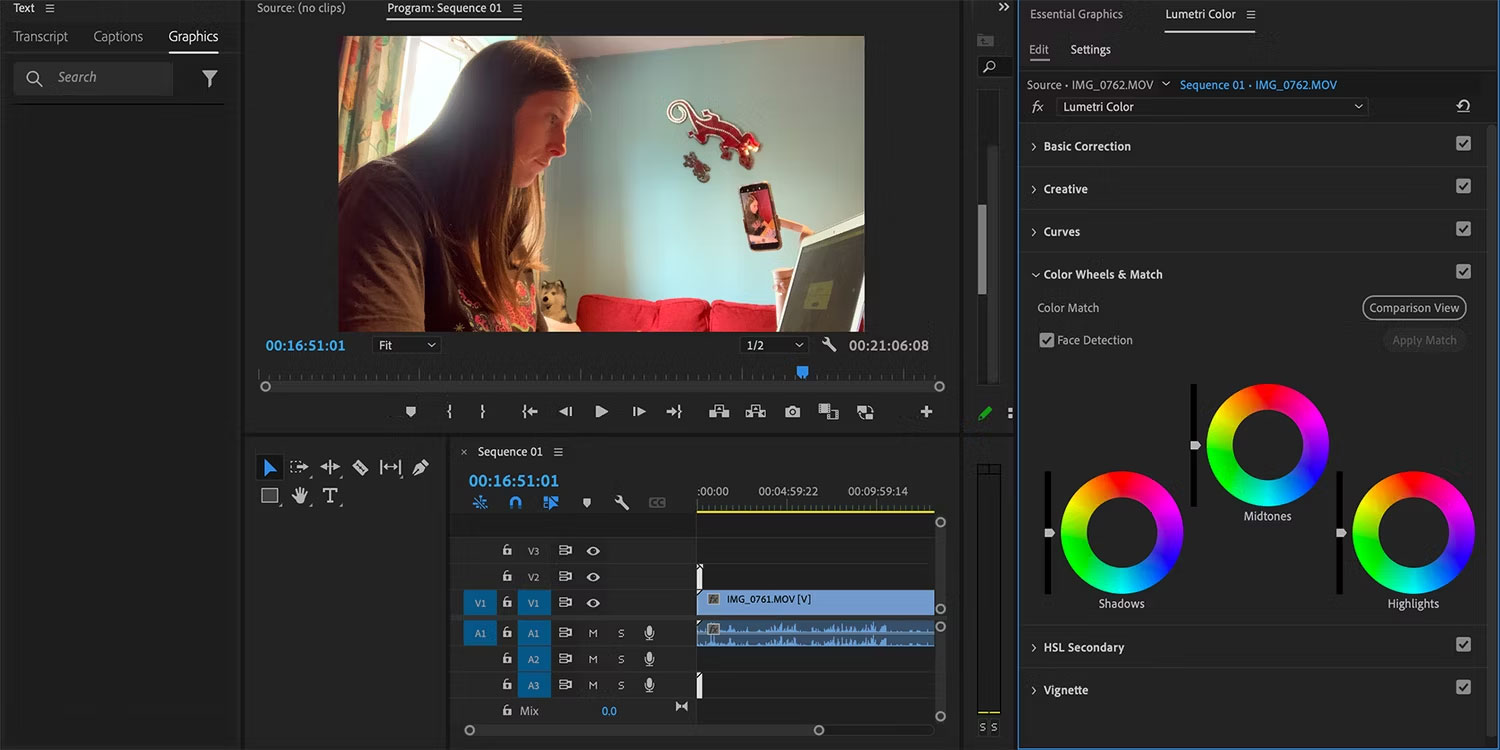
Premiere Pro's color correction tools meet industry standards. Color grading can be applied directly with Premiere Pro, including using the huge library of presets or creating your own LUT presets from scratch.
Some color correction can be done in After Effects, but Premiere Pro offers a better interface, tools, and results for color correction.
4. Multi-camera editing
Major motion pictures - as well as many small ones - are often shot using multiple cameras and perspectives, even for the same scene. This can become difficult when having to re-edit all of these views.
Luckily, multi-camera editing is one of Premiere Pro's strengths. You can name your cameras and sync them together in the editing workflow. Premiere Pro makes it as easy as editing footage from just one camera.
5. Virtual reality (VR) video editing
This feature is not meant for video editing in virtual reality. In fact, Premiere Pro can not only detect whether a clip has VR properties, but also allows editing of 360 and 180-degree video footage, thus making it possible to create intense footage and exciting virtual reality videos. taste.
Premiere Pro offers 3-axis video rotation for editing VR footage, and provides a large library of VR effects and VR transitions to enhance virtual reality videos. This really allows the viewer to immerse themselves in the scene.
6. Special effects
Premiere Pro allows applying or editing a variety of special effects to video footage. A list of plugins can be found on Adobe's Premiere Pro website.
It provides a library of overlays, transitions, and special effects (FX) audio elements. Some of these things are basic but required, such as transitions. With Premiere Pro tools and a little practice, you can also create special effects commonly seen in action movies and blockbusters.
Which Adobe video editor should I buy?
If you're creating videos as a hobby or learning how to animate, Adobe After Effects has all you need. Since it's still possible to edit footage with After Effects, there's no loss of real video editing capabilities by using just this motion design tool.
If you already know the basics of video editing and don't care about animation or motion design, Premiere Pro is the best choice. Premiere Pro is a powerful tool in the world of video editing, and the options for content and creation are limitless.
Since both apps have the same price of $22.99, choose the one that better suits your editing needs. If you subscribe to the Adobe Creative Cloud all apps plan, both are included in the subscription.