Should Facebook use Onavo VPN?
Recently, many people have noticed that there is a new button ' Protect ' on the Facebook for mobile application. When clicking on this button, it will redirect the user to the location where the application is called, called Onavo Protect.
Click Settings and scroll down, you may have to click the " More " button to see the Protect button. Then pressing this button will redirect the user to the App Store to download Onavo Protect. At this time, this option is only available on iPhone, and may only be visible to certain users. However, it may soon offer an Android version and the Onavo Protect app will be available on iOS and Google Play's Android App Store. It seems that this is the right choice for those who want to own a free security application, but the reality is not so, this is how Facebook tracks users, gathering more information than usual. .
- Did you know how to block Facebook tracking?
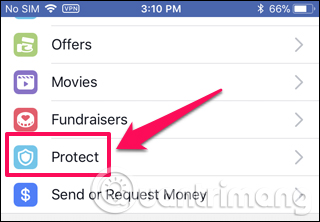
How does VPN work?
Onavo Protect is a virtual private network, or VPN. Simply put, it is a VPN that encrypts all users' Internet traffic and passes it to a server somewhere else.
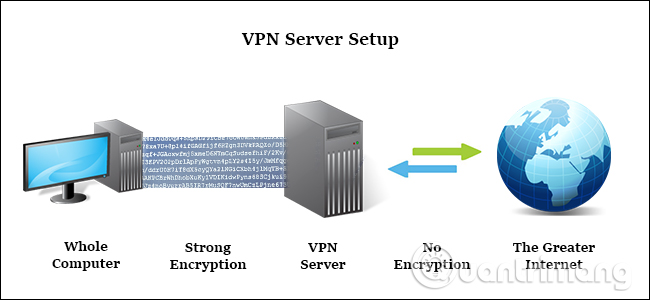
Using VPN offers several advantages for fake users who are accessing from another place, accessing applications, websites that are geographically restricted or can access the home network or work network. while traveling. Because it encrypts all user traffic, VPN can help prevent others trying to detect your traffic while using public Wi-Fi networks. Onavo promises to do all this and it's free.
- Safe with public Wi-Fi networks
What can Onavo Protect do?
Onavo Protect was purchased by Facebook in 2013, with the aim of explicitly exploiting the user's data. Facebook can track many things users do on the web, but it can't track what you do with other applications on the phone. However, when Onavo Protect is turned on, you are transferring all your Internet traffic through Facebook's server, where the information will be decoded. The Wall Street Journal published an article about this issue late last year, but you don't need to delve any further because Onavo Protect will notify you of this problem once you open the application for the first time. Below is a quote from Onavo Protect's message.
"When using VPN, we will collect all information sent to and received from your mobile device. Information includes information and location of the device, applications installed on phone and frequency of using those applications, websites visited and the amount of data used.
This helps us improve and operate the Onavo service by analyzing your site, application and data usage. As part of Facebook, we also use this information to improve Facebook's products and services, gather detailed information about products and services that people value to build experience. better".
According to Journal, Facebook uses data collected from Onavo Protect to know which applications users open, time, and location to gain a competitive advantage over other competitors. But Facebook can gather a lot of information if the application doesn't encrypt its own traffic, in fact, they can see almost everything you do in that application. (Fortunately, there are many applications that encrypt traffic separately with Onavo and Onvao not visible).
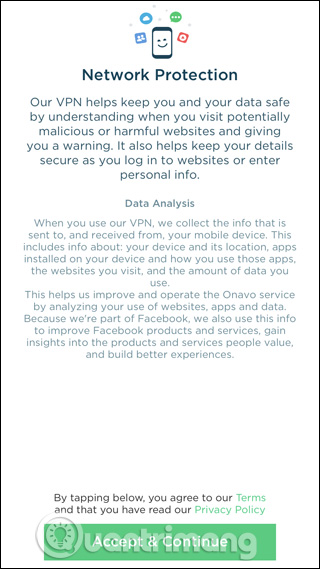
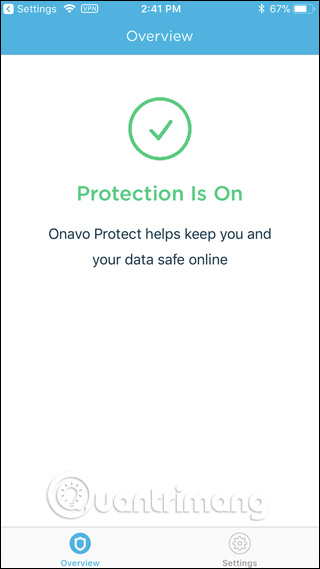
Users can accept Facebook for their data while using Facebook, however, allowing them to access everything you do online is a completely different matter.
Which application should you use instead?
Finding reliable VPN is difficult. You must trust the company that runs that VPN, as well as the Internet provider at the other end of the VPN. But in general, users should stay away from free options.
If you're worried about snooping on a public Wi-Fi network, just make sure that the site you're visiting uses HTTPS or that the application is using connection encryption. Many applications have features that help protect sensitive information of users. Safari also warns users of phishing sites by default.
- What is HTTPS? and why is it needed for your site
If you want to use a VPN, you have several options. We have a synthesis of 11 best VPN software that gives you an insight to be able to choose the right software (change location, encrypt traffic, etc.). You won't find many free things, but if you don't want to pay, TunnelBear is a rich option that only has a free limit limited to 500MB per month enough to occasionally surf the internet at an electric cafe. phone. If you want to upgrade to an unlimited premium account, you only lose $ 7.99 / month. SurfEasy and StrongVPN are also good choices, although both are charged. Disconnect Pro is a VPN, blocking malware and tracking, so it can be a good alternative for Onavo Protect if this is what you are looking for.
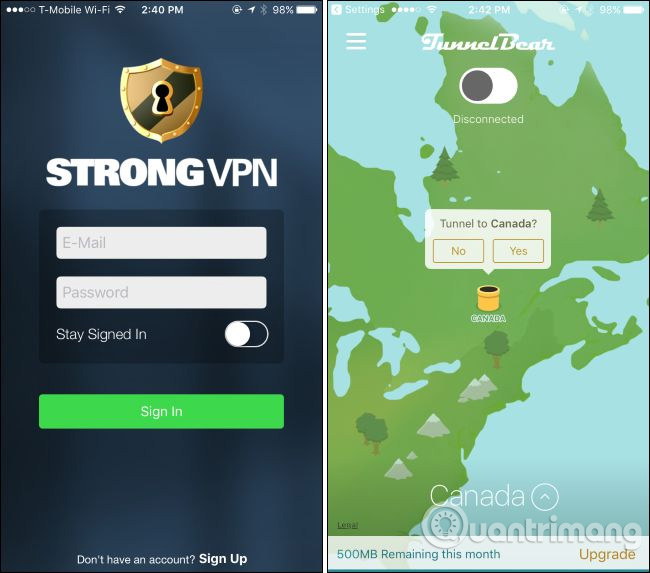
This article does not say that using Onavo Protect is the worst, but if your goal is online security and security, why do you use an application that allows Facebook to track each step? move by yourself?
See more:
- How to check who tracks you on Facebook using InitialChatFriendsList is it correct?
- 5 Facebook privacy settings you should know
- Track down who is following your Facebook
You should read it
- ★ Google Play Protect - useful feature to help protect Android device
- ★ 4 ways to hack Facebook you should know to protect your Facebook account
- ★ Is the email 'Facebook Protect' from 'Security@facebookmail.com' legal?
- ★ How to turn off syncing contacts on Facebook Messenger to protect your information
- ★ How to filter friends, change posts privacy, protect avatar Facebook