How to protect your Facebook profile picture
In the Facebook avatar protection - did you try it?, The network administrator introduced you to read the Profile Picture Guard feature, Facebook avatar protection is currently deployed in India. This feature will prevent unauthorized copying and downloading of Facebook avatar images.
When enabled, the Facebook profile image will be protected and a shield icon will appear on the frame. Although Profile Picture Guard feature on Facebook has not been applied in Vietnam yet, you can protect avatar Facebook according to the article below.
- Instructions for securing 2 layers of Facebook by phone number
- Instructions to log out of Facebook remotely when hacked account
- The Facebook account security tips you should know
Guide to protecting avatar Facebook
Step 1:
To get the Facebook avatar protection feature, we will install the J2TeaM Security utility for the Chrome browser according to the link below. This utility will help the browser avoid phishing attacks, containing malicious code, created by the Vietnamese development team.
- Download the J2TeaM Security Chrome utility

Step 2:
When the installation is complete, you will see the browser address bar on the access bar. Right-click the icon and then click on the Tools section to display the utility's features. In the list select Protect Facebook Representative Image .

Step 3:
Soon the user will be redirected to the new interface page. Here, you will see the avatar after being secured, also with the shield icon in the frame. Click Turn On Profile Picture Guard to start this feature.
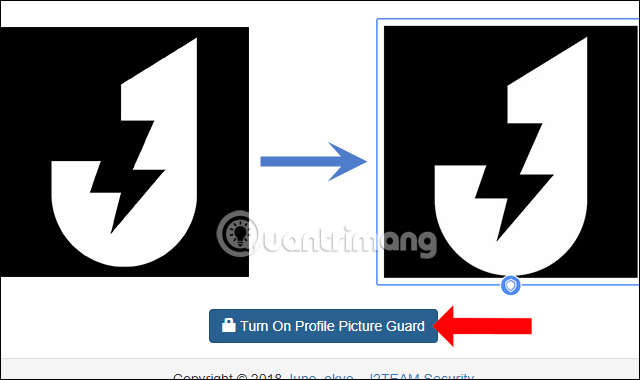
You wait for the feature to be applied to your personal Facebook account.
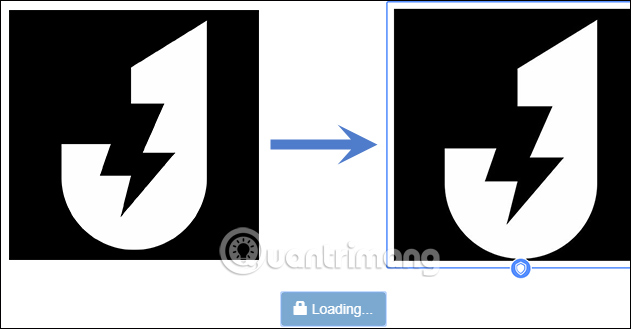
Then we reload our Facebook account and we will see the avatar appear as a protected green frame as shown below. Thus, when accessing your Facebook account interface you will not be able to click on the avatar as usual.

Step 4:
If you no longer want to use this security feature, you can also access the Protect Facebook avatar image, then click Turn Off Profile Picture Guard .
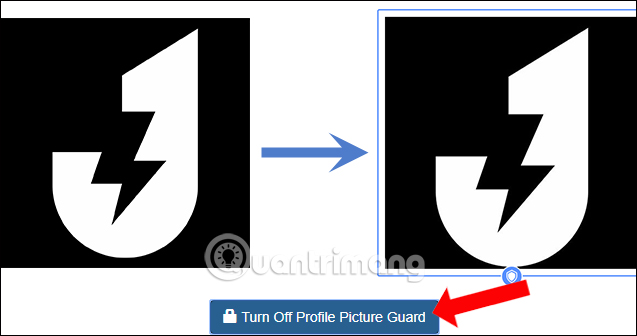
Although Facebook avatar protection has not been applied in Vietnam yet, users can use the J2TeaM Security utility on Chrome to secure their Facebook avatar. Photos will not be clickable, copied or even downloaded as before.
See more:
- What to do when you forget your Facebook password
- Instructions on how to hide personal information on Facebook
- How to back up Facebook account data to your computer
I wish you all success!