Set up 2-layer security for Twitter accounts
In addition to Facebook, Instagram, Twitter is also one of the most popular social networks. Recently, Twitter has officially upgraded its 2-layer security to protect user accounts at the highest level of security, to avoid hacker attacks.
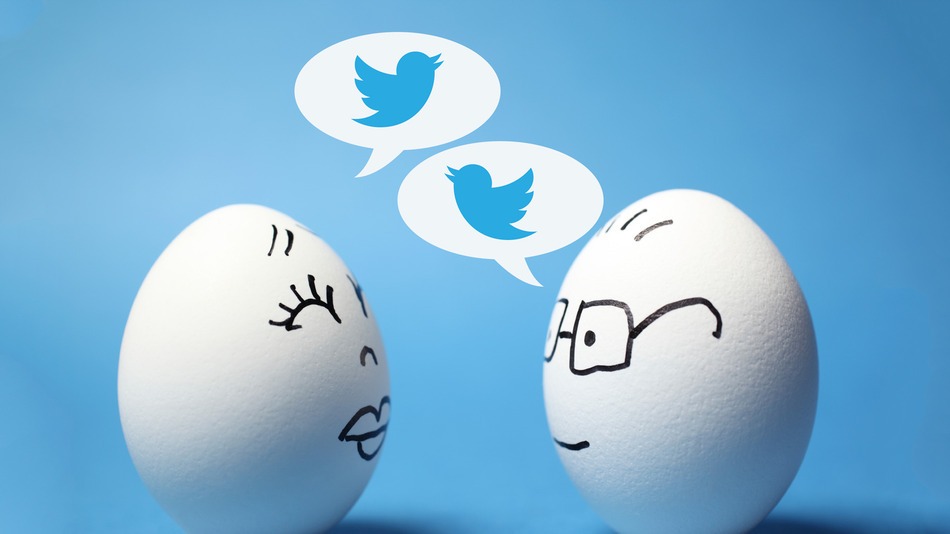
1. Send a confirmation code to your phone number
When you log in to your Twitter account through the application or via the Web browser, you can ask the service to send the verification code to your phone number to set up 2-layer security for your Twitter account.
1. Visit Twitter.com, then log in to your Twitter account.
Next step click to select your Profile image, select Settings.
On mobile devices, open the Twitter application, then click the Me tab, select the jagged icon and click Settings.
2. Click to select Security and privacy .
3. At this point you will see three options appear, your task is to select the option Verify login requests .

4. Click Send Code to send the confirmation code to your phone number.
5. After receiving the confirmation code, enter the confirmation code, then click Submit to confirm the 2-layer security for your Twitter account.

6. In addition, you may receive other verification codes in case you lose your phone or are unable to activate your Internet connection during the confirmation of your account.
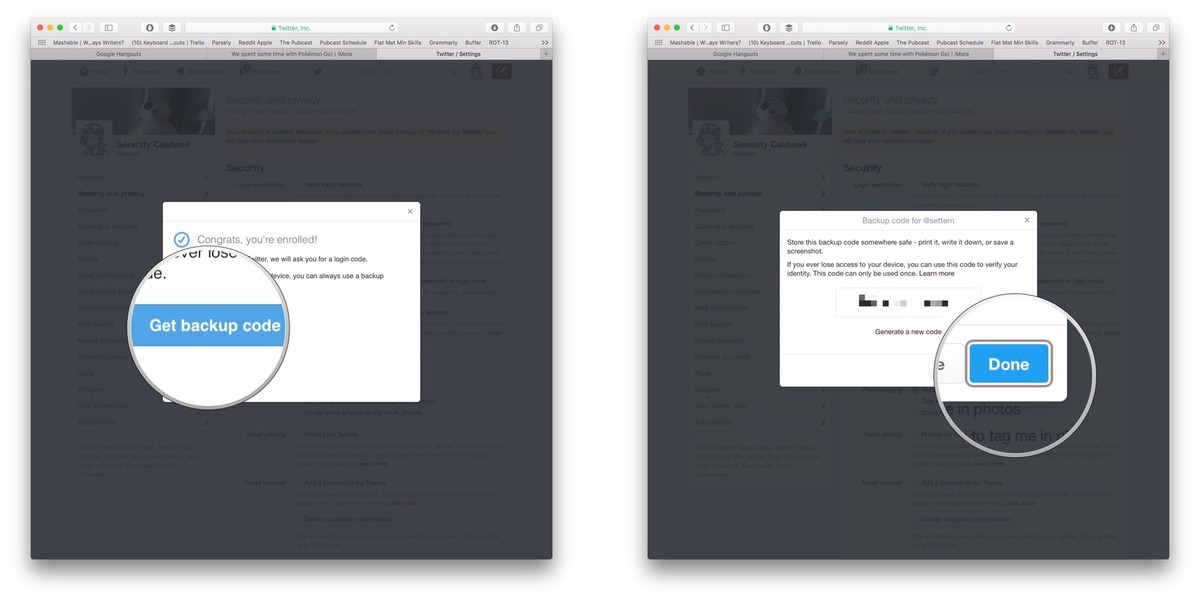
It is better to take a screenshot of the verification code and save it to prevent possible bad situations.
If you want to login directly to the Twitter application, you can request a temporary password from Settings => Security and privacy => Generate app password .
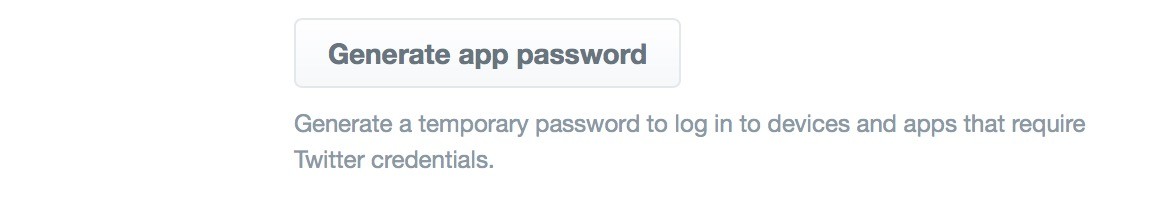
2. Enhance "security" for Twitter account passwords
If you do not want to set up 2-layer security for your Twitter account, and others cannot "hack" your account. In this case, you can ask Twitter to add some authentication information while restoring your Twitter account password.
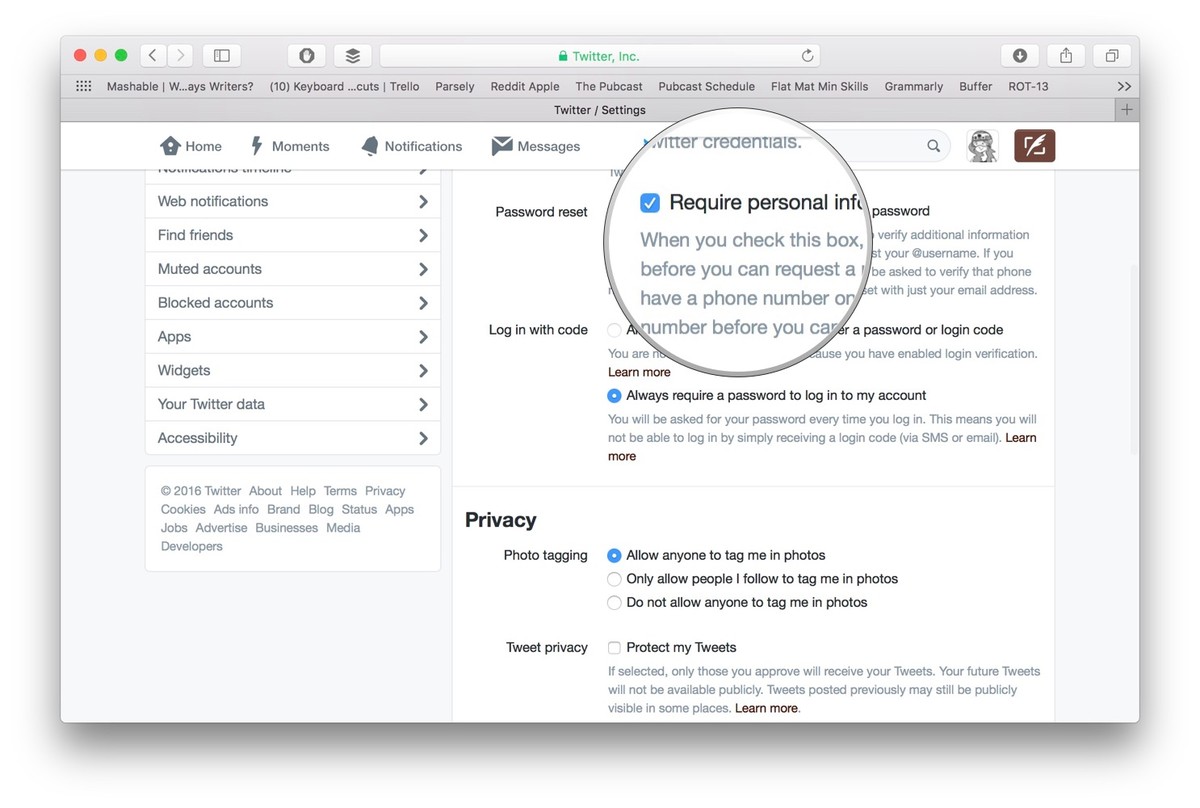
1. Go to Twitter.com, then log in to your Twitter account.
Next step click to select your Profile image, select Settings.
On mobile devices, open the Twitter application, then click the Me tab, select the jagged icon and click Settings.
2. Click to select Security and privacy .
3. Check to select Require personal information to reset my password.
In case if you reset your password, Twitter will ask you to answer a few questions to confirm, including your phone number.
Refer to some of the following articles:
- Tricks using the Hashtag on Twitter
- Tricks or certain Twitter users should not be ignored
- Instructions for deleting and locking accounts on Facebook, Twitter and Google+
Good luck!