Instructions for downloading Twitter videos on your computer quickly and in high quality
Downloading videos on Youtube, downloading videos on Facebook, Twitter or many other video websites is no longer as difficult as before. You can use many different tools and many different ways to download videos on websites. With Twitter, you can download Twitter videos to your computer, Android phone or iPhone in many different ways.
1. Download using Download Twitter Videos
Comment: Download files straight to your computer, high speed, nice quality, but there are many pop-up ads
Step 1: Right-click on the Twitter video and select Copy video address to get the video link.
Step 2: Go to the downloadtwittervideo.com homepage and paste the Twitter video address you want to download to your computer.

Step 3:
- Click MP4 to download the video in MP4 format.
- Select MP4 HD to download MP4 videos in HD quality.

Step 4: Wait a moment for the Twitter video to be downloaded to your computer with the message Download successfully.
In addition, when you click the Share button, you will receive a link to share the newly downloaded Twitter video to your computer.

2. Download Twitter videos using Twitter Video Downloader
Comment: Sometimes it downloads, sometimes it doesn't
Step 1: At the Twitter video you want to download to your computer, click on the arrow next to it and select Copy Link to Tweet to copy the video address.
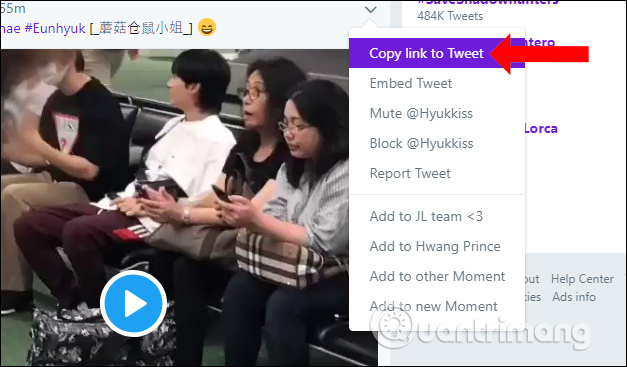
Step 2: Visit twittervideodownloader.com , paste that address into the horizontal bar at the Twitter Video Downloader interface and then click the Download button right next to it.
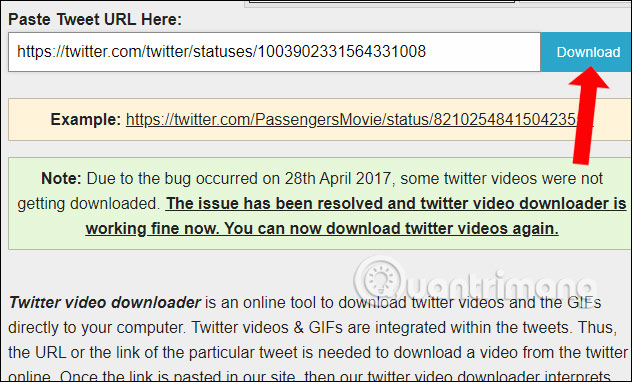
Step 3: We will then see the video on the interface. Scroll down to see the video download buttons. You can choose different video sizes with mp4 format to download. Click the Download video button to download the video.
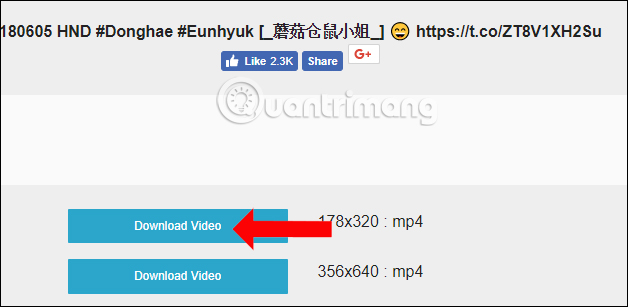
3. Download Twitter videos using Twitterdownload.com
Comment: No pop-up ads, but downloads sometimes work and sometimes don't
You can choose to download videos or animations on Twitter when using the Twitter Video Downloader website. When downloaded, videos will be selected in different sizes.
Step 1: At the main interface of twdownload.com , paste the Twitter video link you want to download and press the Download button next to it.

Step 2: Switch to the new interface, scroll down and select the size you want to download, press the Download Link button .
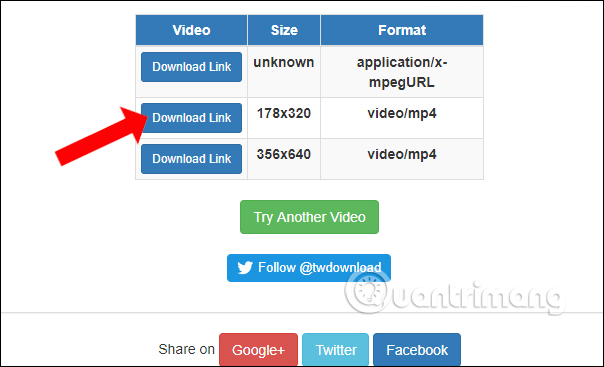
You will then see the video you need to download open to a new page, click on the arrow icon to download the Twitter video to your computer.
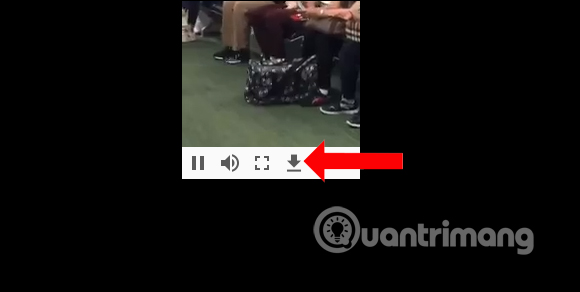
4. Download Twitter videos using Twdown.net
Twdown also supports users to download Twitter videos to their computers. We will be able to choose the video frame size or choose to convert Twitter videos to mp3 right on Twdown.net.
Step 1:
Users also paste the Twitter video link into twdown.net and then click the Download button.

Step 2:
Then, you choose the video size you want to download or convert the video to an audio file and then click the Download button to download the file to your computer.
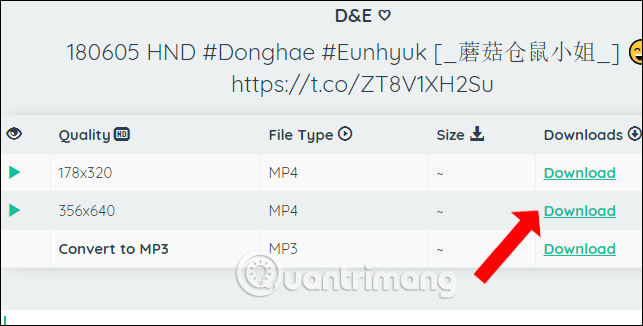
In addition, you can try some other Twitter video download websites such as savetweetvid.com, savefrom.net, getfvid.com which are also quite quality Twitter video download tools.
5. Download Twitter videos on Mac or PC with SaveTweetVid.com
This method will work for any video uploaded directly to Twitter. For example, if the tweet is simply embedding a video from YouTube, you'll have to go another route.
1. To download a video from the Twitter desktop site to your computer, first find the tweet that contains the video you want to download and click on it to open its specific page. You can also click on the date attached to the tweet.

2. Copy the URL in the search bar to the clipboard.
3. Go to SaveTweetVid.com , then paste the URL into the text box and click the Download button.
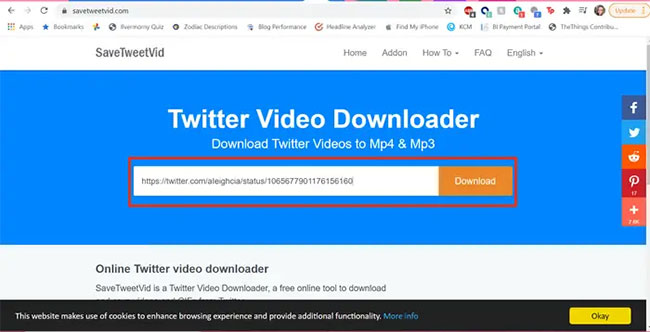
4. Select the download size - the numbers displayed correspond to the download quality of the video.
If you're worried about saving space on your computer, choose a smaller download size. If you want better quality video, choose a higher resolution.
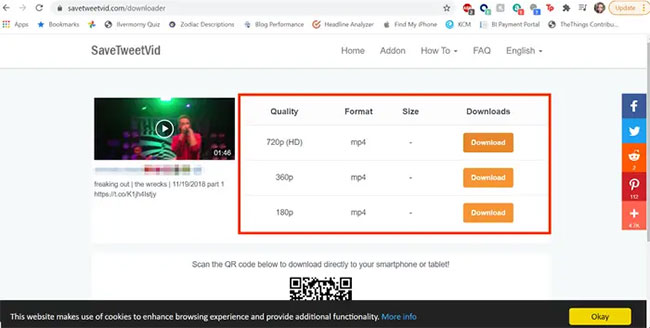
5. Your downloaded video will load on a new page. To save the video to your computer, right-click and select Save video as from the menu.
Above are websites that download Twitter videos to your computer online and are completely free. You just need to paste the Twitter video address and press the Download button to download the video in mp4 format, or convert to an audio file right on the page's interface.
Wishing you success!