How to temporarily disable and permanently delete your Twitter account
Similar to Facebook, Instagram, .Twitter is also one of the many social networks used by many users.However for some reason you want to delete your Twitter account or simply want to delete the old account to create a new account.
Removing Twitter accounts is quite simple. In the article below, Network Administrator will guide you how to temporarily disable or permanently delete your Twitter account.

In addition, readers can refer to how to permanently delete and temporarily disable Instagram account here.
1. Disable Twitter account
To delete a Twitter account you must first disable the temporary account . When the Twitter account is temporarily disabled, Twitter will delete your data on Twitter in minutes. And then your account will be placed in the 'queue' list to wait for permanent deletion.
After 30 days, your Twitter account and related data will be permanently deleted. If you want, you can register to create a new account.
If you change your mind and do not want to delete your Twitter account, within 30 days you can log back in your account to reactivate. Your data, including tweets, followers and favorites will be restored within minutes.
2. How to delete Twitter account?
To delete a Twitter account, on your browser go to Twitter.com (note that you cannot use the mobile web browser application), then log in to your Twitter account.
Click on the user image icon , then select Settings to access your Twitter account settings page.
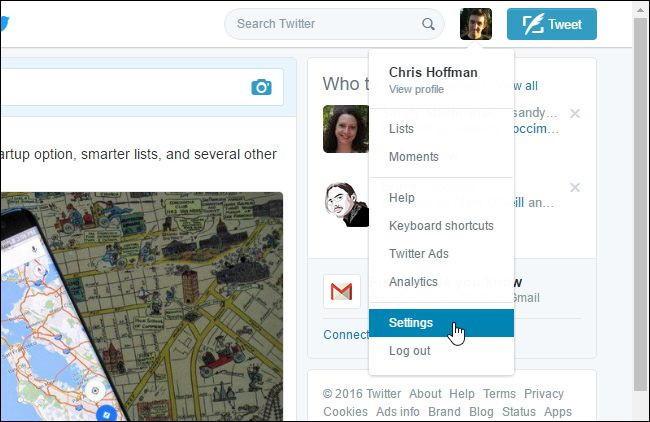
On your Twitter account settings page, click on the link Deactivate My Account at the bottom corner.
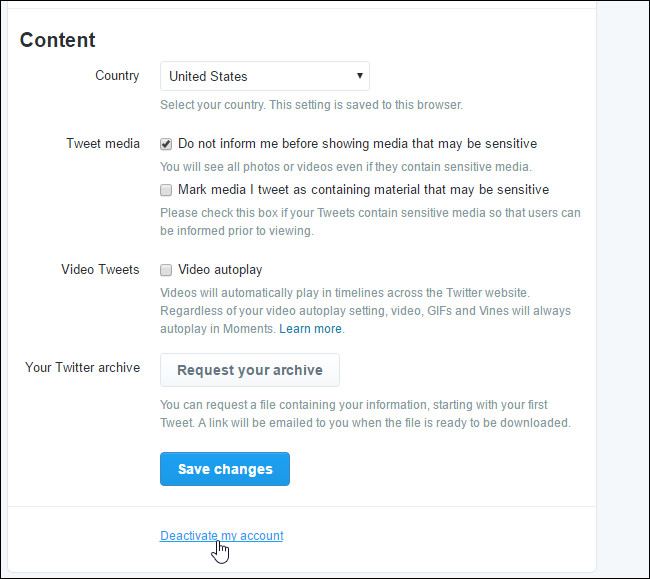
Twitter will provide more information about deleting your account and asking you to revert to the reason why you want to delete the account.
To confirm that you want to delete your account, click the ' Delete @ your account ' button.
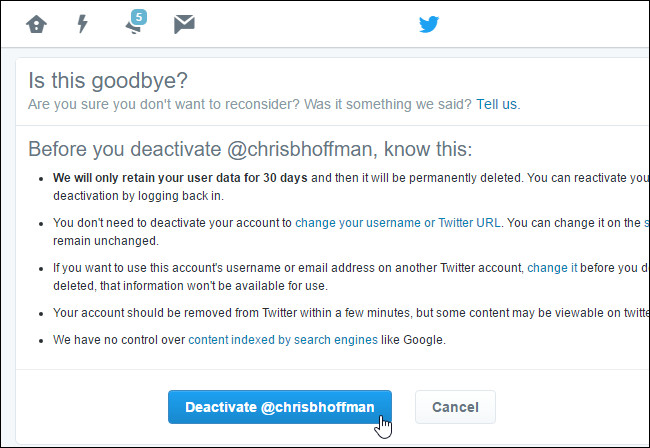
Enter your Twitter account password, then click ' Deactivate Account ' to confirm deleting your account.
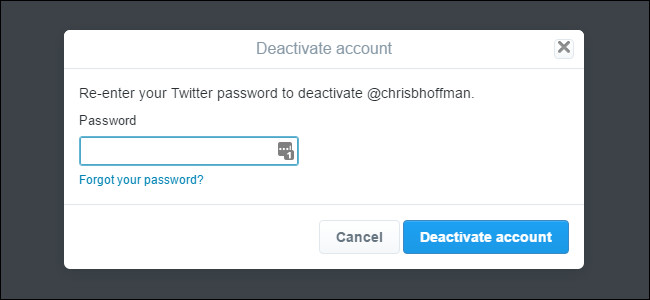
Twitter will notify you that your account has been disabled. Your data will disappear from the Twitter website within minutes.
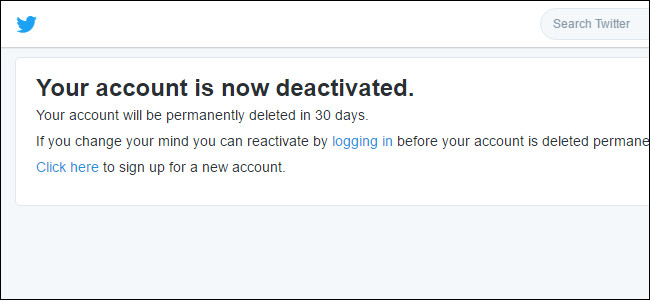
3. How to reactivate your Twitter account?
If you change your mind and don't want to delete your Twitter account, you can visit the Twitter website on any web browser on your computer.
Note that you cannot use the Twitter for mobile application.
Next login your Twitter account (username or email address and password).
After logging in, your account will be reactivated. Twitter will recover all your account data within minutes.
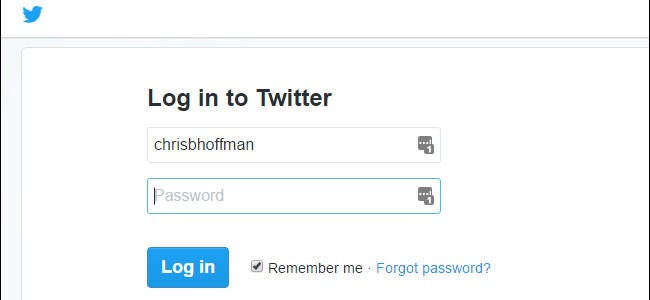
Refer to some of the following articles:
- Tricks or certain Twitter users should not be ignored
- A simple way to link your Facebook account to Gmail
- Tricks using the Hashtag on Twitter
Good luck!