How to create a Twitter account list
Just like Facebook, Twitter's home page interface shows all the latest tweets from the Twitter accounts we track, without following any sort. The latest posted tweet will display on the top of your Twitter interface. If users want to manage and split tweet content more easily, then the List tool on Twitter can be used.
List on Twitter will create different topics by list, and users will group Twitter accounts into each topic. So when you directly access each topic list, only display tweets from the added Twitter accounts. This helps us not to miss but important tweets. The following article will guide you how to create a list on Twitter.
- How to link Facebook to Twitter and vice versa
- How to post multiple photos on Tweet on Twitter
- How to download Twitter videos on your computer
- How to mass delete tweets posted on Twitter
Guide to group Twitter accounts into lists
Step 1:
We log into Twitter account and then click on individual photo icon to select Lists .

Step 2:
Switch to the new interface, we click on Create New List in the rightmost corner of the interface.
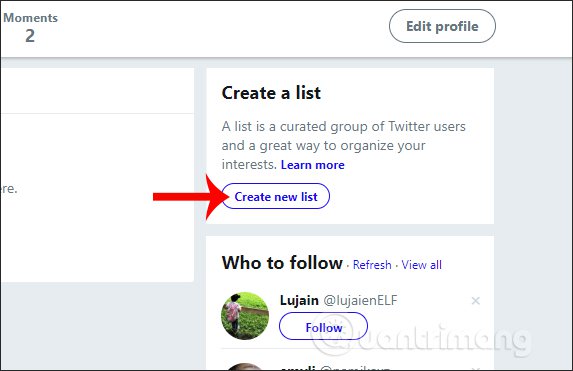
Step 3: s
Display the interface for us to enter the content of the account list creation . First, enter the name of the account group in the List name box, adding the description in Description. Next select the display mode for the list. If it is public, everyone will be able to see the list and click on it if they like.
Click Save list to save the newly created list.
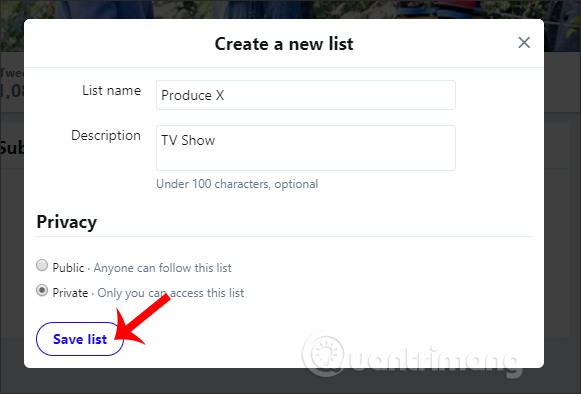
Step 4:
Soon we will be able to transfer the interface to search for Twitter accounts to add to the newly created list.
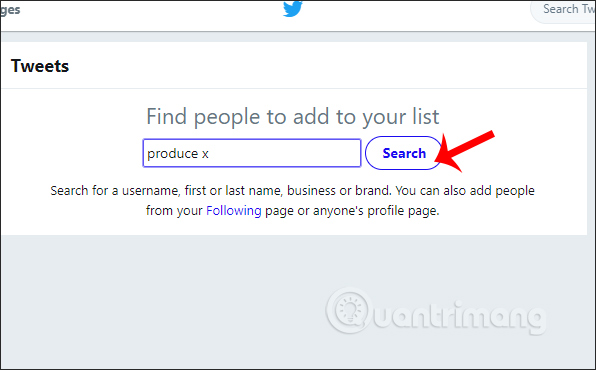
Display accounts with the same name you want to search. We click on the 3 dot icon and select Add or remove the form list .
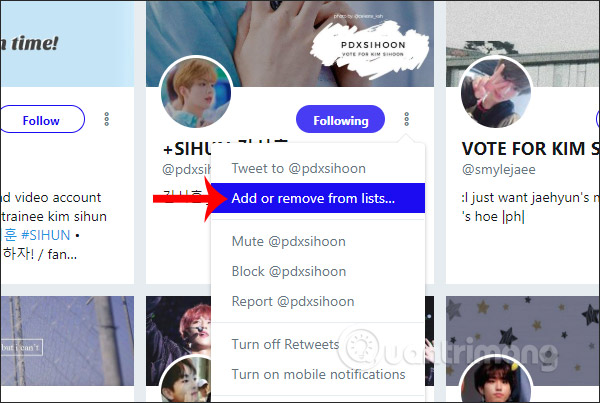
Display the list that we created, click on the list to add the Twitter account . We continue to do the task of creating a list or adding other Twitter accounts to different groups.
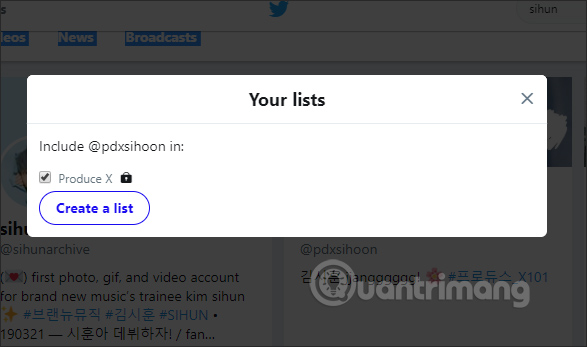
Step 5:
When users access the List again, they will display a list of created list groups . Each list shows the number of Twitter accounts grouped into.
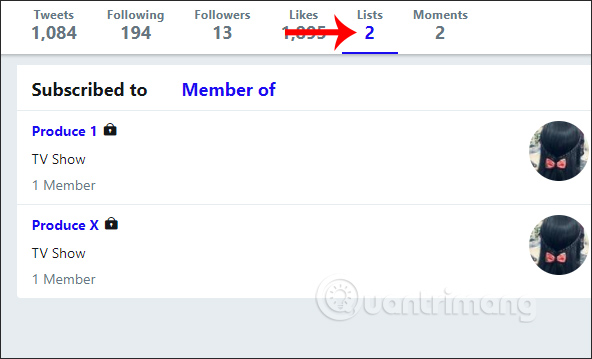
If clicking on that list, only the tweets will be displayed from the Twitter accounts in the group.
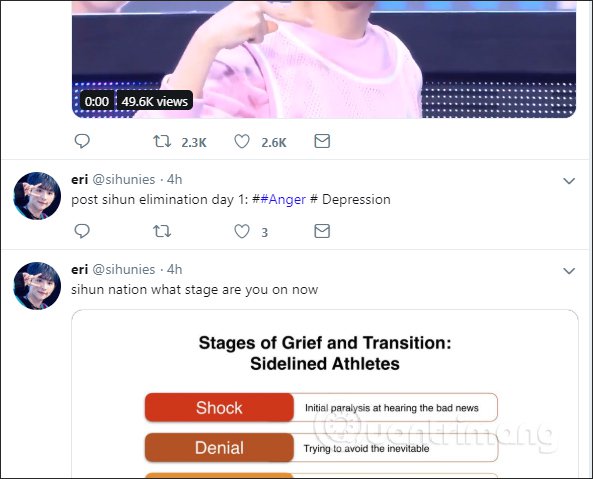
The creation of Twitter lists aims to help you focus more on important tweets, not to miss any content, instead of showing lots of news on the Twitter interface. Users can easily add or delete Twitter accounts in created lists.
I wish you all success!