Set of beautiful Powerpoint wallpapers
In order to have a good presentation and attract viewers, in addition to the appropriate content and layout, the background image is also an essential element to the success of the presentation. Wallpapers that match the theme and content of the slideshow will increase the viewer's attention.
Here is a list of 65 most beautiful PowerPoint backgrounds you can choose from for your presentation.
Some beautiful PowerPoint wallpapers in the gallery
Beautiful PowerPoint wallpapers 1:
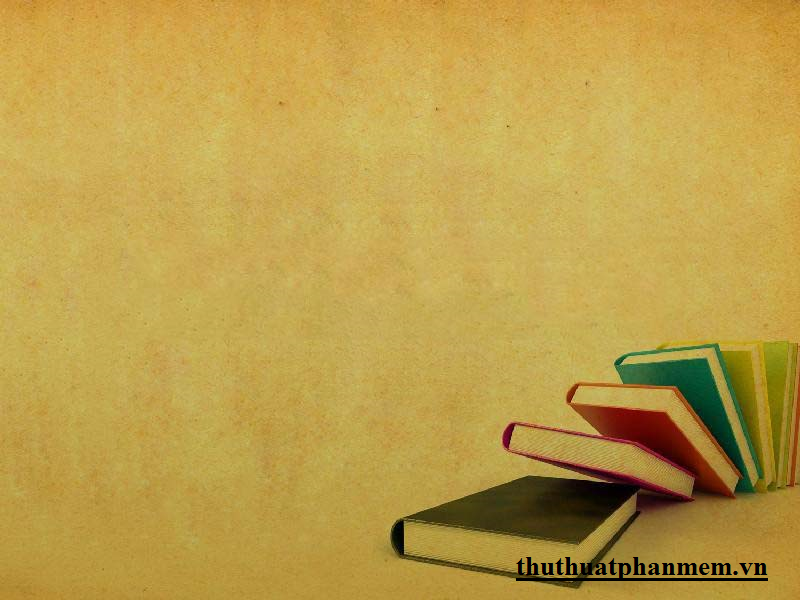
Beautiful PowerPoint wallpapers 2:
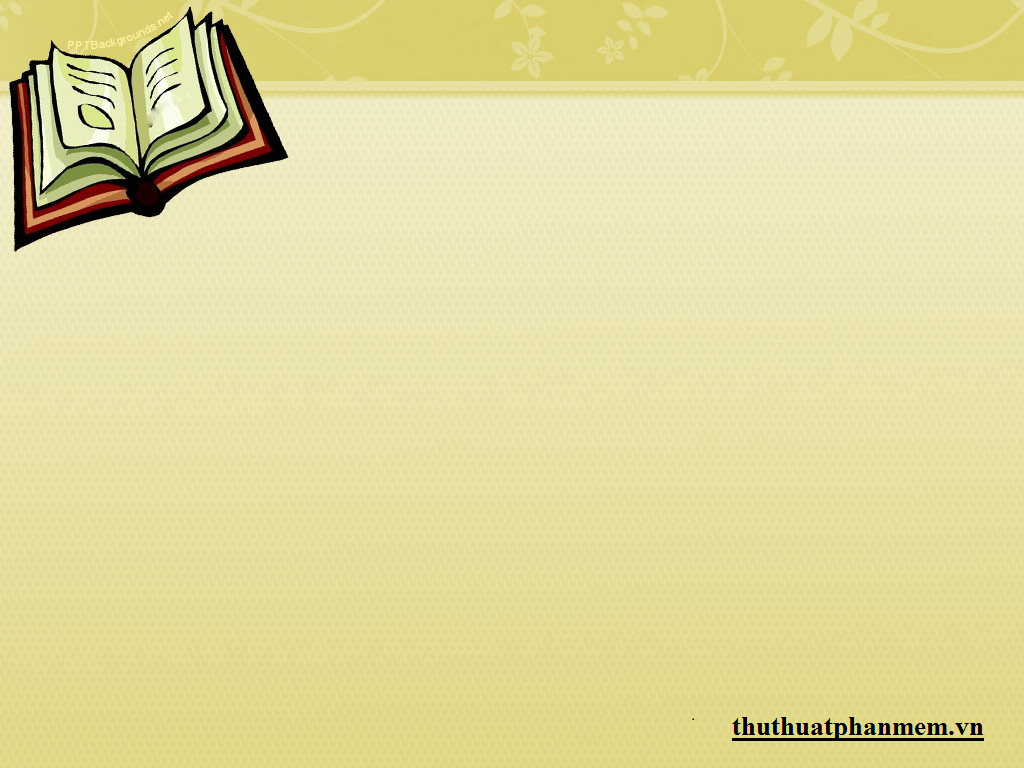
Beautiful PowerPoint backgrounds 3:
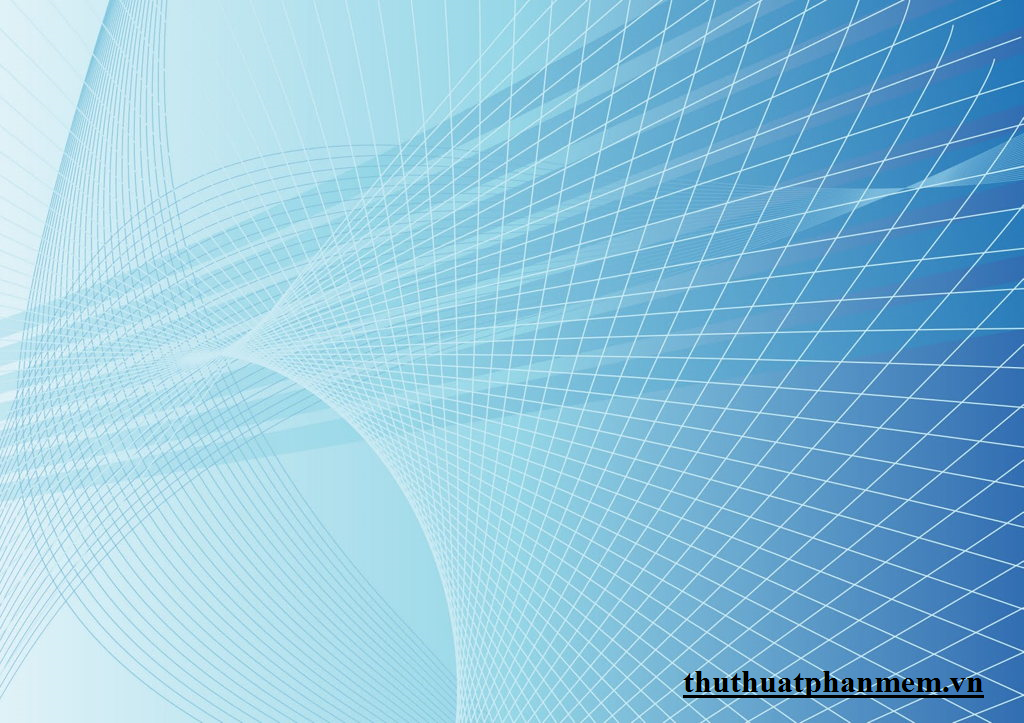
Beautiful PowerPoint backgrounds 4:
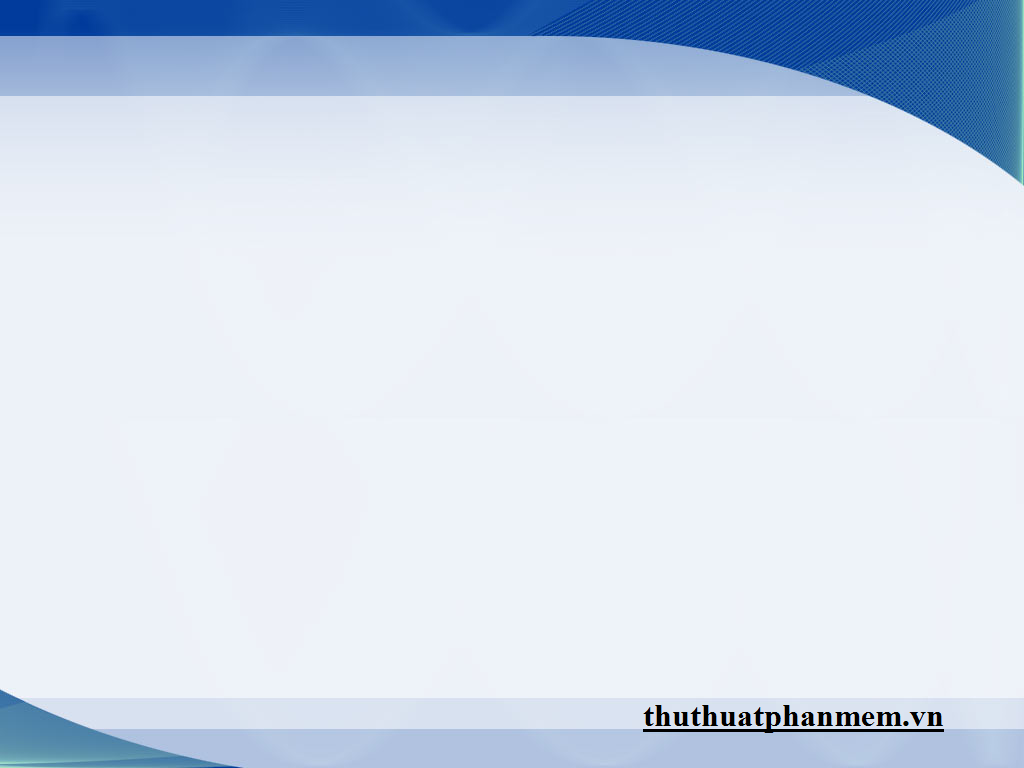
Beautiful PowerPoint backgrounds 5:

Beautiful PowerPoint backgrounds 6:

Beautiful PowerPoint backgrounds 7:

Beautiful PowerPoint backgrounds 8:

Beautiful PowerPoint backgrounds 9:
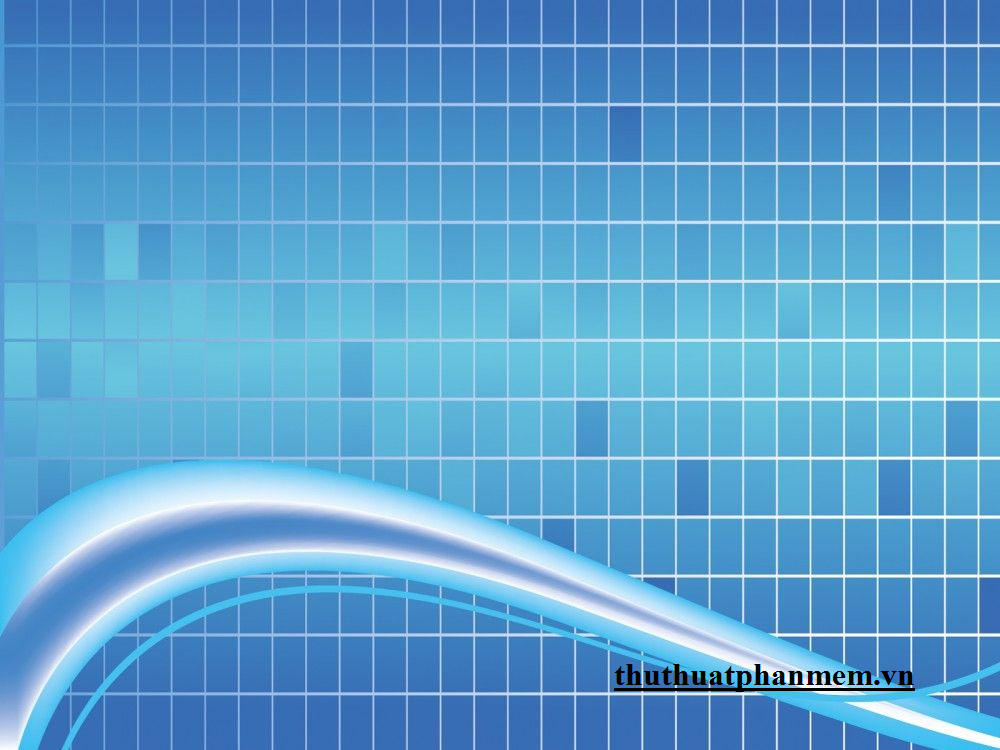
Beautiful PowerPoint backgrounds 10:
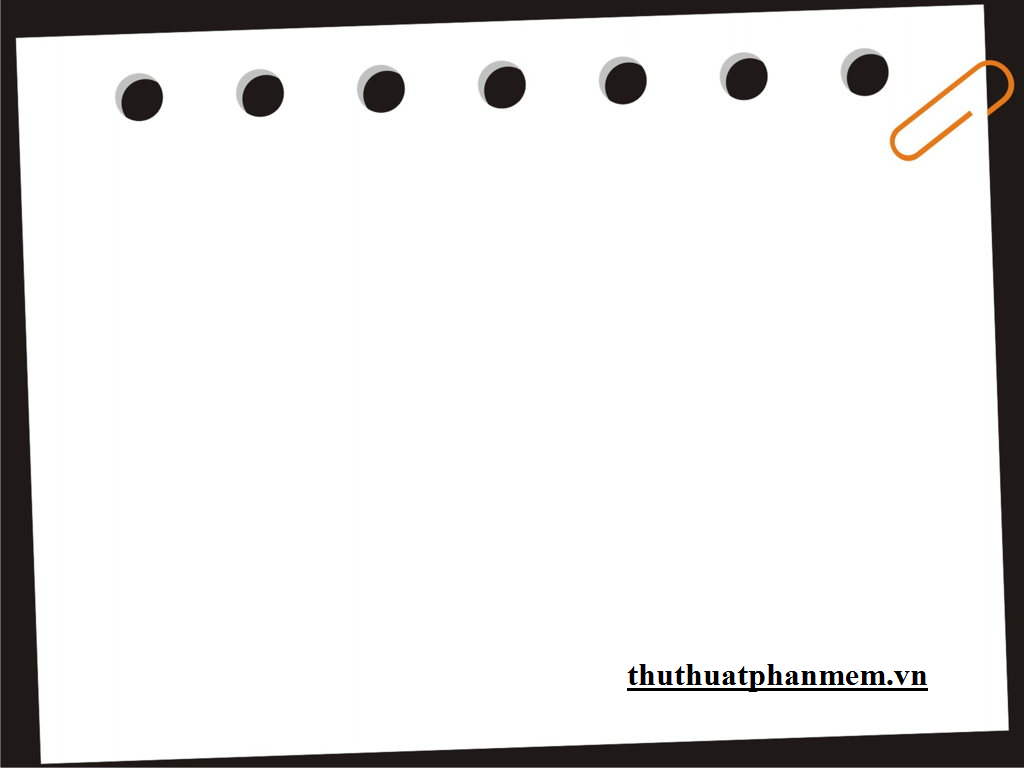
Download the full set of beautiful PowerPoint backgrounds here .
After you download you can choose arbitrary wallpapers suitable for the content of the slideshow. Background images in PowerPoint backgrounds are not signed, so you can easily use them. Good luck!.