Samsung unveiled the new One UI interface, simple and easy to use, replacing Samsung Experience
Recently, Samsung has released a completely new interface called One UI. According to Samsung, this is a simple, easy-to-use interface, making everything more eye-catching and completely replaceable for Samsung Experience.
This new interface hides unnecessary things and highlights important things. One UI almost splits the device screen into two parts, above the display content (things that users don't need to interact with right away) and below are controls and interactions.


For example, in the messaging application, the application name and the search box will be displayed on the upper half of the screen, while conversations will be displayed below to make it easier for users to manipulate.

Or as in the clock application, related information such as the time of the next alarm will be displayed on the upper half of the screen, while you can change and set the new alarm on the bottom half of the screen.
With many applications using the navigation bar at the bottom of the screen, Samsung hopes One UI will help users easily interact with smartphones without having to reach up half the screen too much. In addition, this new design also makes One UI look more neat and easier to see.

The One UI interface has more rounded corners, in line with Samsung's design trend of Galaxy devices.
In the One UI, the setup menu is also simplified with the relevant installation options included as a group so that users can easily find it when they want to use it.
In addition, One UI also helps users to see the screen darker at night with the night mode option for the entire system.
Bold colors will be used by Samsung to make things stand out. In addition, One UI also provides different background color modes for users to choose to match their smartphone colors.
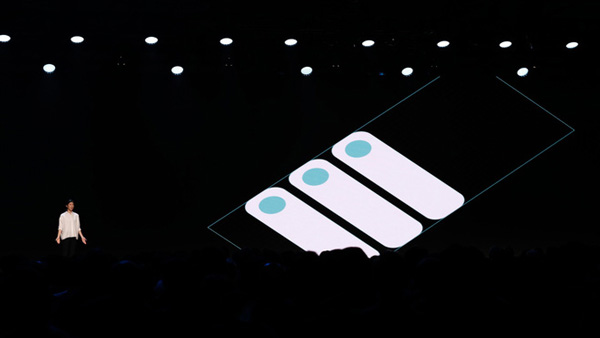
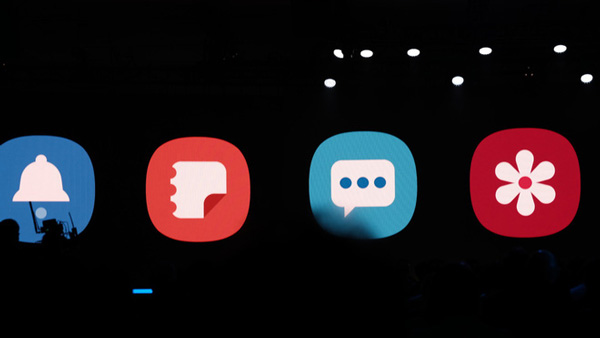
One Ui is expected to be tested in November in the US, Germany and Korea. Other countries in Asia and Europe will be tested a bit slower. In 2019, One Ui will be updated for Galaxy S9 / S9 Plus and Note9.
See more:
- Invite to experience Samsung Experience 10 interface on Galaxy S9 +
- These 4 technologies can help Samsung create 100% overflow smartphone, no "rabbit ears".
- Already have Samsung Internet 9.0 with many upgrade points, invite you to download and experience
You should read it
- ★ Revealing the Samsung Experience 10 new interface customized with Android 9 Pie
- ★ 4 customizable interface makes Galaxy S8, S9, A8 and Note 8 more beautiful
- ★ What is One UI for Android?
- ★ How to bring horizontal interface on Galaxy S9 on every Android device without root
- ★ Top 5 best Samsung 4K TVs in 2020