Quickly create and present PowerPoint documents directly on your phone with SmartOffice
Normally, to be able to create PowerPoint presentations, many people will probably think of using specialized software on computers such as Microsoft PowerPoint, iWork for iCloud or LibreOffice . However, if you do not have a computer nearby and just have a smartphone and work is urgently needed a PowerPoint presentation, how to do? At this time, SmartOffice will help you.

SmartOffice is an application that provides the ability to view, edit, create, present and share documents directly on your phone. As follows.
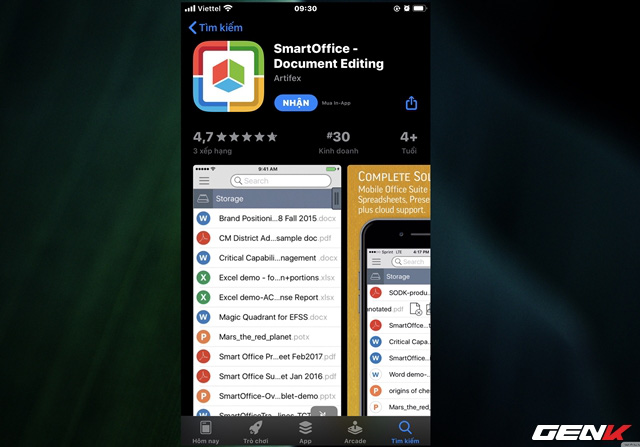
SmartOffice is provided completely free of charge for the 02 most popular mobile operating systems currently, Android and iOS. Users can easily find and download from the App Store.
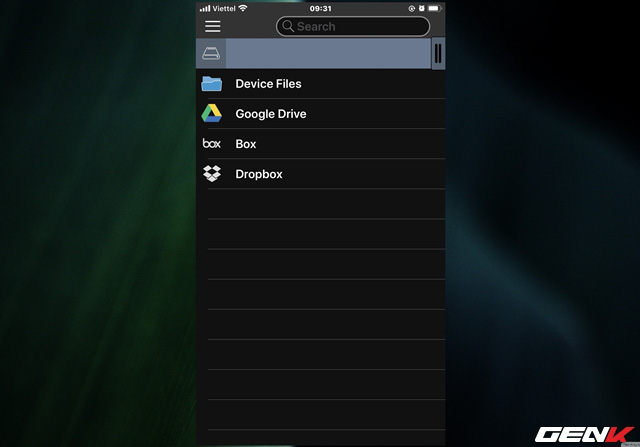
In addition to text editing and editing, SmartOffice also supports users to connect to popular online storage services like Google Drive or Dropbox to manage and edit data stored on it.
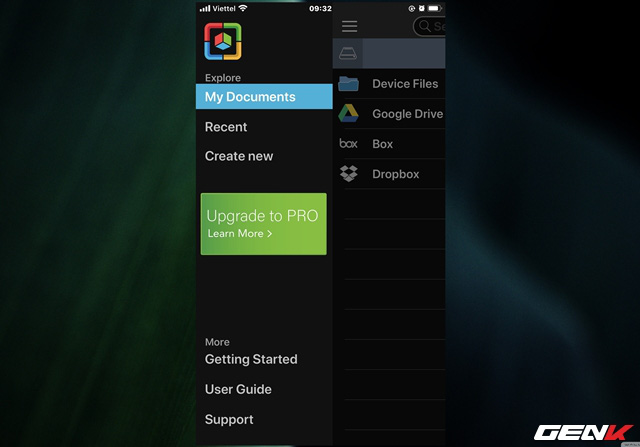
To create a new PowerPoint document, click the expand menu icon and click "Create new".
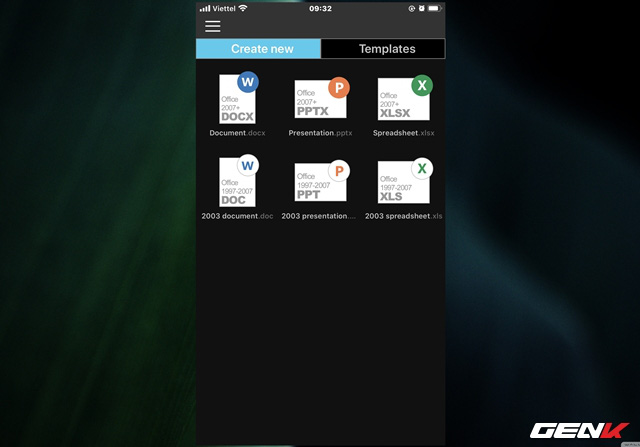
SmartOffice will give you a list of different document types with ready-made templates. Click on the type of document you want to use (here is P - PowerPoint).
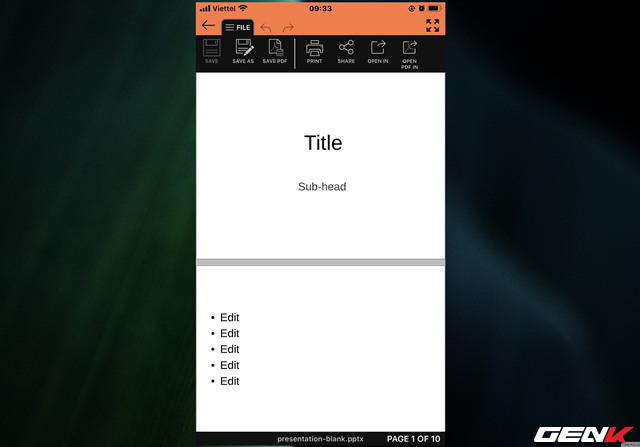
The working interface will appear, now you just need to conduct the preparation of the PowerPoint content you need.
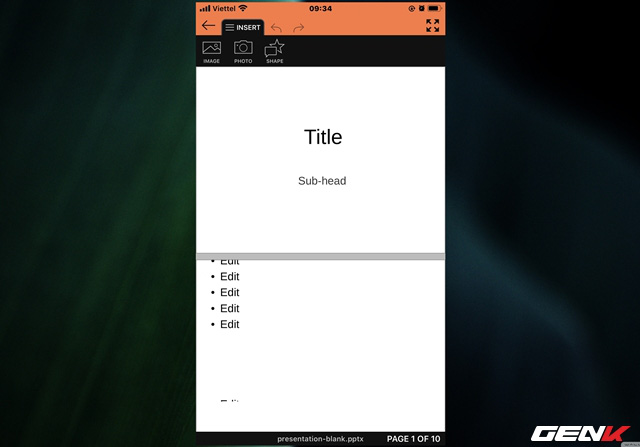
Overall, the editor's interface is simple but contains almost all the options necessary for editing and creating text content, which is PowerPoint.
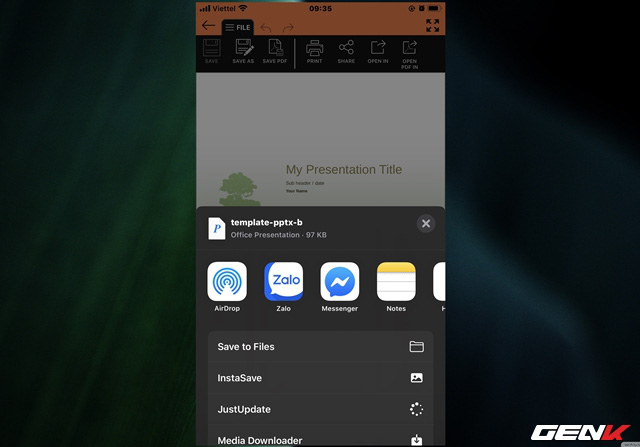
When working with documents, the application will automatically align the size of the file to fit the screen of each device. That makes it easier to present, as we can connect the phone to wireless projectors to present content.
Hope this app will be helpful for you.
You should read it
- ★ Microsoft Office for Android tablet officially launched
- ★ Download the $ 14.99 SoftMaker Office NX Home office suite, free of charge
- ★ Invite Neat Office experience - the $ 199.99 office suite for Windows 10 is free on Microsoft Store
- ★ Quickly receive SoftMaker Office 2016 free license key (69.95 USD) - Office replacement tool on Windows
- ★ Free WPS Office 2016 license, are you ready? - EXPIRED