Quickly create a Google Meet meeting with a short domain name
From now on you can start a meeting with Meet by visiting the Meet.new website from your web browser. By accessing this domain, you will open a new Google Meet meeting, from which you can share the full meeting link and invite others to join. This is suitable for anyone who wants direct access to a new meeting.
In addition, Google makes it easier to create documents, spreadsheets, presentations, forms, and websites by providing many other '.new' domains. With these short domain names can easily help you create anything you need without having to go through the service home page and create new manual operations as before.
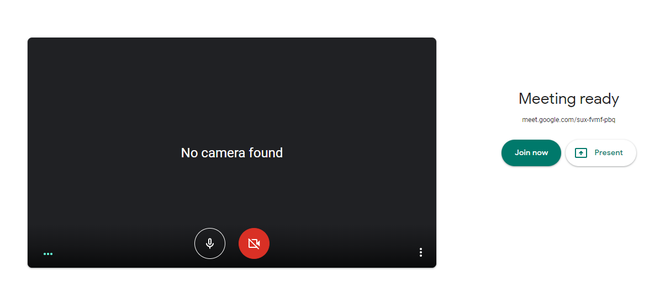
Use a short domain name to quickly create a Google Meet meeting room
The following Google Domains for Google Meets, Google Docs, Google Sheets, Google Slides, Google Forms and Google Site services are as follows:
• Meet.new
• Doc.new
• Docs.new
• Document.new
• Sheet.new
• Sheets.new
• Spreadsheet.new
• Slide.new
• Slides.new
• Deck.new
• Presentation.new
• Form.new
• Forms.new
• Site.new
• Sites.new
• Website.new
You can also add numbers to these shortcuts to help you distinguish between multiple accounts when making new meetings. For example, you create a 'meet.new/1' bookmark for personal calling purposes, and 'meet.new/2' for work-related calls. Google off domains now work in all browsers.
Share by
Isabella Humphrey
Update 21 June 2020