Promise Pegasus3 R8 - A promising upgrade
More and more of us are shooting and using 4K footage, 8K large storage capacity, and data read and write speed becomes a must for those who need to edit and work on videos. have this "dinosaur" resolution. Although the existing storage devices on the market can meet the capacity of 2-6TB, but that is not enough, the Promise launched Pegasus3 R8 storage device with up to 80TB of storage capacity, write speed. 2274 MB / s and a reading speed of 2340 MB / s are one of the first steps to help professional filmmakers gain greater control and freedom in post-production. The videos produced are also of higher quality, higher definition.
What is Promise Pegasus3 R8?

Storage device for professional filmmakers
Pegasus3 R8 is an 8-tray RAID storage device, with Thunderbolt 3 connection.
A 48TB 48-gigabyte Promise Pegasus3 R8 with RAID 5 configuration means that one out of every 8 drives is used for backup. If a drive fails completely, the data is still safe. In RAID 5 configuration, the test results surprised many people when writing and poisoning speed were 2274 MB / s and 2340 MB / s respectively. This is more than enough for professional filmmakers and youtubers to edit multiple 4K and 8K scenes at the same time.

The fast read and write speed allows you to edit multiple 4K, 8K footage at once
Promise Pegasus3 R8 has 2 Thunderbolt 3 ports
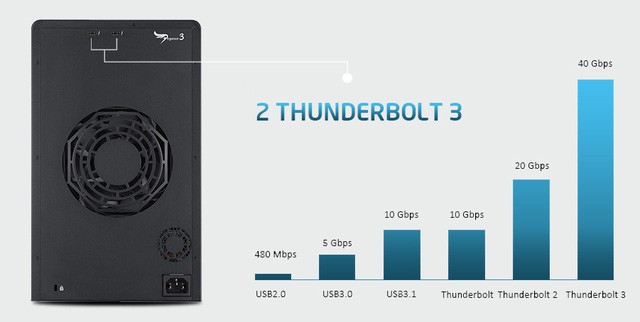
It has 2 Thunderbolt 3 interfaces, which means users can daisy-chain it to other Thunderbolt 3 devices. Promise Pegasus3 allows daisy-chains of up to 6 devices, which means that users can connect their computers to 6 other devices via a single port with lightning-fast file transfer speeds.
In addition, Promise Pegasus3 has the ability to charge devices connected to 80W.
Easy drive replacement
The hard drive is stored in small trays in the device. To replace them, users simply pull the tray out, replace another drive and push the tray back in without having to turn off the device. When replacing the drives, note that the drive must be the same size or bigger than the old drive. This is a great advantage if the drive fails if it needs to be replaced immediately.
When users want to upgrade larger drives to increase storage capacity, Promise recommends not replacing a drive once. They suggest that users should back up the data to something else, then replace a larger set of drives, recreate the capacity, and bring the data back.
Application to monitor device status

Promise recommends that users install their easy-to-use utility application onto their computers to manage and maintain the device. This application will alert if any potential problems can occur with the drive so that users can fix or replace before they fail.
Price: The investment is absolutely worth it
Pegasus3 storage devices are not cheap. Promise recommends that you do not buy a separate tray without buying a hard drive from a manufacturer. They fear that when customers use other cheaper, slower hard drives, the product will not be able to achieve the superior performance Promise promises.
According to Lee Herbet - Capture.ink - Promise Pegasus3 R8 founder is an essential tool that professional filmmakers and youtubers should use for their work. He emphasized the time users save when transferring files around and the ability to edit files without any delay, the starting price of $ 2299 for the 24TB model is completely worth it.
Epilogue
Converging all of the above, Promise Pegasus3 R8 is an essential RAID storage device for professional filmmakers and youtubers.
This is a great RAID storage option for MAC users, a good choice when you need to store a high data capacity like mountains, need to access them quickly for editing 4K, 8k videos is the trend on the internet and current channels.

There are many versions of R4, R6, R8 with different price capacity to serve the storage needs of filmmakers.