Free up storage space on your Android device with just 1 tap
On today's smart phones, manufacturers often limit memory capacity.But in fact, after a period of using the device, users download software, applications, music, videos, . and experience the amount of memory on a day full and even not available. enough storage space.
Google Photos is probably the place to store all the images on your device ' safest ': it will automatically backup photos and videos on your device and unlimited storage space on the server. by Google. However, the drawback is that the resolution of the images stored here will be changed, except that Google Pixel, images and videos are stored for free, unlimited and stored at the original resolution.
And because Photos automatically backs up everything taken on the camera on your device, there is no need to store these images on the device's memory. Photos will still display backup files on your Android device as well as your other devices.
Photos are also integrated with options you can use to quickly delete all photos and videos that have been backed up on your device with just one click.
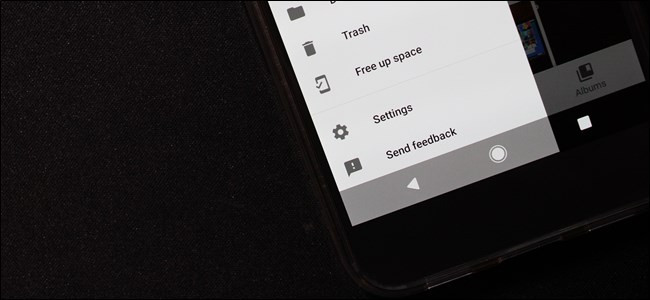
Also readers can refer to some other ways to regain storage space on Android devices here.
First open the Photos app on your Android device, then swipe to open the menu in the left pane. Here you will see the option called " Free up space ".
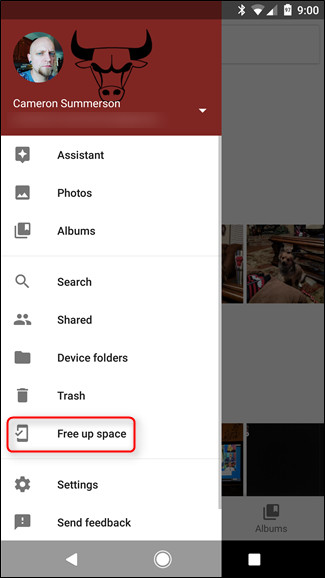
After you click on the option, the system will search all files that have been backed up. This process can take several seconds to several minutes, depending on your device speed and the number of files.
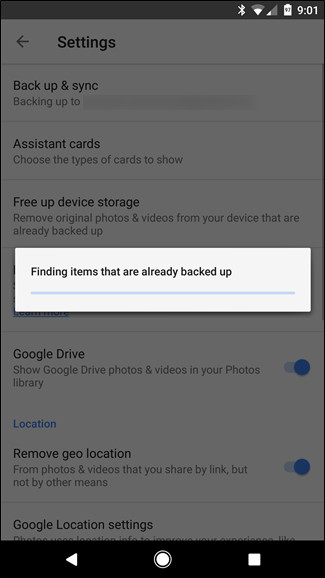
Once the files are found, on your Android device's screen will display a window containing the number of files and options to delete those files. In the example below is 134 files.
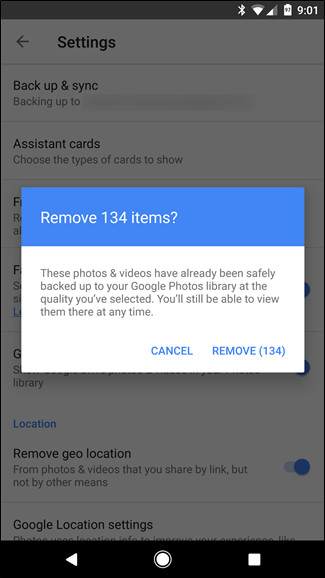
After selecting the Remove option, on the device screen will display the process of deleting files. When the process is finished, a new message will appear at the bottom of the screen informing you how much free space has been freed.
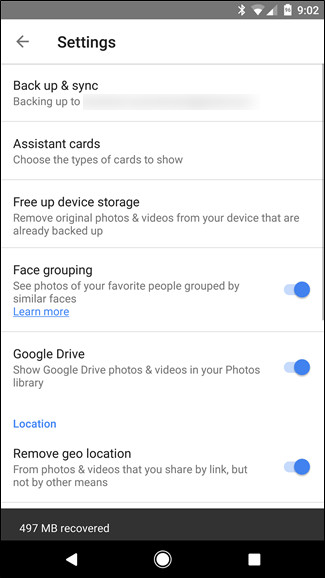
Refer to some of the following articles:
- How to access a website without an Internet connection on an Android device
- How to install virtual assistant Google Assistant on Android 6.0 Marshmallow device and higher
- 5 simple ways to regain storage space on your Android device
Good luck!